Toshiba Satellite Pro L630 PSK01C-00Y023 Support and Manuals
Get Help and Manuals for this Toshiba item
This item is in your list!

View All Support Options Below
Free Toshiba Satellite Pro L630 PSK01C-00Y023 manuals!
Problems with Toshiba Satellite Pro L630 PSK01C-00Y023?
Ask a Question
Free Toshiba Satellite Pro L630 PSK01C-00Y023 manuals!
Problems with Toshiba Satellite Pro L630 PSK01C-00Y023?
Ask a Question
Popular Toshiba Satellite Pro L630 PSK01C-00Y023 Manual Pages
Users Manual Canada; English - Page 2
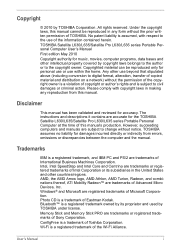
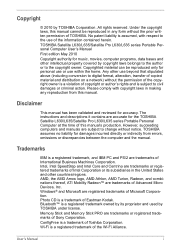
...TOSHIBA Satellite L630/L635/Satellite Pro L630/L635 series Portable Personal Computer User's Manual First edition May 2010 Copyright authority for personal use or use of TOSHIBA. However, succeeding computers and manuals...be reproduced in any reproduction from errors, omissions or discrepancies between the computer and the manual. The instructions and descriptions it contains are trademarks...
Users Manual Canada; English - Page 9


...set to enter the low-power Sleep Mode which shuts down the system and display within 15 minutes of inactivity in the ENERGY STAR Program and has designed this and other country, the drive is used. Optical Disc Drive Standards
TOSHIBA Satellite L630/L635/Satellite Pro L630... Human Services (DHHS 21 CFR). TOSHIBA recommend that will operate at its maximum energy efficiency. If the model you ...
Users Manual Canada; English - Page 19


... Battery Life 6-10 Replacing The Battery Pack 6-11 Removing The Battery Pack 6-11 Installing The Battery Pack 6-12 Starting The Computer by Password 6-13 Power-up Modes 6-13 Windows Utilities 6-13 Hot Keys 6-13 Panel Power On/Off 6-14 System Auto Off 6-14
Chapter 7 HW Setup and Passwords Accessing HW Setup 7-1 HW Setup Window 7-1
Chapter 8
Troubleshooting Problem Solving Process...
Users Manual Canada; English - Page 21
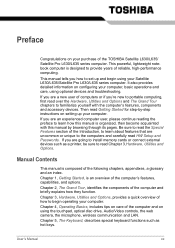
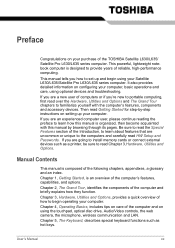
It also provides detailed information on configuring your purchase of the Introduction, to learn how this manual by -step instructions on setting up and begin operating your computer. Then read the Special Features section of the TOSHIBA Satellite L630/L635/ Satellite Pro L630/L635 series computer. Chapter 2, The Grand Tour, identifies the components of the computer and on using the...
Users Manual Canada; English - Page 27
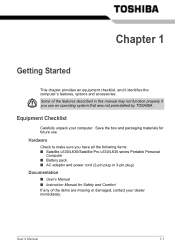
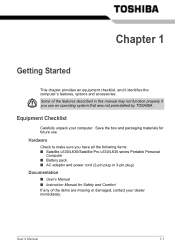
... if you have all the following items: ■ Satellite L630/L635/Satellite Pro L630/L635 series Portable Personal
Computer ■ Battery pack ■ AC adaptor and power cord (2-pin plug or 3-pin plug)
Documentation
■ User's Manual ■ Instruction Manual for future use an operating system that was not preinstalled by TOSHIBA. Chapter 1
Getting Started
This chapter provides an...
Users Manual Canada; English - Page 40
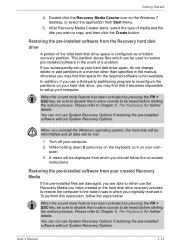
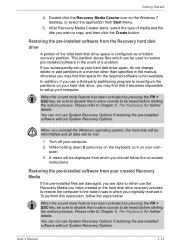
...'s Manual
1-14 A menu will be displayed from Start Menu.
5. Restoring the pre-installed software from the Recovery hard disk drive
A portion of media and the title you may find that it . If you subsequently set up your computer. You can not use a third-party partitioning program to reconfigure the partitions on -screen
instructions. After...
Users Manual Canada; English - Page 145
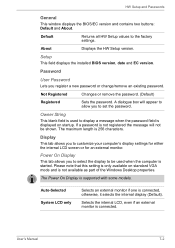
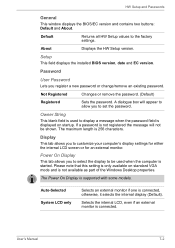
...
Selects an external monitor if one is supported with some models.
User's Manual
7-2 If a password is not registered the message will appear to allow you to select the display to set the password.
The Power On Display is connected, otherwise, it selects the internal display (Default). Setup
This field displays the installed BIOS version, date and EC version...
Users Manual Canada; English - Page 155


... least 20 minutes. Check the power consumption settings in Chapter 7, HW Setup and Passwords. Remapping involves reassigning the meaning of its operating life, see your software's documentation. If the Battery indicator glows after 20 minutes, let the battery continue to
charge it again. If it .
See your dealer.
Troubleshooting
Problem
Procedure
Check the Battery indicator.
Users Manual Canada; English - Page 156


... screen. If you
may wish to run the TOSHIBA PC Diagnostic
Tool to check the general operation of the
computer.
Problems above remain You should try to Chapter 7, HW Setup and Passwords, for an external monitor. Refer to resolve the problem, contact your operating system files. User's Manual
8-7 Problem
Procedure
No display
Press hot keys FN + F5...
Users Manual Canada; English - Page 163


...dealer. Refer to [Enable]. Sleep/Hibernation
Problem
Procedure
The system will not enter sleep/hibernation
Is Windows Media Player open?
User's Manual
8-14 If you are using an operating system that does not support USB, you select sleep/hibernation.
Troubleshooting
Problem
Procedure
Make sure the USB device drivers are properly installed. Make sure the eSATA device or...
Users Manual Canada; English - Page 181
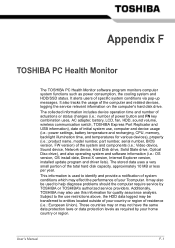
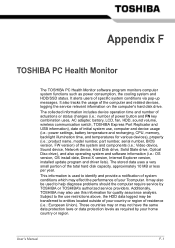
...switch, TOSHIBA Express Port Replicator and USB information), date of initial system use this information for various devices), property (i.e.: product name, model number, part number, serial number, BIOS version, FW version) of specific system ...software information (i.e.: OS version, OS install date, Direct X version, Internet Explorer version, installed update program and driver lists).
Users Manual Canada; English - Page 184
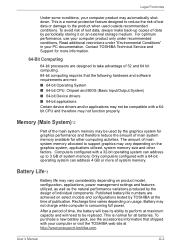
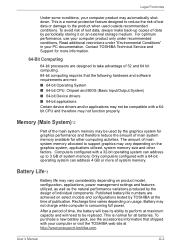
... other computing activities. Recharge time varies depending on product model, configuration, applications, power management settings and features utilized, as well as the natural performance ...outside recommended conditions. Contact TOSHIBA Technical Service and Support for all batteries.
After a period of system memory. Memory (Main System)*2
Part of publication. Published battery...
Users Manual Canada; English - Page 195
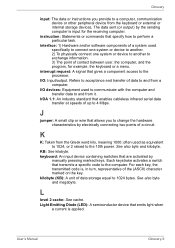
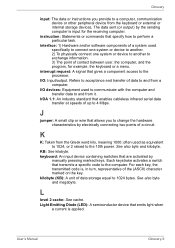
...Each keystroke activates a switch that specify how to perform a particular task. instruction: Statements or commands that transmits a specific code to and from it.
I /O devices: Equipment used as equivalent to 1024...computer. IrDA 1.1: An industry standard that gives a component access to 4 Mbps. User's Manual
Glossary-9 I /O: Input/output. J
jumper: A small clip or wire that allows you...
Users Manual Canada; English - Page 204


...3-12 TOSHIBA eco Utility, 3-14 TOSHIBA Face Recognition, 3-14
using, 4-4 TOSHIBA Flash Cards, 3-11 TOSHIBA HDD/SSD Alert, 3-14 TOSHIBA HW Setup, 3-12 TOSHIBA HW setup, 7-1 TOSHIBA Media Controller, 3-15 TOSHIBA PC Diagnostic Tool, 3-11 TOSHIBA PC Health Monitor, 3-10 TOSHIBA Power Saver, 3-11 TOSHIBA ReelTime, 3-15 TOSHIBA Service Station, 3-15 TOSHIBA zooming utility, 3-11
User's Manual
Index-4
Detailed Specs for Satellite Pro L630 PSK01C-00Y023 English - Page 1
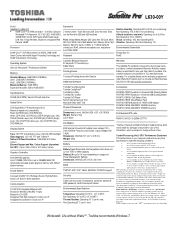
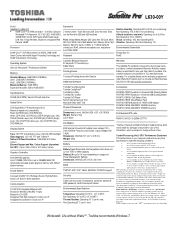
L630-00Y
_____ _____
Model: i Satellite Pro L630-00Y Intel® Core™ i3-370M ...Part Number/UPC code
PSK01C-00Y023 / 6-23506-02777-9
iToshiba of Canada Limited Information Systems Group shall not be liable for damages of any kind for one year from specifications due to reduce the risk of system memory. Zero free slots. Slots can be less if the product includes pre-installed...
Toshiba Satellite Pro L630 PSK01C-00Y023 Reviews
Do you have an experience with the Toshiba Satellite Pro L630 PSK01C-00Y023 that you would like to share?
Earn 750 points for your review!
We have not received any reviews for Toshiba yet.
Earn 750 points for your review!
