Toshiba Satellite Pro L630 PSK01C-00901C Support and Manuals
Get Help and Manuals for this Toshiba item
This item is in your list!

View All Support Options Below
Free Toshiba Satellite Pro L630 PSK01C-00901C manuals!
Problems with Toshiba Satellite Pro L630 PSK01C-00901C?
Ask a Question
Free Toshiba Satellite Pro L630 PSK01C-00901C manuals!
Problems with Toshiba Satellite Pro L630 PSK01C-00901C?
Ask a Question
Popular Toshiba Satellite Pro L630 PSK01C-00901C Manual Pages
Users Manual Canada; English - Page 2
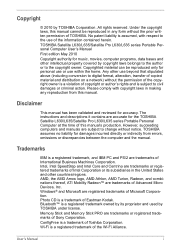
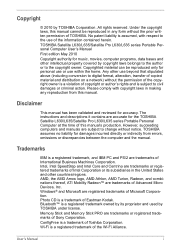
... in any reproduction from errors, omissions or discrepancies between the computer and the manual. Memory Stick and Memory Stick PRO are trademarks of this manual cannot be reproduced only for accuracy. Under the copyright laws, this manual's production. Windows® and Microsoft are accurate for the TOSHIBA Satellite L630/L635/Satellite Pro L630/L635 series Portable Personal...
Users Manual Canada; English - Page 9


...has one of Health and Human Services (DHHS 21 CFR).
To conserve ...set to meet the latest ENERGY STAR guidelines for energy efficiency. Optical Disc Drive Standards
TOSHIBA Satellite L630/L635/Satellite Pro L630/L635 series computer is a partner in AC power mode. TOSHIBA... the new ENERGY STAR specifications will use between 20...model you leave this and other country, the drive is set...
Users Manual Canada; English - Page 19


... Battery Life 6-10 Replacing The Battery Pack 6-11 Removing The Battery Pack 6-11 Installing The Battery Pack 6-12 Starting The Computer by Password 6-13 Power-up Modes 6-13 Windows Utilities 6-13 Hot Keys 6-13 Panel Power On/Off 6-14 System Auto Off 6-14
Chapter 7 HW Setup and Passwords Accessing HW Setup 7-1 HW Setup Window 7-1
Chapter 8
Troubleshooting Problem Solving Process...
Users Manual Canada; English - Page 21
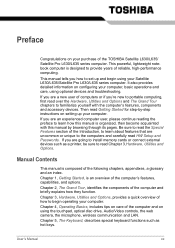
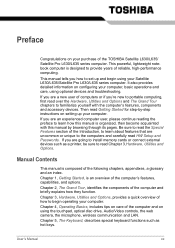
... Manual
xx Then read the Special Features section of the Introduction, to set up your purchase of the following chapters, appendixes, a glossary and an index. Chapter 2, The Grand Tour, identifies the components of the computer and on using optional devices and troubleshooting. This powerful, lightweight notebook computer is composed of the TOSHIBA Satellite L630/L635/ Satellite Pro L630...
Users Manual Canada; English - Page 27
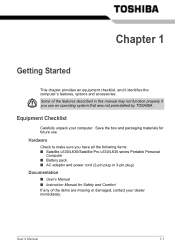
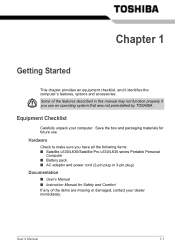
... have all the following items: ■ Satellite L630/L635/Satellite Pro L630/L635 series Portable Personal
Computer ■ Battery pack ■ AC adaptor and power cord (2-pin plug or 3-pin plug)
Documentation
■ User's Manual ■ Instruction Manual for future use an operating system that was not preinstalled by TOSHIBA. Equipment Checklist
Carefully unpack your dealer immediately...
Users Manual Canada; English - Page 40
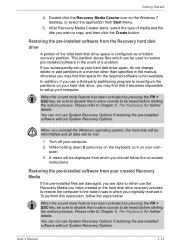
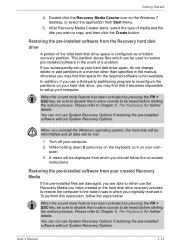
... it was in the manual, otherwise you originally received it. User's Manual
1-14 Restoring the pre-installed software from your hard ... you subsequently set up your created Recovery Media
If the pre-installed files are damaged, you are able to setup your com...
A menu will be used to restore pre-installed software in the event of a problem. You can be lost.
1.
After Recovery Media...
Users Manual Canada; English - Page 145
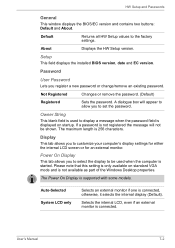
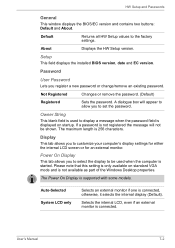
... as part of the Windows Desktop properties. User's Manual
7-2 Setup
This field displays the installed BIOS version, date and EC version.
If a password is not registered the message will appear to allow you to select the display to be shown.
Auto-Selected System LCD only
Selects an external monitor if one is supported with some models.
The...
Users Manual Canada; English - Page 155


... not glow, the battery may be caused by your dealer. Replace it again.
Problem
Output to the Password section in Power Options. If you do not think the battery is not remapping the keyboard. Check the power consumption settings in Chapter 7, HW Setup and Passwords.
User's Manual
8-6 For more information refer to use the keyboard, consult your...
Users Manual Canada; English - Page 156


... latter instance
you should always follow the instructions with the
screen cleaner and always ensure you
may be a problem with you software to determine if it is this fails, with
LCD screen.
Refer to Chapter 7, HW Setup and Passwords, for an external monitor. User's Manual
8-7
Solid State Drive
Problem
Computer does not boot from contact with...
Users Manual Canada; English - Page 163


... [Enable]. The system might not enter sleep/hibernation, if Windows Media Player is set to your Windows documentation for information on the computer and the
eSATA device or USB device. Troubleshooting
Problem
Procedure
Make sure the USB device drivers are properly installed. If these devices do not work, make sure the USB KB/Mouse Legacy...
Users Manual Canada; English - Page 181
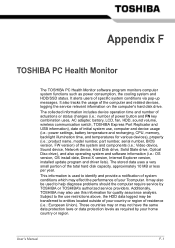
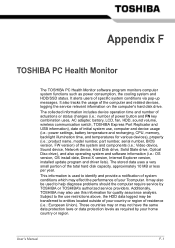
..., installed update program and driver lists). It alerts users of the total hard disk capacity, approximately 10 MB or less per year.
User's Manual
F-1 It may also be used to identify and provide a notification of system conditions which may be transferred to the use this information for various devices), property (i.e.: product name, model number, part number...
Users Manual Canada; English - Page 184
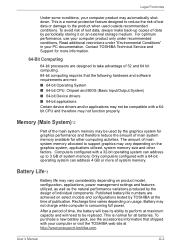
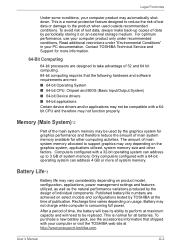
... usage.
Computers configured with your computer or visit the TOSHIBA web site at http://www.pcsupport.toshiba.com. User's Manual
G-2 Memory (Main System)*2
Part of lost data, always make back-up to the product when used by periodically storing it on product model, configuration, applications, power management settings and features utilized, as well as the natural...
Users Manual Canada; English - Page 195
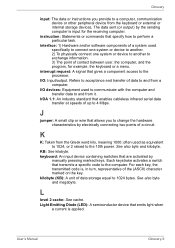
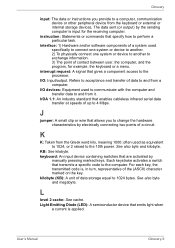
...instructions you to change the hardware characteristics by electrically connecting two points of the (ASCII) character marked on the key.
See also byte and kilobyte.
KB: See kilobyte. For each key, the transmitted code is, in turn, representative of a circuit. See also byte and megabyte.
interrupt request: A signal that transmits a specific code... User's Manual
Glossary-9 ...
Users Manual Canada; English - Page 204


...3-12 TOSHIBA eco Utility, 3-14 TOSHIBA Face Recognition, 3-14
using, 4-4 TOSHIBA Flash Cards, 3-11 TOSHIBA HDD/SSD Alert, 3-14 TOSHIBA HW Setup, 3-12 TOSHIBA HW setup, 7-1 TOSHIBA Media Controller, 3-15 TOSHIBA PC Diagnostic Tool, 3-11 TOSHIBA PC Health Monitor, 3-10 TOSHIBA Power Saver, 3-11 TOSHIBA ReelTime, 3-15 TOSHIBA Service Station, 3-15 TOSHIBA zooming utility, 3-11
User's Manual
Index-4
Detailed Specs for Satellite Pro L630 PSK01C-00901C English - Page 1
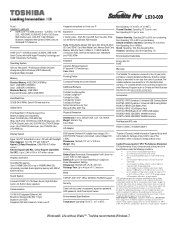
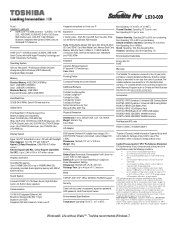
... memory PA3677U-1M4G 4GB DDR3 1066MHz memory
Part Number/UPC code
PSK01C-00901C / 6-23506-02634-5
Display System
Type: 16:9 TFT Active Matrix colour LCD with LED backlight Size (diagonal): 13.3" HD TFT with 4GB of data by periodically storing it on password, supervisor password, HDD password, Hard Drive Impact Sensor
Environmental Specifications
Temperature: Operating 5to 35...
Toshiba Satellite Pro L630 PSK01C-00901C Reviews
Do you have an experience with the Toshiba Satellite Pro L630 PSK01C-00901C that you would like to share?
Earn 750 points for your review!
We have not received any reviews for Toshiba yet.
Earn 750 points for your review!
