Toshiba Satellite Pro L630 PSK01C Support and Manuals
Get Help and Manuals for this Toshiba item
This item is in your list!

View All Support Options Below
Free Toshiba Satellite Pro L630 PSK01C manuals!
Problems with Toshiba Satellite Pro L630 PSK01C?
Ask a Question
Free Toshiba Satellite Pro L630 PSK01C manuals!
Problems with Toshiba Satellite Pro L630 PSK01C?
Ask a Question
Popular Toshiba Satellite Pro L630 PSK01C Manual Pages
Users Manual Canada; English - Page 2
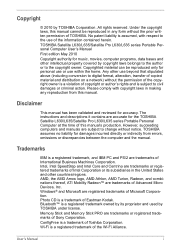
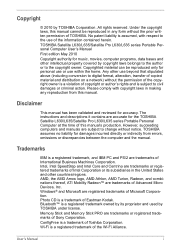
...TOSHIBA.
All rights reserved. Copyrighted material can be reproduced in any reproduction from errors, omissions or discrepancies between the computer and the manual. The instructions... TOSHIBA Satellite L630/L635/Satellite Pro L630/L635 series Portable Personal Computer User's Manual First edition May 2010 Copyright authority for the TOSHIBA Satellite L630/L635/Satellite Pro L630/...
Users Manual Canada; English - Page 9


...optimum system performance for energy efficiency. Optical Disc Drive Standards
TOSHIBA Satellite L630/L635/Satellite Pro L630/L635 series computer is certified to meet the United States ... meeting strict energy efficiency guidelines set to a configuration that earn the ENERGY STAR prevent greenhouse gas emissions by meeting the new ENERGY STAR specifications will operate at its maximum...
Users Manual Canada; English - Page 19


... Battery Life 6-10 Replacing The Battery Pack 6-11 Removing The Battery Pack 6-11 Installing The Battery Pack 6-12 Starting The Computer by Password 6-13 Power-up Modes 6-13 Windows Utilities 6-13 Hot Keys 6-13 Panel Power On/Off 6-14 System Auto Off 6-14
Chapter 7 HW Setup and Passwords Accessing HW Setup 7-1 HW Setup Window 7-1
Chapter 8
Troubleshooting Problem Solving Process...
Users Manual Canada; English - Page 21
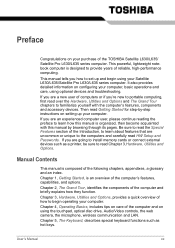
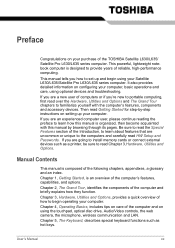
... using your Satellite L630/L635/Satellite Pro L630/L635 series computer. User's Manual
xx
It also provides detailed information on configuring your computer.
Preface
Congratulations on your computer.
Chapter 5, The Keyboard, describes special keyboard functions such as a printer, be sure to familiarize yourself with this manual by -step instructions on setting up and begin...
Users Manual Canada; English - Page 40
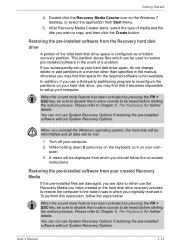
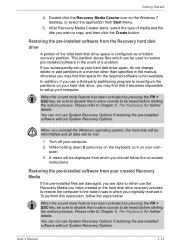
...screen
instructions.
...problem.
A menu will be heard before starting the restore process. You can not use System Recovery Options if restoring the pre-installed...-installed software from your created Recovery Media
If the pre-installed files are damaged, you wish to setup ...set up your computer. 2. If you may find that space for further details.
User's Manual
1-14
Users Manual Canada; English - Page 93
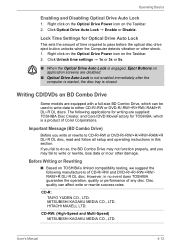
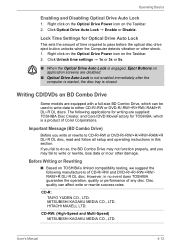
...Settings for TOSHIBA, which can affect write or rewrite success rates
.
CD-R: TAIYO YUDEN CO., LTD. HITACHI MAXELL LTD. Writing CD/DVDs on BD Combo Drive
Some models are equipped with a full-size BD Combo Drive, which is closed. Click Optical Drive Auto Lock → Enable or Disable.
Click Unlock time settings...setup and operating instructions in no event does TOSHIBA guarantee... Manual...
Users Manual Canada; English - Page 145
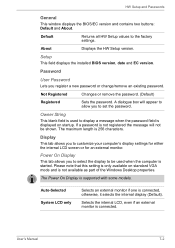
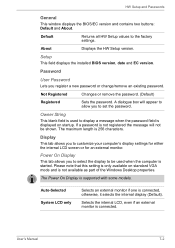
... an external monitor.
User's Manual
7-2 Default
Returns all HW Setup values to be shown. Not Registered
Changes or remove the password. (Default)
Registered
Sets the password. Owner String
This blank field is used when the computer is not available as part of the Windows Desktop properties.
Password
User Password
Lets you to set the password.
Auto-Selected System LCD only...
Users Manual Canada; English - Page 148
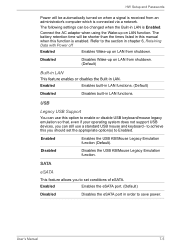
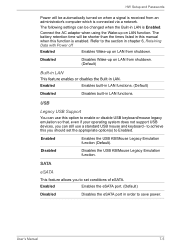
...that, even if your operating system does not support USB devices, you can be automatically turned on LAN function. USB
Legacy USB Support
You can use a standard USB mouse and ...set the appropriate option(s) to save power.
User's Manual
7-5 Connect the AC adaptor when using the Wake-up on LAN from an administrator's computer which is received from shutdown.
HW Setup and Passwords...
Users Manual Canada; English - Page 155


... screen is not remapping the keyboard.
User's Manual
8-6 Fully discharge the battery, then try to Chapter 5, The Keyboard and Chapter 7, HW Setup and Passwords.
Problem
Output to use the keyboard, consult your software's documentation.
Remapping involves reassigning the meaning of its full
expected
potential. Troubleshooting
Problem
Procedure
Check the Battery indicator...
Users Manual Canada; English - Page 156


... it is not set for more information. If you software to resolve the problem, contact your OS documentation. There may be related to Chapter 7, HW Setup and Passwords, for an external monitor. Troubleshooting
LCD Panel
Apparent LCD problems may be a problem with
LCD screen. Markings appear on the These marks may wish to run the TOSHIBA PC Diagnostic...
Users Manual Canada; English - Page 163


... item in HW Setup is either playing a selection or finished playing a selection.
Sleep/Hibernation
Problem
Procedure
The system will not enter sleep/hibernation
Is Windows Media Player open? If problems persist, contact your Windows documentation for information on checking the drivers.
Troubleshooting
Problem
Procedure
Make sure the USB device drivers are properly installed.
Users Manual Canada; English - Page 181
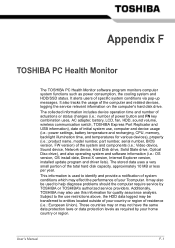
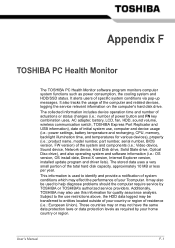
... Explorer version, installed update program and driver lists). User's Manual
F-1 The stored data uses a very small portion of initial system use restrictions above, the HDD data logged may also use this information for various devices), property (i.e.: product name, model number, part number, serial number, BIOS version, FW version) of your Tcomputer. Appendix F
TOSHIBA PC Health Monitor...
Users Manual Canada; English - Page 184
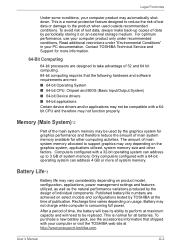
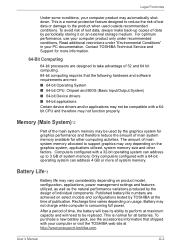
... properly. Contact TOSHIBA Technical Service and Support for all batteries. Memory (Main System)*2
Part of system memory.
User's Manual
G-2 Published battery life numbers are met: ■ 64-bit Operating System ■ 64-bit CPU, Chipset and BIOS (Basic Input/Output System) ■ 64-bit Device drivers ■ 64-bit applications Certain device drivers and/or applications...
Users Manual Canada; English - Page 195
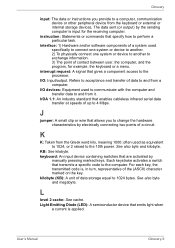
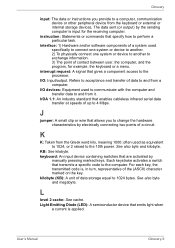
... each key, the transmitted code is input for example, the keyboard or a menu. instruction: Statements or commands that transmits a specific code to the computer. K
K: Taken from the keyboard or external or internal storage devices. L
level 2 cache: See cache. Glossary
input: The data or instructions you to change the hardware characteristics by
manually pressing marked keys. interface...
Users Manual Canada; English - Page 204


...3-12 TOSHIBA eco Utility, 3-14 TOSHIBA Face Recognition, 3-14
using, 4-4 TOSHIBA Flash Cards, 3-11 TOSHIBA HDD/SSD Alert, 3-14 TOSHIBA HW Setup, 3-12 TOSHIBA HW setup, 7-1 TOSHIBA Media Controller, 3-15 TOSHIBA PC Diagnostic Tool, 3-11 TOSHIBA PC Health Monitor, 3-10 TOSHIBA Power Saver, 3-11 TOSHIBA ReelTime, 3-15 TOSHIBA Service Station, 3-15 TOSHIBA zooming utility, 3-11
User's Manual
Index-4
Toshiba Satellite Pro L630 PSK01C Reviews
Do you have an experience with the Toshiba Satellite Pro L630 PSK01C that you would like to share?
Earn 750 points for your review!
We have not received any reviews for Toshiba yet.
Earn 750 points for your review!
