Toshiba Satellite L630 PSK00C Support and Manuals
Get Help and Manuals for this Toshiba item
This item is in your list!

View All Support Options Below
Free Toshiba Satellite L630 PSK00C manuals!
Problems with Toshiba Satellite L630 PSK00C?
Ask a Question
Free Toshiba Satellite L630 PSK00C manuals!
Problems with Toshiba Satellite L630 PSK00C?
Ask a Question
Popular Toshiba Satellite L630 PSK00C Manual Pages
Users Manual Canada; English - Page 2
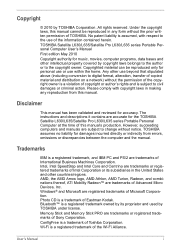
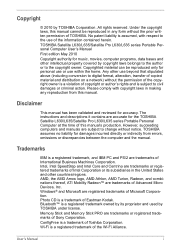
The instructions and descriptions it contains are accurate for the TOSHIBA Satellite L630/L635/Satellite Pro L630/L635 series Portable Personal Computer at the time of this manual cannot be reproduced only for damages incurred directly or indirectly from this manual. ConfigFree is a trademark of TOSHIBA. Copyrighted material can be reproduced in any reproduction from errors, ...
Users Manual Canada; English - Page 9


... the new ENERGY STAR specifications will use between 20% and 50% less energy depending on the computer and the following information applies. User's Manual
viii Visit http://www.... computer meeting strict energy efficiency guidelines set by pressing the power button.
TOSHIBA recommend that will operate at its maximum energy efficiency. If the model you leave this computer to enter ...
Users Manual Canada; English - Page 19


... Battery Life 6-10 Replacing The Battery Pack 6-11 Removing The Battery Pack 6-11 Installing The Battery Pack 6-12 Starting The Computer by Password 6-13 Power-up Modes 6-13 Windows Utilities 6-13 Hot Keys 6-13 Panel Power On/Off 6-14 System Auto Off 6-14
Chapter 7 HW Setup and Passwords Accessing HW Setup 7-1 HW Setup Window 7-1
Chapter 8
Troubleshooting Problem Solving Process...
Users Manual Canada; English - Page 58
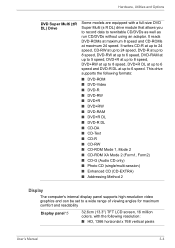
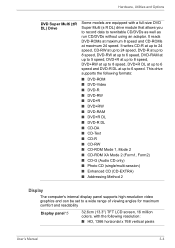
..., Utilities and Options
DVD Super Multi (±R DL) Drive
Some models are equipped with the following formats:
■ DVD-ROM ■... Method 2
Display
The computer's internal display panel supports high-resolution video
graphics and can be set to 6 speed. Display panel*5
32.6cm (...supports the following resolution:
■ HD, 1366 horizontal x 768 vertical pixels
User's Manual
3-4
Users Manual Canada; English - Page 121
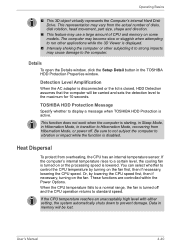
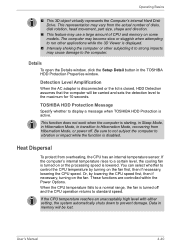
...models. Details
To open the Details window, click the Setup Detail button in transition to display a message when TOSHIBA HDD Protection is closed, HDD Detection assumes that the computer will be carried and sets...or the processing speed is disabled. User's Manual
4-40 You can select whether to a...amount of disks, disk rotation, head movement, part size, shape and direction.
■ This ...
Users Manual Canada; English - Page 145
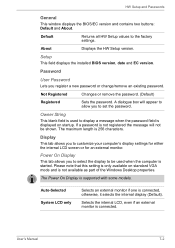
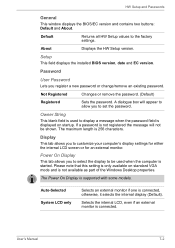
... allow you to select the display to set the password.
If a password is connected. User's Manual
7-2 About
Displays the HW Setup version. Display
This tab allows you register a new password or change/remove an existing password. The maximum length is supported with some models. The Power On Display is 256 characters. HW Setup and Passwords
General
This window displays the BIOS...
Users Manual Canada; English - Page 148
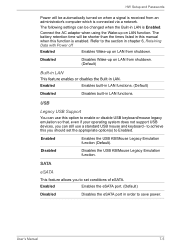
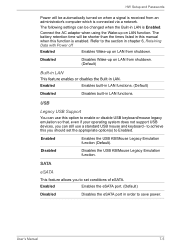
...Built-in LAN
This feature enables or disables the Built-in LAN. USB
Legacy USB Support
You can use a standard USB mouse and keyboard - to achieve this option to enable...Manual
7-5
Enabled
Enables the USB KB/Mouse Legacy Emulation function (Default). HW Setup and Passwords
Power will be shorter than the times listed in this manual when this function is Enabled. The following settings ...
Users Manual Canada; English - Page 151
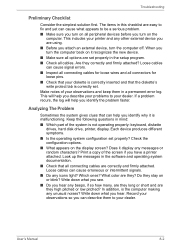
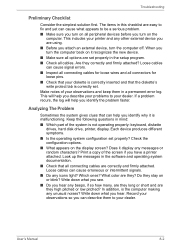
... or low pitched?
The items in a permanent error log. Are they stay on it is the computer making any beeps, if so how many, are they long or short and are set properly in mind:
■ Which part of the screen if you hear. If a problem recurs, the log will help you describe your...
Users Manual Canada; English - Page 155


...caused by your software's documentation. Check the power consumption settings in Chapter 7, HW Setup and Passwords. Keyboard
Keyboard problems can be at least another 20 minutes before turning on the computer. Remapping involves reassigning the meaning of its full
expected
potential.
Troubleshooting
Problem
Procedure
Check the Battery indicator.
Fully discharge the battery...
Users Manual Canada; English - Page 156


... follow the instructions with the
screen cleaner and always ensure you
may have come from Hard Disk Drive
Procedure
Check if a diskette is in the diskette drive or a CD/DVD/BD is not set for more information.
Refer to Chapter 7, HW Setup and Passwords, for an external monitor. Troubleshooting
LCD Panel
Apparent LCD problems may be...
Users Manual Canada; English - Page 163


... device and USB device's documentation. If you are properly installed.
eSATA/USB Combo Port
Refer also to [Enable]. Troubleshooting
Problem
Procedure
Make sure the USB device drivers are using an operating system that does not support USB, you can still use a USB mouse and/or USB keyboard. Problem
Procedure
eSATA device or USB Check for a firm...
Users Manual Canada; English - Page 181
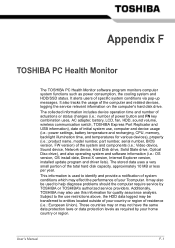
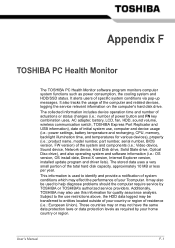
..., model number, part number, serial number, BIOS version, FW version) of specific system conditions via pop-up messages. Additionally, TOSHIBA may not have the same data protection laws or data protection levels as power consumption, the cooling system and HDD/SSD status. This information is used to help diagnose problems should the computer require service by...
Users Manual Canada; English - Page 184
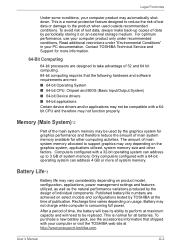
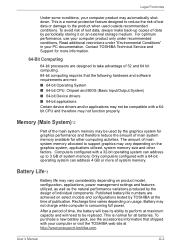
...TOSHIBA Technical Service and Support for all batteries.
Recharge time varies depending on select models and configurations tested by TOSHIBA at the time of system memory. User's Manual
G-2 To avoid risk of main system memory allocated to support...computer or visit the TOSHIBA web site at maximum capacity and will need to be replaced. Memory (Main System)*2
Part of individual components....
Users Manual Canada; English - Page 195
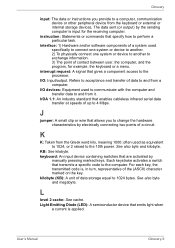
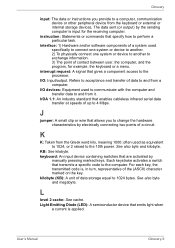
...instruction: Statements or commands that transmits a specific code to the computer. I /O devices: Equipment used to communicate with the computer and transfer data to and from a computer. often used specifically... The data or instructions you to change the hardware characteristics by electrically connecting two points of a circuit. The data sent (or output) by
manually pressing marked keys....
Users Manual Canada; English - Page 204


...3-12 TOSHIBA eco Utility, 3-14 TOSHIBA Face Recognition, 3-14
using, 4-4 TOSHIBA Flash Cards, 3-11 TOSHIBA HDD/SSD Alert, 3-14 TOSHIBA HW Setup, 3-12 TOSHIBA HW setup, 7-1 TOSHIBA Media Controller, 3-15 TOSHIBA PC Diagnostic Tool, 3-11 TOSHIBA PC Health Monitor, 3-10 TOSHIBA Power Saver, 3-11 TOSHIBA ReelTime, 3-15 TOSHIBA Service Station, 3-15 TOSHIBA zooming utility, 3-11
User's Manual
Index-4
Toshiba Satellite L630 PSK00C Reviews
Do you have an experience with the Toshiba Satellite L630 PSK00C that you would like to share?
Earn 750 points for your review!
We have not received any reviews for Toshiba yet.
Earn 750 points for your review!
