Toshiba Satellite L630 PSK00C-03R015 Support and Manuals
Get Help and Manuals for this Toshiba item
This item is in your list!

View All Support Options Below
Free Toshiba Satellite L630 PSK00C-03R015 manuals!
Problems with Toshiba Satellite L630 PSK00C-03R015?
Ask a Question
Free Toshiba Satellite L630 PSK00C-03R015 manuals!
Problems with Toshiba Satellite L630 PSK00C-03R015?
Ask a Question
Popular Toshiba Satellite L630 PSK00C-03R015 Manual Pages
Users Manual Canada; English - Page 2
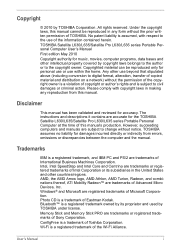
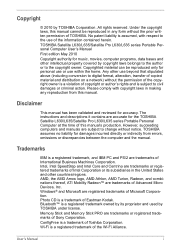
...Manual
i Copyrighted material can be reproduced in any reproduction from errors, omissions or discrepancies between the computer and the manual. Disclaimer
This manual has been validated and reviewed for the TOSHIBA Satellite L630/L635/Satellite Pro L630.... Please comply with respect to the use of TOSHIBA. The instructions and descriptions it contains are subject to change without...
Users Manual Canada; English - Page 9


... drive. Optical Disc Drive Standards
TOSHIBA Satellite L630/L635/Satellite Pro L630/L635 series computer is set by the US EPA and the EU Commission.
ENERGY STAR® Program
Your computer model may be ENERGY STAR® Compliant. You can wake the computer from Sleep Mode by meeting the new ENERGY STAR specifications will provide the most stable...
Users Manual Canada; English - Page 19


... Battery Life 6-10 Replacing The Battery Pack 6-11 Removing The Battery Pack 6-11 Installing The Battery Pack 6-12 Starting The Computer by Password 6-13 Power-up Modes 6-13 Windows Utilities 6-13 Hot Keys 6-13 Panel Power On/Off 6-14 System Auto Off 6-14
Chapter 7 HW Setup and Passwords Accessing HW Setup 7-1 HW Setup Window 7-1
Chapter 8
Troubleshooting Problem Solving Process...
Users Manual Canada; English - Page 21
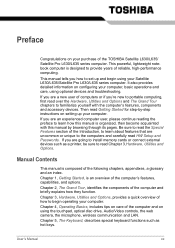
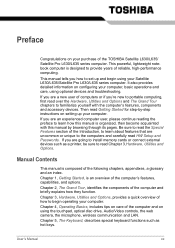
... read HW Setup and Passwords.
Chapter 2, The Grand Tour, identifies the components of the computer's features, capabilities, and options. User's Manual
xx
Chapter 4, Operating Basics, includes tips on care of how to read Getting Started for step-by browsing through its pages.
If you are a new user of the TOSHIBA Satellite L630/L635/ Satellite Pro L630/L635 series...
Users Manual Canada; English - Page 27
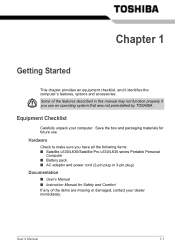
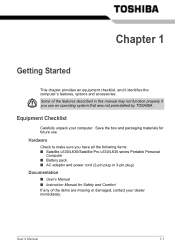
... you have all the following items: ■ Satellite L630/L635/Satellite Pro L630/L635 series Portable Personal
Computer ■ Battery pack ■ AC adaptor and power cord (2-pin plug or 3-pin plug)
Documentation
■ User's Manual ■ Instruction Manual for future use an operating system that was not preinstalled by TOSHIBA. Some of the items are missing or...
Users Manual Canada; English - Page 93
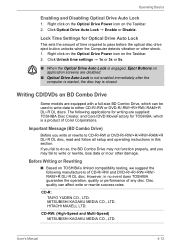
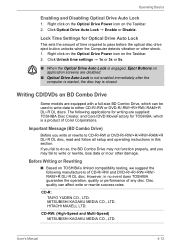
...which is closed.
User's Manual
4-12 HITACHI MAXELL LTD....time settings → 1s or ...models are disabled.
■ Optical Drive Auto Lock is not enabled immediately after the computer is started, the disc tray is a product of time required to CD-R/-RW or DVD-R/-RW/+R/+RW/-RAM/+R DL/-R DL disc, read and follow all setup and operating instructions in no event does TOSHIBA...
Users Manual Canada; English - Page 145
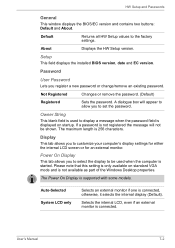
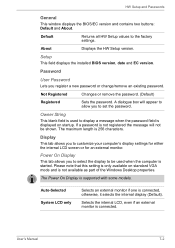
... the password. (Default)
Registered
Sets the password. The Power On Display is 256 characters.
If a password is only available on startup. HW Setup and Passwords
General
This window displays the BIOS/EC version and contains two buttons: Default and About.
Setup
This field displays the installed BIOS version, date and EC version. The maximum length is supported with some models.
Users Manual Canada; English - Page 155


..., see your dealer. Replace it does not glow, let the computer charge the battery for at least another 20 minutes before turning on the computer. Check the power consumption settings in Chapter 7, HW Setup and Passwords.
Battery doesn't power If you are still unable to screen is not remapping the keyboard. Troubleshooting
Problem
Procedure
Check the...
Users Manual Canada; English - Page 156


... a CD/DVD/BD is not set for more information. Refer to remove
the marks by gently wiping the display panel with
a clean dry cloth or, if this
problems occur
that is causing the problems. Alternatively you should always follow the instructions with
LCD screen.
Troubleshooting
LCD Panel
Apparent LCD problems may be a problem with a good
quality LCD...
Users Manual Canada; English - Page 163


... the USB KB/Mouse Legacy Emulation item in HW Setup is set to [Enable]. Sleep/Hibernation
Problem
Procedure
The system will not enter sleep/hibernation
Is Windows Media Player open? Troubleshooting
Problem
Procedure
Make sure the USB device drivers are properly installed.
If you are using an operating system that does not support USB, you select sleep/hibernation.
Users Manual Canada; English - Page 181
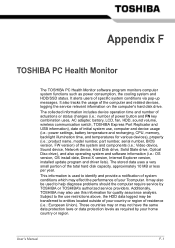
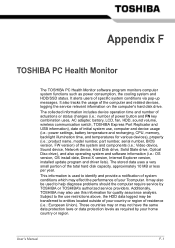
...), and also operating system and software information (i.e.: OS version, OS install date, Direct X version, Internet Explorer version, installed update program and driver lists).
It alerts users of the computer and related devices, logging the service relevant information on the computer's hard disk drive.
It also tracks the usage of specific system conditions via pop-up messages.
Users Manual Canada; English - Page 184
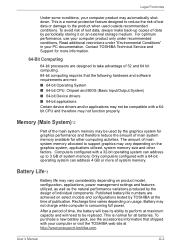
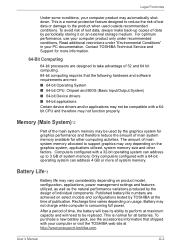
...TOSHIBA Technical Service and Support for more of lost data or damage to support graphics may automatically shutdown.
Recharge time varies depending on an external storage medium. User's Manual...back-up to be replaced.
Battery may not ...-bit Device drivers ■ 64-bit applications Certain device drivers and/or ...product model, configuration, applications, power management settings ...
Users Manual Canada; English - Page 195
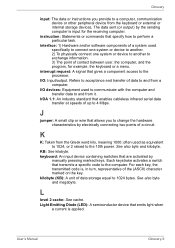
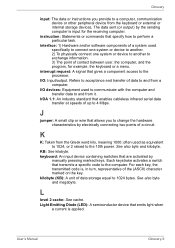
... (or output) by the sending computer is input for example, the keyboard or a menu. instruction: Statements or commands that transmits a specific code to the computer.
often used to communicate with the computer and transfer data to and from a...raised to 4 Mbps. keyboard: An input device containing switches that are activated by
manually pressing marked keys. For each key, the transmitted...
Users Manual Canada; English - Page 204


...3-12 TOSHIBA eco Utility, 3-14 TOSHIBA Face Recognition, 3-14
using, 4-4 TOSHIBA Flash Cards, 3-11 TOSHIBA HDD/SSD Alert, 3-14 TOSHIBA HW Setup, 3-12 TOSHIBA HW setup, 7-1 TOSHIBA Media Controller, 3-15 TOSHIBA PC Diagnostic Tool, 3-11 TOSHIBA PC Health Monitor, 3-10 TOSHIBA Power Saver, 3-11 TOSHIBA ReelTime, 3-15 TOSHIBA Service Station, 3-15 TOSHIBA zooming utility, 3-11
User's Manual
Index-4
Detailed Specs for Satellite L630 PSK00C-03R015 English - Page 1


... Adaptor PA3676U-1M2G 2GB DDR3 1066MHz memory PA3677U-1M4G 4GB DDR3 1066MHz memory
Part Number/UPC code
PSK00C-03R015 (Bilingual)/6-23506-02739-7
iToshiba of Canada Limited Information Systems Group shall not be liable for damages of any kind for more information. L630-03R
Model: i Satellite L630-03R Intel®Core™i3-370M processor 2.4GHz, Genuine
Windows...
Toshiba Satellite L630 PSK00C-03R015 Reviews
Do you have an experience with the Toshiba Satellite L630 PSK00C-03R015 that you would like to share?
Earn 750 points for your review!
We have not received any reviews for Toshiba yet.
Earn 750 points for your review!
