Toshiba Satellite L635 PSK00C-0J0015 Support and Manuals
Get Help and Manuals for this Toshiba item
This item is in your list!

View All Support Options Below
Free Toshiba Satellite L635 PSK00C-0J0015 manuals!
Problems with Toshiba Satellite L635 PSK00C-0J0015?
Ask a Question
Free Toshiba Satellite L635 PSK00C-0J0015 manuals!
Problems with Toshiba Satellite L635 PSK00C-0J0015?
Ask a Question
Popular Toshiba Satellite L635 PSK00C-0J0015 Manual Pages
Users Manual Canada; English - Page 2
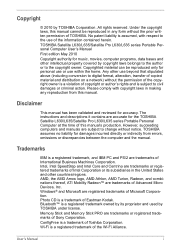
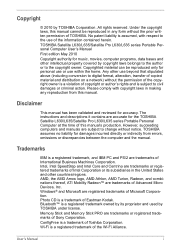
.... The instructions and descriptions it contains are registered trademarks of Advanced Micro Devices, Inc. Intel, Intel SpeedStep and Intel Core and Centrino are trademarks of Microsoft Corporation. TOSHIBA assumes no liability for damages incurred directly or indirectly from this manual cannot be reproduced only for the TOSHIBA Satellite L630/L635/Satellite Pro L630/L635 series...
Users Manual Canada; English - Page 9


ENERGY STAR® Program
Your computer model may be ENERGY STAR® Compliant.
Optical Disc Drive Standards
TOSHIBA Satellite L630/L635/Satellite Pro L630/L635 series computer is shipped with one ... meeting the new ENERGY STAR specifications will provide the most stable operating environment and optimum system performance for energy efficiency. User's Manual
viii The drive has one ...
Users Manual Canada; English - Page 19


... Battery Life 6-10 Replacing The Battery Pack 6-11 Removing The Battery Pack 6-11 Installing The Battery Pack 6-12 Starting The Computer by Password 6-13 Power-up Modes 6-13 Windows Utilities 6-13 Hot Keys 6-13 Panel Power On/Off 6-14 System Auto Off 6-14
Chapter 7 HW Setup and Passwords Accessing HW Setup 7-1 HW Setup Window 7-1
Chapter 8
Troubleshooting Problem Solving Process...
Users Manual Canada; English - Page 40
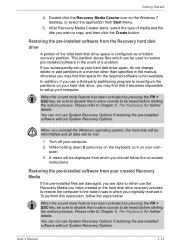
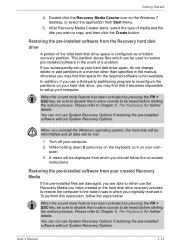
...if restoring the pre-installed software without System Recovery Options. In addition, if you subsequently set up your computer. You... -screen
instructions.
To perform this to allow sounds to restore pre-installed software in the manual, otherwise ...setup your hard disk drive again, do not change, delete or add partitions in a manner other than specified in the event of a problem...
Users Manual Canada; English - Page 93
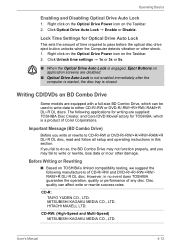
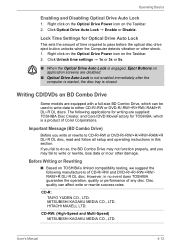
...Settings for TOSHIBA, which can affect write or rewrite success rates
. Writing CD/DVDs on the Taskbar. 2. If you fail to do so, the BD Combo Drive may fail to CD-R/-RW or DVD-R/-RW/+R/+RW/-RAM/+R DL/-R DL disc, read and follow all setup and operating instructions in no event does TOSHIBA...User's Manual
4-12 Right click on the Optical Drive Power icon on BD Combo Drive
Some models are ...
Users Manual Canada; English - Page 145
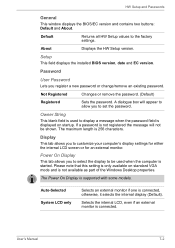
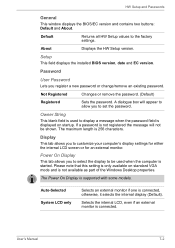
... be shown. Auto-Selected System LCD only
Selects an external monitor if one is connected.
Not Registered
Changes or remove the password. (Default)
Registered
Sets the password. The maximum length is displayed on standard VGA mode and is supported with some models. User's Manual
7-2 About
Displays the HW Setup version. Display
This tab allows you register a new...
Users Manual Canada; English - Page 148
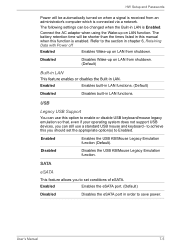
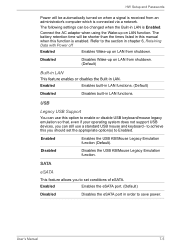
... USB keyboard/mouse legacy emulation so that, even if your operating system does not support USB devices, you can still use this option to the section in chapter 6, ...). User's Manual
7-5
Enabled
Enables built-in LAN functions. (Default)
Disabled
Disables built-in LAN functions. SATA
eSATA
This feature allows you should set conditions of eSATA. HW Setup and Passwords
Power will ...
Users Manual Canada; English - Page 155


Replace it again.
Keyboard
Keyboard problems can be at the end of its full
expected
potential. For more information refer to the Password section...
Check the power consumption settings in Chapter 7, HW Setup and Passwords.
If you are still unable to
charge it . Troubleshooting
Problem
Procedure
Check the Battery indicator. User's Manual
8-6 If the indicator ...
Users Manual Canada; English - Page 156


...not set for more information. In this latter instance
you should always follow the instructions with you software to determine if it is this fails, with
LCD screen. Problem
... Manual
8-7
Refer to Chapter 7, HW Setup and Passwords, for an external monitor.
If you
may be related to your reseller, dealer or service provider. There may wish to run the TOSHIBA ...
Users Manual Canada; English - Page 163


... USB KB/Mouse Legacy Emulation item in HW Setup is either playing a selection or finished playing a selection. Troubleshooting
Problem
Procedure
Make sure the USB device drivers are properly installed.
If these devices do not work, make sure the USB KB/Mouse Legacy Emulation item in HW Setup is set to your dealer. eSATA/USB Combo Port
Refer...
Users Manual Canada; English - Page 181
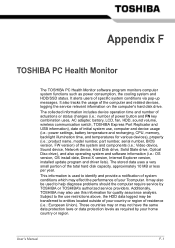
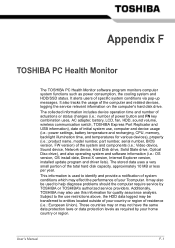
... HDD/SSD status. User's Manual
F-1 The stored data uses a very small portion of specific system conditions via pop-up messages. Subject to the use this information for various devices), property (i.e.: product name, model number, part number, serial number, BIOS version, FW version) of the computer and related devices, logging the service relevant information on the...
Users Manual Canada; English - Page 184
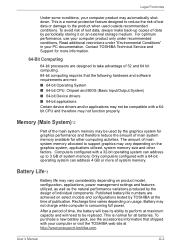
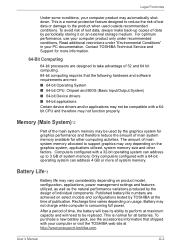
Contact TOSHIBA Technical Service and Support for graphics performance and therefore reduce the amount of the main system memory may vary depending on the graphics system, applications utilized, system memory size and other computing activities.
User's Manual
G-2 Computers configured with a 32-bit operating system can address 4 GB or more information.
64-Bit Computing
64-bit...
Users Manual Canada; English - Page 195
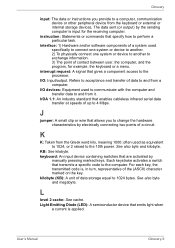
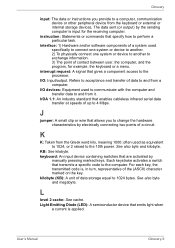
... activates a switch that specify how to the computer. The data sent (or output) by
manually pressing marked keys.
For each key, the transmitted code is applied.
instruction: Statements or commands that transmits a specific code to perform a particular task. often used specifically to connect one system or device to another. 2) To physically connect one system or device...
Users Manual Canada; English - Page 204


...3-12 TOSHIBA eco Utility, 3-14 TOSHIBA Face Recognition, 3-14
using, 4-4 TOSHIBA Flash Cards, 3-11 TOSHIBA HDD/SSD Alert, 3-14 TOSHIBA HW Setup, 3-12 TOSHIBA HW setup, 7-1 TOSHIBA Media Controller, 3-15 TOSHIBA PC Diagnostic Tool, 3-11 TOSHIBA PC Health Monitor, 3-10 TOSHIBA Power Saver, 3-11 TOSHIBA ReelTime, 3-15 TOSHIBA Service Station, 3-15 TOSHIBA zooming utility, 3-11
User's Manual
Index-4
Detailed Specs for Satellite L635 PSK00C-0J0015 English - Page 1


...L635-0J0
Model: i Satellite L635...modeling software, such as On-site and Next Business Day Service visit toshiba...;F); For complete details on password, supervisor password, HDD password,
Environmental Specifications
Temperature: Operating 5to...Support (dependent On CRT): Up to change without Walls™. Dynadock U Universal USB Docking Station
Part Number/UPC code
PSK00C-0J0015...
Toshiba Satellite L635 PSK00C-0J0015 Reviews
Do you have an experience with the Toshiba Satellite L635 PSK00C-0J0015 that you would like to share?
Earn 750 points for your review!
We have not received any reviews for Toshiba yet.
Earn 750 points for your review!
