Toshiba L300 PSLB0C-07R08C Support and Manuals
Get Help and Manuals for this Toshiba item
This item is in your list!

View All Support Options Below
Free Toshiba L300 PSLB0C-07R08C manuals!
Problems with Toshiba L300 PSLB0C-07R08C?
Ask a Question
Free Toshiba L300 PSLB0C-07R08C manuals!
Problems with Toshiba L300 PSLB0C-07R08C?
Ask a Question
Popular Toshiba L300 PSLB0C-07R08C Manual Pages
Users Manual Canada; English - Page 1
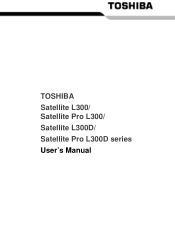
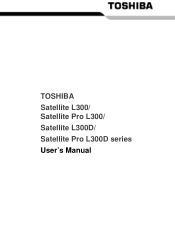
TOSHIBA Satellite L300/ Satellite Pro L300/ Satellite L300D/ Satellite Pro L300D series User's Manual
Users Manual Canada; English - Page 2
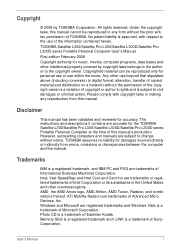
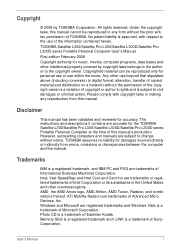
... or its subsidiaries in any reproduction from errors, omissions or discrepancies between the computer and the manual. TOSHIBA assumes no liability for accuracy. Copyright
© 2008 by copyright laws belongs to the author or to change without the prior written permission of SonyCorporation. TOSHIBA Satellite L300/Satellite Pro L300/Satellite L300D/Satellite Pro L300D series Portable...
Users Manual Canada; English - Page 7
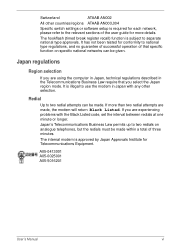
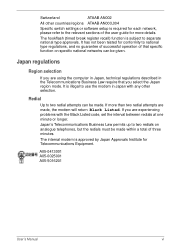
...A05-5016201
User's Manual
vi Japan regulations
Region selection
If you are experiencing problems with any other countries/regions ATAAB AN003,004
Specific switch settings or software setup is approved by ...guide for more than two redial attempts are made within a total of that you are using the computer in Japan, technical regulations described in Japan with the Black Listed code, set...
Users Manual Canada; English - Page 8
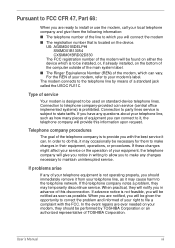
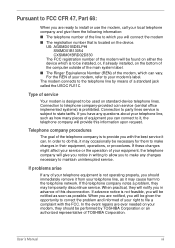
... RJ11C
Type of service
Your modem is to be installed, or, if already installed, on standard-device telephone lines. In the event repairs are ever needed on...TOSHIBA Corporation. If you with the FCC. Telephone company procedures
The goal of equipment you can connect to maintain uninterrupted service. If the telephone company notes a problem, they will notify you in advance of your service...
Users Manual Canada; English - Page 15
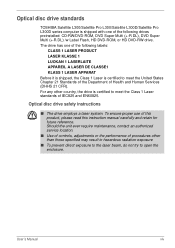
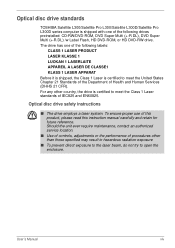
...Standards of the Department of Health and Human Services (DHHS 21 CFR). Optical disc drive standards
TOSHIBA Satellite L300/Satellite Pro L300/Satellite L300D/Satellite Pro L300D series computer is... shipped with one of this product, please read this instruction manual carefully and retain for future reference. Optical disc drive safety instructions
■ The drive employs a laser system. For ...
Users Manual Canada; English - Page 26


... 8-9 USB FDD Kit 8-9 External monitor 8-9 HDMI 8-10
Setting for display video on HDMI 8-11 Settings for audio on HDMI 8-11 Security lock 8-11
Chapter 9
Troubleshooting Problem solving process 9-1
Preliminary checklist 9-2 Analyzing the problem 9-2 Hardware and system checklist 9-3 System start-up 9-3 Self test 9-4 Power 9-4 Password 9-6 Keyboard 9-6 LCD panel 9-7 Hard disk drive...
Users Manual Canada; English - Page 28
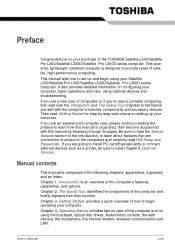
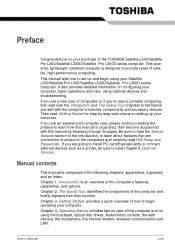
... to the computers and carefully read HW Setup and Passwords, If you 're new to portable computing, first read over the Introduction and The Grand Tour chapters to provide years of the TOSHIBA Satellite L300/Satellite Pro L300/Satellite L300D/Satellite Pro L300D series computer.
User's Manual
xxvii
This manual tells how to read Getting Started for...
Users Manual Canada; English - Page 46
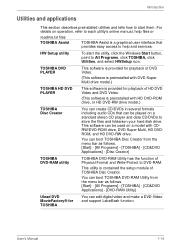
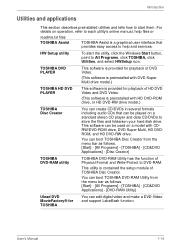
...Multi drive model.)
TOSHIBA HD DVD PLAYER
This software is provided for playback of Physical Format and Write-Protect to help and services. Introduction
...TOSHIBA Disc Creator.
This utility is contained the setup module of HD DVD Video and DVD Video.
(This software is a graphical user interface that can edit digital video and make a DVD-Video and support Labelflash function. HW Setup...
Users Manual Canada; English - Page 155


... monitor to Chapter 7, HW Setup and Passwords. You can be supported, but actually available signal format depends on using hot keys to change the display settings, press FN + F5. If...models are equipped with HDMI out port than can send/receive video, audio and control signals by connecting with an external monitor.
To connect external devices, follow the steps as a projector. User's Manual...
Users Manual Canada; English - Page 163
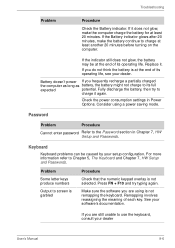
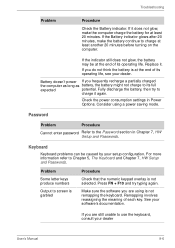
... not glow, make the battery continue to use the keyboard, consult your dealer. Replace it again.
Password
Problem
Procedure
Cannot enter password Refer to Chapter 5, The Keyboard and Chapter 7, HW Setup and Passwords. For more information refer to the Password section in Power Options. Problem
Some letter keys produce numbers
Output to its operating life, see your dealer...
Users Manual Canada; English - Page 173


... ATD command.
Communication is set correctly.
Make sure the settings are using an operating system that does not support USB, you can 't hear a ring
communications application is cut off unexpectedly
You can also use the ATX command.
If these devices do not work
USB ports on checking the drivers. If problems persist, contact your USB...
Users Manual Canada; English - Page 179
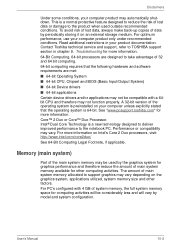
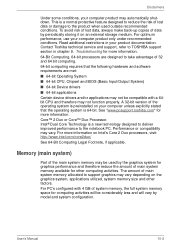
...This is 64-bit. Contact Toshiba technical service and support, refer to the notebook PC.
Memory (main system)
Part of data by model and system configuration. User's Manual
10-2 Disclaimers
Under some conditions...and BIOS (Basic Input/Output System) ■ 64-bit Device drivers ■ 64-bit applications Certain device drivers and/or applications may not be compatible with a 64bit CPU and...
Users Manual Canada; English - Page 188
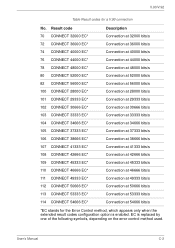
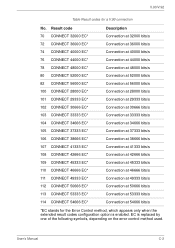
Result code 70 CONNECT 32000 EC* 72 CONNECT 36000 EC* 74 CONNECT 40000 EC* 76 CONNECT 44000 .../s
*EC stands for a V.90 connection
No. EC is enabled. V.90/V.92
Table Result codes for the Error Control method, which appears only when the extended result codes configuration option is replaced by one of the following symbols, depending on the error control method used. User's Manual
C-2
Users Manual Canada; English - Page 204
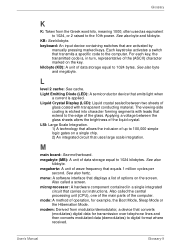
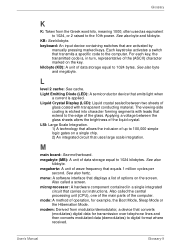
... main parts of ...instructions. microprocessor: A hardware component contained in a single integrated
circuit that emits light when
a current is , in turn, representative of the (ASCII) character marked on the key. often used as equivalent to 1024, or 2 raised to 1024 kilobytes. megabyte (MB): A unit of data storage equal to the 10th power. User's Manual... specific code to 1024 bytes...
Detailed Specs for Satellite L300 PSLB0C-07R08C English - Page 1


... Service visit toshiba.ca
Accessories
ACC021 USB FDD Kit PA3624U-1BTM Bluetooth USB Adapter PA3468C-1AC3 75W/19V 3pin AC Adaptor PA3535U-1BRS 9 cell High Rate Battery PA3624U-1BTM Bluetooth USB Adapter PA3511U-1M51 512MB DDR2 667MHz memory PA3512U-1M1G 1GB DDR2 667MHz memory PA3513U-1M2G 2GB DDR2 667MHz memory
Part Number/UPC code
PSLB0C-07R08C...
Toshiba L300 PSLB0C-07R08C Reviews
Do you have an experience with the Toshiba L300 PSLB0C-07R08C that you would like to share?
Earn 750 points for your review!
We have not received any reviews for Toshiba yet.
Earn 750 points for your review!
