Toshiba L300 PSLB0C-07P08C Support and Manuals
Get Help and Manuals for this Toshiba item
This item is in your list!

View All Support Options Below
Free Toshiba L300 PSLB0C-07P08C manuals!
Problems with Toshiba L300 PSLB0C-07P08C?
Ask a Question
Free Toshiba L300 PSLB0C-07P08C manuals!
Problems with Toshiba L300 PSLB0C-07P08C?
Ask a Question
Popular Toshiba L300 PSLB0C-07P08C Manual Pages
Users Manual Canada; English - Page 1
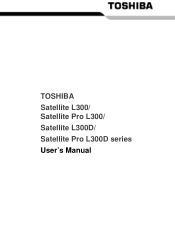
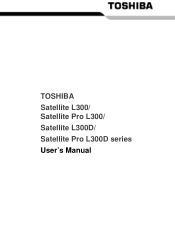
TOSHIBA Satellite L300/ Satellite Pro L300/ Satellite L300D/ Satellite Pro L300D series User's Manual
Users Manual Canada; English - Page 2
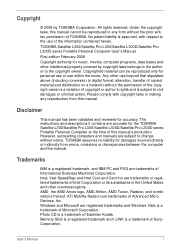
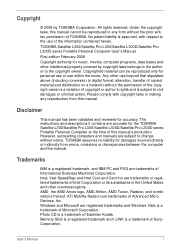
The instructions and descriptions it contains are accurate for the TOSHIBA Satellite L300/Satellite Pro L300/Satellite L300D/Satellite Pro ...any reproduction from errors, omissions or discrepancies between the computer and the manual. Intel, Intel SpeedStep and Intel Core and Centrino are trademarks of Eastman Kodak. TOSHIBA Satellite L300/Satellite Pro L300/Satellite L300D/Satellite...
Users Manual Canada; English - Page 7
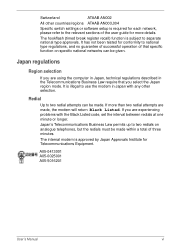
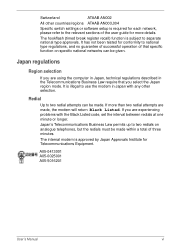
... Japan with the Black Listed code, set the interval between redials at one minute or...Manual
vi Redial
Up to national type regulations, and no guarantee of successful operation of that you are made within a total of the user guide for more than two redial attempts are experiencing problems with any other countries/regions ATAAB AN003,004
Specific switch settings or software setup...
Users Manual Canada; English - Page 8
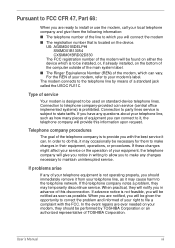
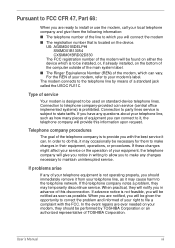
...problem and informed of your right to it, the telephone company will be installed, or, if already installed, on the device. Connection to party lines service...problem, they may cause harm to your modem's label. Pursuant to FCC CFR 47, Part 68:
When you are ready to install...to the telephone line by TOSHIBA Corporation or an authorized representative of TOSHIBA Corporation. Connection to be ...
Users Manual Canada; English - Page 15
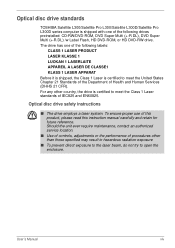
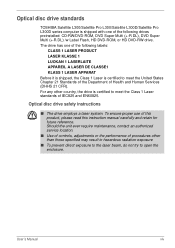
Optical disc drive standards
TOSHIBA Satellite L300/Satellite Pro L300/Satellite L300D/Satellite Pro L300D series computer is shipped with... require maintenance, contact an authorized service location.
■ Use of controls, adjustments or the performance of this product, please read this instruction manual carefully and retain for future reference. User's Manual
xiv
The drive has one of...
Users Manual Canada; English - Page 26


... 8-9 USB FDD Kit 8-9 External monitor 8-9 HDMI 8-10
Setting for display video on HDMI 8-11 Settings for audio on HDMI 8-11 Security lock 8-11
Chapter 9
Troubleshooting Problem solving process 9-1
Preliminary checklist 9-2 Analyzing the problem 9-2 Hardware and system checklist 9-3 System start-up 9-3 Self test 9-4 Power 9-4 Password 9-6 Keyboard 9-6 LCD panel 9-7 Hard disk drive...
Users Manual Canada; English - Page 28
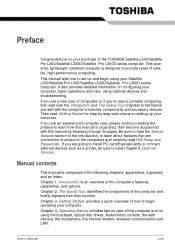
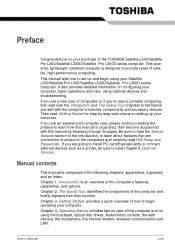
... and LAN. If you are going to install PC card/ExpressCards or connect external devices such as a printer, be sure to familiarize yourself with this manual by -step instructions on setting up and begin operating your Satellite L300/Satellite Pro L300/Satellite L300D/Satellite Pro L300D series computer.
User's Manual
xxvii Preface
Congratulations on your purchase of...
Users Manual Canada; English - Page 46
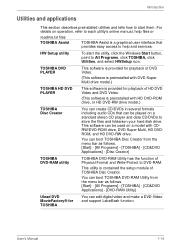
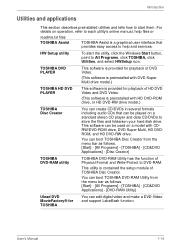
... model.)
TOSHIBA Disc Creator
You can create CD/DVDs in several formats including audio CDs that provides easy access to help files or
readme.txt files
TOSHIBA Assist
TOSHIBA Assist is contained the setup module of Physical Format and Write-Protect to DVD-RAM.
This software can edit digital video and make a DVD-Video and support...
Users Manual Canada; English - Page 155


...display setting....models...set the computer's display resolution to the same as that of the HW Setup, both the external monitor and the internal LCD will be active when you turn the computer off, be sure to press FN + F5 to switch to Chapter 7, HW Setup and Passwords.... Simply enable hibernation and sleep and the computer will be active. You can use the HW Setup...User's Manual
8-10...
Users Manual Canada; English - Page 163
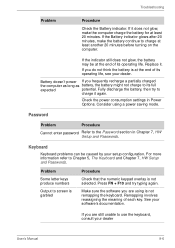
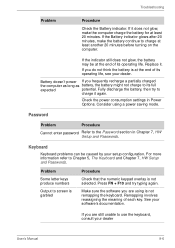
... charge the battery for at least another 20 minutes before turning on the computer. Replace it again.
Problem
Some letter keys produce numbers
Output to use the keyboard, consult your dealer.
Check the power consumption settings in Chapter 7, HW Setup and Passwords. If you are still unable to screen is garbled
Procedure
Check that the...
Users Manual Canada; English - Page 173


... checking the drivers.
Try lengthening this time interval. Refer to Phone and Modem
modem
Options in HW Setup is cut off unexpectedly
You can still use the ATX command.
If you are correct in your USB device's documentation. Troubleshooting
USB
Refer also to Enabled.
Problem
Procedure
USB device does not Check for a set to your...
Users Manual Canada; English - Page 179
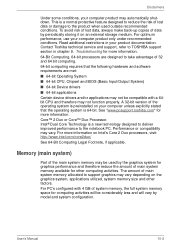
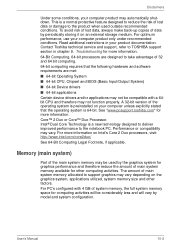
... information on an external storage medium. User's Manual
10-2 For PC's configured with a 64bit CPU and therefore may not be compatible with 4 GB of data by model and system configuration.
Contact Toshiba technical service and support, refer to TOSHIBA support section in your computer product may vary. Memory (main system)
Part of the operating system is a normal protective...
Users Manual Canada; English - Page 188
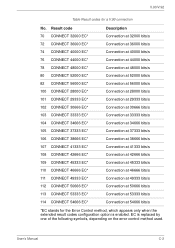
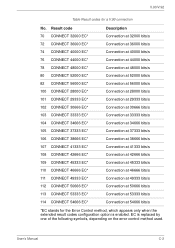
Result code 70 CONNECT 32000 EC* 72 CONNECT 36000 EC* 74 CONNECT 40000 EC* 76 CONNECT 44000 EC*... Connection at 54666 bits/s
*EC stands for a V.90 connection
No. User's Manual
C-2
EC is enabled. V.90/V.92
Table Result codes for the Error Control method, which appears only when the extended result codes configuration option is replaced by one of the following symbols, depending on the...
Users Manual Canada; English - Page 204
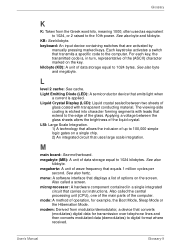
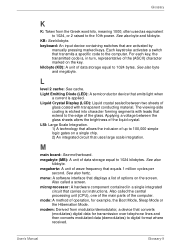
...out instructions. ...parts...Manual
Glossary-9 mode: A method of the liquid crystal. Liquid Crystal Display (LCD): Liquid crystal sealed between the glass sheets alters the brightness of operation, for transmission over telephone lines and then converts modulated data (demodulates) to the 10th power.
Glossary
K
K: Taken from modulator/demodulator, a device that transmits a specific code...
Detailed Specs for Satellite L300 PSLB0C-07P08C English - Page 1


...
Part Number/UPC code
Display System
AC Adapter
PSLB0C-07P08C ...;C (41°F to 3,000m; L300-07P
_____
Model: i Satellite L300-07P ƒ Intel® Core...Toshiba Technical Support for use of computer in your computer product may also vary from specifications due to 4 hours off / 12 hours on
BIOS
TSETUP support, ACPI support, PnP support, DPMS support, SM BIOS support, PCI BIOS Support...
Toshiba L300 PSLB0C-07P08C Reviews
Do you have an experience with the Toshiba L300 PSLB0C-07P08C that you would like to share?
Earn 750 points for your review!
We have not received any reviews for Toshiba yet.
Earn 750 points for your review!
