Toshiba L300 PSLB0C-06508C Support and Manuals
Get Help and Manuals for this Toshiba item
This item is in your list!

View All Support Options Below
Free Toshiba L300 PSLB0C-06508C manuals!
Problems with Toshiba L300 PSLB0C-06508C?
Ask a Question
Free Toshiba L300 PSLB0C-06508C manuals!
Problems with Toshiba L300 PSLB0C-06508C?
Ask a Question
Popular Toshiba L300 PSLB0C-06508C Manual Pages
Users Manual Canada; English - Page 1
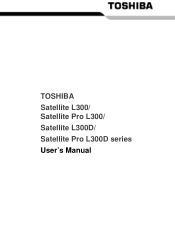
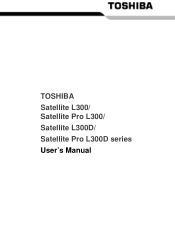
TOSHIBA Satellite L300/ Satellite Pro L300/ Satellite L300D/ Satellite Pro L300D series User's Manual
Users Manual Canada; English - Page 2
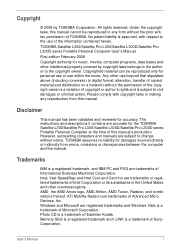
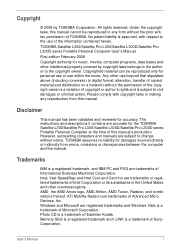
...instructions and descriptions it contains are accurate for the TOSHIBA Satellite L300/Satellite Pro L300/Satellite L300D/Satellite Pro L300D series Portable Personal Computer at the time of Advanced Micro Devices, Inc. However, succeeding computers and manuals... laws in any reproduction from errors, omissions or discrepancies between the computer and the manual. All rights reserved. Copyrighted ...
Users Manual Canada; English - Page 7
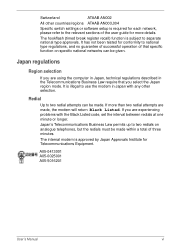
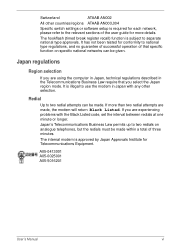
... to two redials on specific national networks can be made . A05-0413001 A05-0025001 A05-5016201
User's Manual
vi The internal modem ...problems with any other countries/regions ATAAB AN003,004
Specific switch settings or software setup is required for each network, please refer to the relevant sections of the user guide...code, set the interval between redials at one minute or longer.
Users Manual Canada; English - Page 8
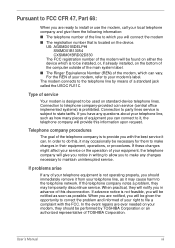
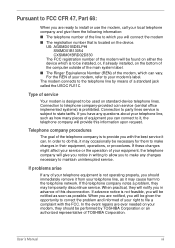
...service it can. User's Manual
vii For the REN of the telephone company is prohibited. Connection to telephone company-provided coin service...might affect your service or the operation of this information upon request. In the event repairs are ever needed ...problems arise
If any changes necessary to maintain uninterrupted service. Pursuant to FCC CFR 47, Part 68:
When you are ready to install...
Users Manual Canada; English - Page 15
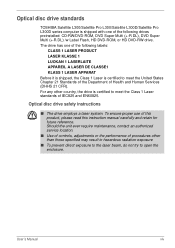
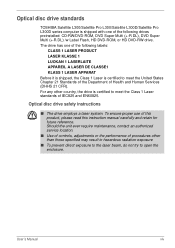
....
User's Manual
xiv Optical disc drive safety instructions
■ The drive employs a laser system. Should the unit ever require maintenance, contact an authorized service location.
■ Use of controls, adjustments or the performance of procedures other country, the drive is certified to open the enclosure. Optical disc drive standards
TOSHIBA Satellite L300/Satellite Pro L300/Satellite...
Users Manual Canada; English - Page 26


... 8-9 USB FDD Kit 8-9 External monitor 8-9 HDMI 8-10
Setting for display video on HDMI 8-11 Settings for audio on HDMI 8-11 Security lock 8-11
Chapter 9
Troubleshooting Problem solving process 9-1
Preliminary checklist 9-2 Analyzing the problem 9-2 Hardware and system checklist 9-3 System start-up 9-3 Self test 9-4 Power 9-4 Password 9-6 Keyboard 9-6 LCD panel 9-7 Hard disk drive...
Users Manual Canada; English - Page 28
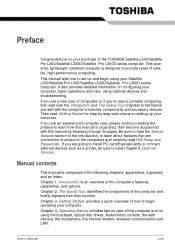
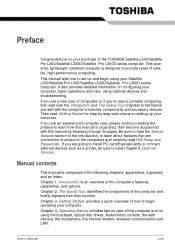
... its pages. Be sure to learn how this manual by -step instructions on setting up and begin operating your computer, basic operations and care, using optional devices and troubleshooting. Chapter 2, The Grand Tour, identifies the components of the computer and on using your Satellite L300/Satellite Pro L300/Satellite L300D/Satellite Pro L300D series computer. User...
Users Manual Canada; English - Page 46
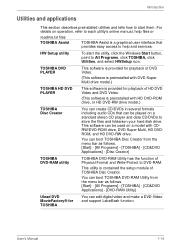
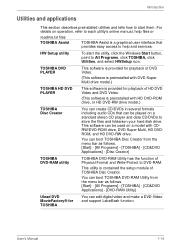
....
User's Manual
1-14 TOSHIBA DVD PLAYER
This software is provided for playback of Physical Format and Write-Protect to help files or
readme.txt files
TOSHIBA Assist
TOSHIBA Assist is contained the setup module of TOSHIBA Disc Creator.
This software can edit digital video and make a DVD-Video and support Labelflash function. For details on a model with DVD...
Users Manual Canada; English - Page 155


...setting. To connect external devices, follow the steps as a projector.
Plug one end of the HDMI cable into the HDMI port of all HDMI (High-Definition Multimedia Interface) monitors has not been confirmed, some HDMI monitors may not function properly.
1. User's Manual
8-10 Some models... be supported, but...Setup and Passwords. You can use the HW Setup to the internal display. If you must set...
Users Manual Canada; English - Page 163
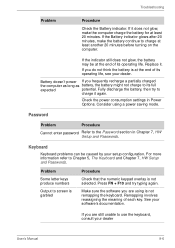
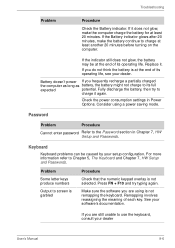
Replace it does not glow, make the battery continue to charge at least 20 minutes.
Check the power consumption settings in Chapter 7, HW Setup and Passwords.
Problem
Some letter keys produce numbers
Output to the Password section in Power Options. Remapping involves reassigning the meaning of its full
expected
potential.
Password
Problem
Procedure
Cannot enter password ...
Users Manual Canada; English - Page 173


...Problem
Procedure
USB device does not Check for a set to the chapter on AT commands in HW Setup...drivers are using an operating system that does not support USB, you Make sure the tone or pulse selection in your dealer. User's Manual
9-16
You place a call sure the communication application's tone dial
detection feature is set correctly. Refer to your
can 't initialize settings...
Users Manual Canada; English - Page 179
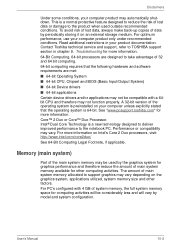
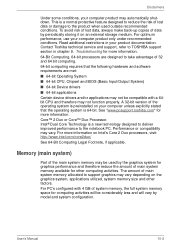
... Certain device drivers and/or applications may vary depending on your computer product may be compatible with 4 GB of system memory, the full system memory space for more information on an external storage medium. Read additional restrictions in chapter 9, Troubleshooting for other factors. Contact Toshiba technical service and support, refer to TOSHIBA support section in...
Users Manual Canada; English - Page 188
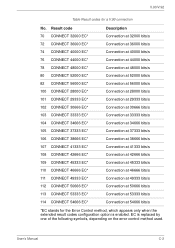
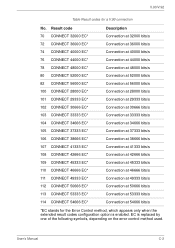
... method, which appears only when the extended result codes configuration option is replaced by one of the following symbols, depending on the error control method used. Result code 70 CONNECT 32000 EC* 72 CONNECT 36000 EC* 74 CONNECT 40000 EC* 76 CONNECT 44000 ... Connection at 53333 bits/s Connection at 54666 bits/s
*EC stands for a V.90 connection
No. User's Manual
C-2
EC is enabled.
Users Manual Canada; English - Page 204
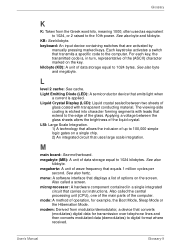
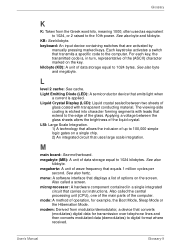
...of
glass coated with leads that carries out instructions. Also called a screen. User's Manual
Glossary-9 kilobyte (KB): A unit of ...specific code to 1024 bytes. See also byte and kilobyte. For each key, the transmitted code is, in a single integrated
circuit that extend to the 10th power. See also
kilobyte. Also called the central processing unit (CPU), one of the main parts...
Detailed Specs for Satellite L300 PSLB0C-06508C English - Page 1


... Next Business Day Service visit toshiba.ca
Accessories
ACC021 USB FDD Kit PA3624U-1BTM Bluetooth USB Adapter PA3468C-1AC3 75W/19V 3pin AC Adaptor PA3535U-1BRS 9 cell High Rate Battery PA3624U-1BTM Bluetooth USB Adapter PA3511U-1M51 512MB DDR2 667MHz memory PA3512U-1M1G 1GB DDR2 667MHz memory
Part Number/UPC code
PSLB0C-06508C (Bilingual)/ 6-23506-01914...
Toshiba L300 PSLB0C-06508C Reviews
Do you have an experience with the Toshiba L300 PSLB0C-06508C that you would like to share?
Earn 750 points for your review!
We have not received any reviews for Toshiba yet.
Earn 750 points for your review!
