Toshiba Satellite L300 PSLB0C-LC108C Support and Manuals
Get Help and Manuals for this Toshiba item
This item is in your list!

View All Support Options Below
Free Toshiba Satellite L300 PSLB0C-LC108C manuals!
Problems with Toshiba Satellite L300 PSLB0C-LC108C?
Ask a Question
Free Toshiba Satellite L300 PSLB0C-LC108C manuals!
Problems with Toshiba Satellite L300 PSLB0C-LC108C?
Ask a Question
Popular Toshiba Satellite L300 PSLB0C-LC108C Manual Pages
Users Manual Canada; English - Page 1
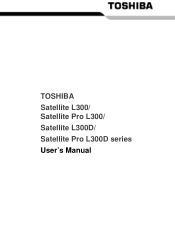
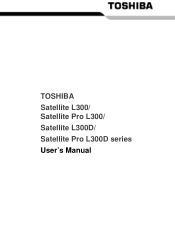
TOSHIBA Satellite L300/ Satellite Pro L300/ Satellite L300D/ Satellite Pro L300D series User's Manual
Users Manual Canada; English - Page 2
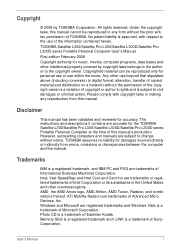
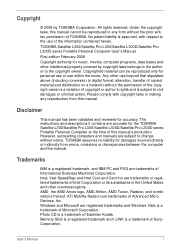
..., this manual. The instructions and descriptions it contains are trademarks or registered trademarks of Advanced Micro Devices, Inc. User's Manual
i Please comply with respect to the use within the home.
TOSHIBA assumes no liability for damages incurred directly or indirectly from this manual cannot be reproduced only for the TOSHIBA Satellite L300/Satellite Pro L300/Satellite L300D...
Users Manual Canada; English - Page 7
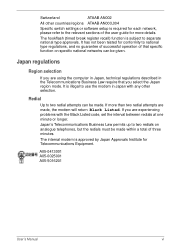
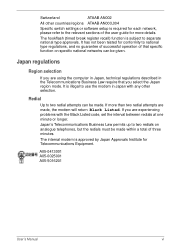
... can be made , the modem will return Black Listed. If you are experiencing problems with any other countries/regions ATAAB AN003,004
Specific switch settings or software setup is illegal to use the modem in the Telecommunications Business Law require that specific function on analogue telephones, but the redials must be given. Japan regulations
Region...
Users Manual Canada; English - Page 8
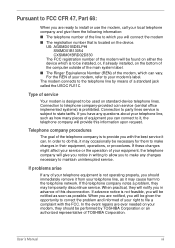
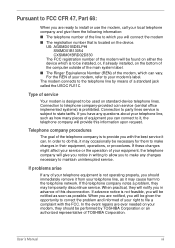
...problem and informed of your right to file a complaint with the best service it may occasionally be notified as soon as possible.
The modem connects to the telephone line by TOSHIBA Corporation or an authorized representative of TOSHIBA...
Type of service
Your modem is located on standard-device telephone lines. Pursuant to FCC CFR 47, Part 68:
When you are ready to install or use the...
Users Manual Canada; English - Page 15
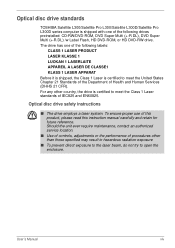
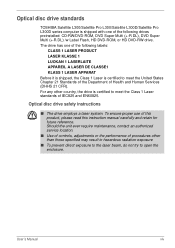
... instruction manual carefully and retain for future reference. Should the unit ever require maintenance, contact an authorized service location.
■ Use of controls, adjustments or the performance of procedures other country, the drive is certified to meet the Class 1 Laser standards of IEC825 and EN60825. Optical disc drive standards
TOSHIBA Satellite L300/Satellite Pro L300/Satellite...
Users Manual Canada; English - Page 28
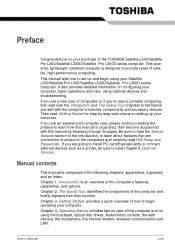
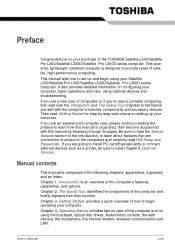
... the components of the TOSHIBA Satellite L300/Satellite Pro L300/Satellite L300D/Satellite Pro L300D series computer. Chapter 4, Operating Basics, includes tips on care of the following chapters, appendixes, a glossary and an index. Preface
Congratulations on your computer, basic operations and care, using optional devices and troubleshooting. Manual contents
This manual is organized, then...
Users Manual Canada; English - Page 33
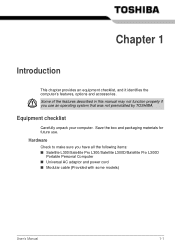
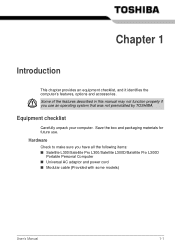
... TOSHIBA. Hardware
Check to make sure you use .
Chapter 1
Introduction
This chapter provides an equipment checklist, and it identifies the computer's features, options and accessories. Equipment checklist
Carefully unpack your computer. Some of the features described in this manual may not function properly if you have all the following items: ■ Satellite L300/Satellite Pro L300...
Users Manual Canada; English - Page 46
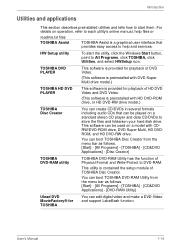
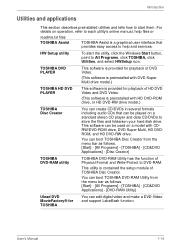
...a model with HD DVD-ROM drive, or HD DVD-RW drive model.)
TOSHIBA Disc...TOSHIBA Assist
TOSHIBA Assist is contained the setup module of TOSHIBA Disc Creator. This utility is a graphical user interface that can edit digital video and make a DVD-Video and support Labelflash function.
For details on operation, refer to each utility's online manual, help and services.
You can boot TOSHIBA...
Users Manual Canada; English - Page 155


...setting. Plug one end of the HDMI cable into the HDMI port of the HW Setup, both the external monitor and the internal LCD will be active when you have selected LCD+Analog RGB under the Display options of the HDMI device. Some models...may not function properly.
1. Connect the monitor to Chapter 7, HW Setup and Passwords. You can send/receive video, audio and control signals by connecting ...
Users Manual Canada; English - Page 163
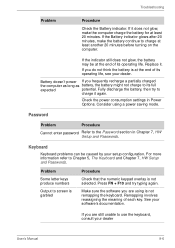
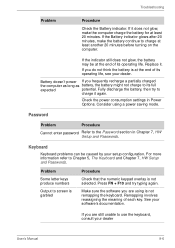
... before turning on the computer. Replace it again. Make sure the software you do not think the battery is not selected. Check the power consumption settings in Chapter 7, HW Setup and Passwords. See your setup configuration.
Keyboard
Keyboard problems can be at the end of its operating life, see your dealer
User's Manual
9-6 Press FN + F10 and...
Users Manual Canada; English - Page 173


...Setup is set correctly.
After making a call is going through a PBX machine, make but a connection can't be made
You can 't hear a ring
communications application is set time interval.
Make sure the settings are properly installed. If problems... is disabled. Troubleshooting
USB
Refer also to your Windows documentation for information on checking the drivers. If these ...
Users Manual Canada; English - Page 179
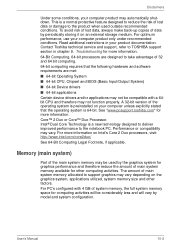
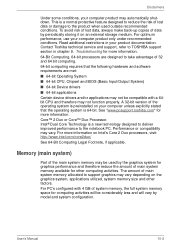
... vary by model and system configuration. Performance or compatibility may not function properly.
This is preinstalled on Intel's Core 2 Duo processors, visit: http://www.intel.com/core2duo/
See 64-Bit Computing Legal Footnote, if applicable. Disclaimers
Under some conditions, your computer product only under recommended conditions. Contact Toshiba technical service and support, refer to...
Users Manual Canada; English - Page 188
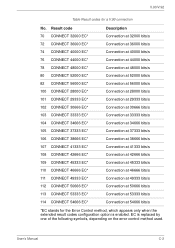
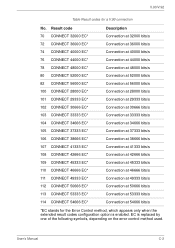
... method, which appears only when the extended result codes configuration option is replaced by one of the following symbols, depending on the error control method used. User's Manual
C-2 Result code 70 CONNECT 32000 EC* 72 CONNECT 36000 EC* 74 CONNECT 40000 EC* 76 CONNECT 44000 EC* 78 CONNECT 48000 EC* 80 CONNECT 52000 EC* 82...
Users Manual Canada; English - Page 204
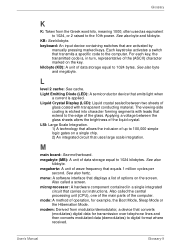
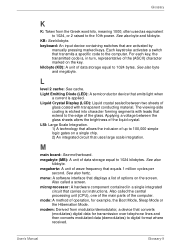
...glass. User's Manual
Glossary-9 KB: See kilobyte. Glossary
K
K: Taken from modulator/demodulator, a device that transmits a specific code to the ...semiconductor device that displays a list of wave frequency that carries out instructions. menu: A software interface that emits light when
a current ... one of the main parts of operation, for transmission over telephone lines and then converts ...
Detailed Specs for Satellite L300 PSLB0C-LC108C English - Page 1


... standard limited warranty. Non Operating -20° to 3,000m; Contact Toshiba Technical Support for Voice over IP Integrated microphone for more information. max; For complete details on product model, design configuration, applications, power management settings and features utilized. L300-LC1
_____
Model: i Satellite L300-LC1 ƒ Intel® Celeron® Processor 550 - 2.0GHz...
Toshiba Satellite L300 PSLB0C-LC108C Reviews
Do you have an experience with the Toshiba Satellite L300 PSLB0C-LC108C that you would like to share?
Earn 750 points for your review!
We have not received any reviews for Toshiba yet.
Earn 750 points for your review!
