Toshiba Satellite L300 PSLB0C-08603L Support and Manuals
Get Help and Manuals for this Toshiba item
This item is in your list!

View All Support Options Below
Free Toshiba Satellite L300 PSLB0C-08603L manuals!
Problems with Toshiba Satellite L300 PSLB0C-08603L?
Ask a Question
Free Toshiba Satellite L300 PSLB0C-08603L manuals!
Problems with Toshiba Satellite L300 PSLB0C-08603L?
Ask a Question
Popular Toshiba Satellite L300 PSLB0C-08603L Manual Pages
Users Manual Canada; English - Page 1
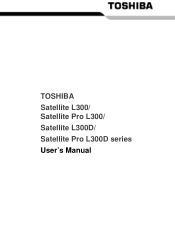
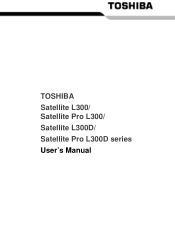
TOSHIBA Satellite L300/ Satellite Pro L300/ Satellite L300D/ Satellite Pro L300D series User's Manual
Users Manual Canada; English - Page 2
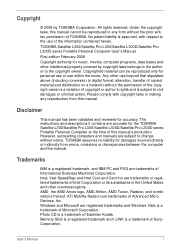
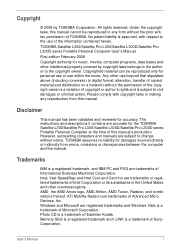
...instructions and descriptions it contains are registered trademarks and Windows Vista is a trademark of Microsoft Corporation.
Under the copyright laws, this manual cannot be reproduced only for the TOSHIBA Satellite L300/Satellite Pro L300/Satellite L300D/Satellite Pro L300D series Portable Personal Computer at the time of copyright or author's rights and is a violation of this manual...
Users Manual Canada; English - Page 7
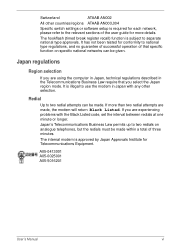
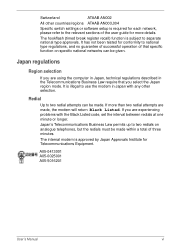
...of the user guide for more than two redial attempts are using the computer in Japan, technical regulations described in Japan with the Black Listed code, set the interval between ... of successful operation of that you are experiencing problems with any other countries/regions ATAAB AN003,004
Specific switch settings or software setup is subject to the relevant sections of three ...
Users Manual Canada; English - Page 8
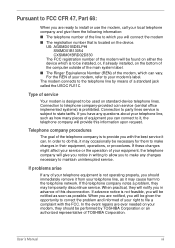
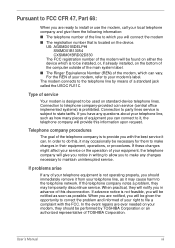
...problem and informed of your modem, refer to your modem's label. In the event repairs are ever needed on your modem, they will be installed, or, if already installed, on the bottom of the computer outside of the main system label.
■ The Ringer Equivalence Number (REN) of TOSHIBA Corporation. User's Manual...service
Your modem is located on the device. Connection to party lines service ...
Users Manual Canada; English - Page 15
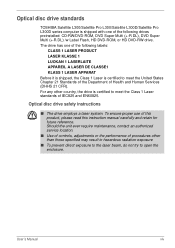
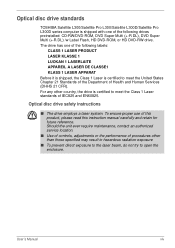
...drive. Optical disc drive standards
TOSHIBA Satellite L300/Satellite Pro L300/Satellite L300D/Satellite Pro L300D series computer is certified to meet the United States Chapter 21 Standards of the Department of Health and Human Services (DHHS 21 CFR). For... 1 Laser standards of this product, please read this instruction manual carefully and retain for future reference. Optical disc drive safety...
Users Manual Canada; English - Page 28
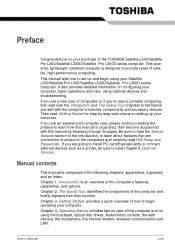
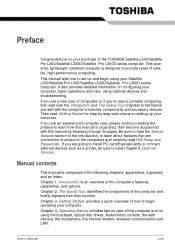
... to learn how this manual by -step instructions on your purchase of the following chapters, appendixes, a glossary and an index.
If you 're new to portable computing, first read Getting Started for step-by browsing through its pages.
This powerful, lightweight notebook computer is composed of the TOSHIBA Satellite L300/Satellite Pro L300/Satellite L300D/Satellite Pro L300D series...
Users Manual Canada; English - Page 33
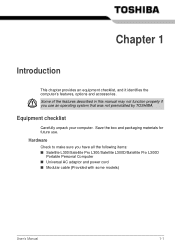
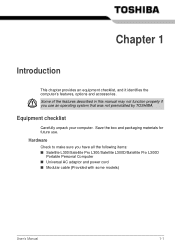
... by TOSHIBA.
Hardware
Check to make sure you use . Some of the features described in this manual may not function properly if you have all the following items: ■ Satellite L300/Satellite Pro L300/Satellite L300D/Satellite Pro L300D
Portable Personal Computer ■ Universal AC adaptor and power cord ■ Modular cable (Provided with some models)
User's Manual
1-1 Equipment...
Users Manual Canada; English - Page 46
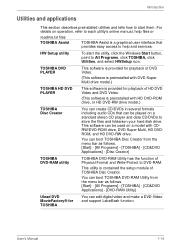
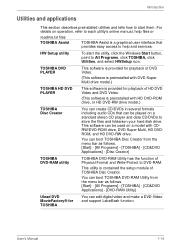
... and DVD Video.
(This software is contained the setup module of Physical Format and Write-Protect to help files or
readme.txt files
TOSHIBA Assist
TOSHIBA Assist is a graphical user interface that can be played on operation, refer to each utility's online manual, help and services. This utility is preinstalled with CDRW/DVD-ROM drive...
Users Manual Canada; English - Page 155


...only the external monitor will be supported, but actually available signal format ...Manual
8-10 Optional Devices
HDMI
The hibernation and sleep feature can use the HW Setup...settings, press FN + F5. Some models are equipped with HDMI out port than can send/receive video, audio and control signals by connecting with an external monitor. Connect the monitor to Chapter 7, HW Setup and Passwords...
Users Manual Canada; English - Page 163
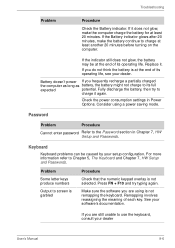
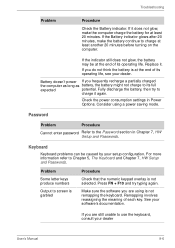
...settings in Chapter 7, HW Setup and Passwords.
For more information refer to the Password section in Power Options. If the indicator still does not glow, the battery may be caused by your dealer. Password
Problem
Procedure
Cannot enter password Refer to Chapter 5, The Keyboard and Chapter 7, HW Setup and Passwords...again. See your dealer
User's Manual
9-6 Battery doesn't power If ...
Users Manual Canada; English - Page 173


....
Problem
Procedure
USB device does not Check for a set time interval. If you can 't initialize settings are properly installed. Refer...time interval. Troubleshooting
USB
Refer also to your Windows documentation for information on checking the drivers. Refer to ...settings are using an operating system that does not support USB, you are correct in HW Setup is disabled.
Modem
Problem...
Users Manual Canada; English - Page 179
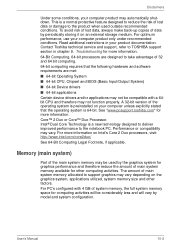
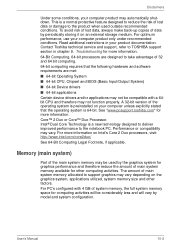
... may not function properly. Memory (main system)
Part of the main system memory may not be compatible ...the product when used by model and system configuration. Read additional restrictions in chapter 9, Troubleshooting for more information.
64-... computing activities. User's Manual
10-2 To avoid risk of main system memory allocated to TOSHIBA support section in your computer...
Users Manual Canada; English - Page 188
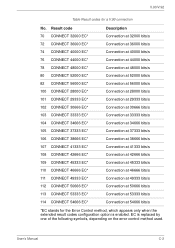
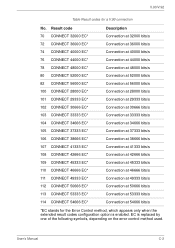
User's Manual
C-2 EC is enabled. V.90/V.92
Table Result codes for the Error Control method, which appears only when the extended result codes configuration option is replaced by one of the following symbols, depending on the error control method used. Result code 70 CONNECT 32000 EC* 72 CONNECT 36000 EC* 74 CONNECT 40000 EC* 76 CONNECT 44000 EC...
Users Manual Canada; English - Page 204
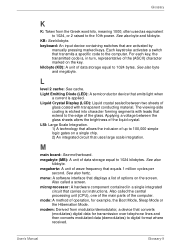
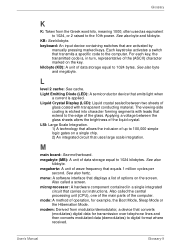
... keystroke activates a switch that carries out instructions. The viewing-side coating is , in a single integrated
circuit that transmits a specific code to the computer. M
main board: See motherboard.
modem: Derived from the Greek word kilo, meaning 1000; keyboard: An input device containing switches that are activated by
manually pressing marked keys. See also byte and...
Detailed Specs for Satellite L300 PSLB0C-08603L English - Page 1
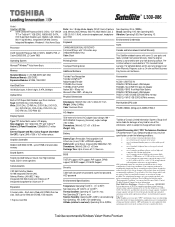
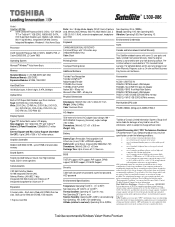
... Next Business Day Service visit toshiba.ca
Accessories
ACC021 USB FDD Kit PA3624U-1BTM Bluetooth USB Adapter PA3468C-1AC3 75W/19V 3pin AC Adaptor PA3535U-1BRS 9 cell High Rate Battery PA3624U-1BTM Bluetooth USB Adapter PA3511U-1M51 512MB DDR2 667MHz memory PA3512U-1M1G 1GB DDR2 667MHz memory
Part Number/UPC code
PSLB0C-08603L (Bilingual)/ 6-23506-01933...
Toshiba Satellite L300 PSLB0C-08603L Reviews
Do you have an experience with the Toshiba Satellite L300 PSLB0C-08603L that you would like to share?
Earn 750 points for your review!
We have not received any reviews for Toshiba yet.
Earn 750 points for your review!
