Toshiba Satellite L300 PSLB0C Support and Manuals
Get Help and Manuals for this Toshiba item
This item is in your list!

View All Support Options Below
Free Toshiba Satellite L300 PSLB0C manuals!
Problems with Toshiba Satellite L300 PSLB0C?
Ask a Question
Free Toshiba Satellite L300 PSLB0C manuals!
Problems with Toshiba Satellite L300 PSLB0C?
Ask a Question
Popular Toshiba Satellite L300 PSLB0C Manual Pages
Users Manual Canada; English - Page 1
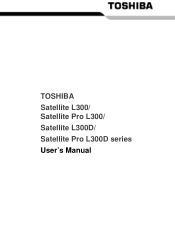
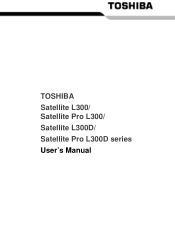
TOSHIBA Satellite L300/ Satellite Pro L300/ Satellite L300D/ Satellite Pro L300D series User's Manual
Users Manual Canada; English - Page 2
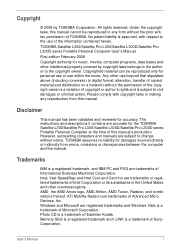
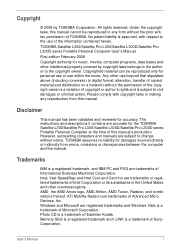
...Photo CD is a trademark of TOSHIBA. The instructions and descriptions it contains are trademarks of Microsoft Corporation. Trademarks
IBM is a trademark of International Business Machines Corporation. All rights reserved. Under the copyright laws, this manual cannot be reproduced only for the TOSHIBA Satellite L300/Satellite Pro L300/Satellite L300D/Satellite Pro L300D series Portable...
Users Manual Canada; English - Page 7
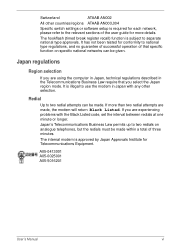
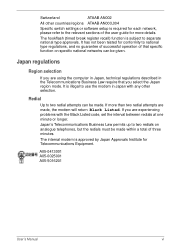
... minutes. Switzerland
ATAAB AN002
All other selection. Redial
Up to the relevant sections of the user guide for more than two redial attempts are experiencing problems with any other countries/regions ATAAB AN003,004
Specific switch settings or software setup is required for each network, please refer to two redial attempts can be given. It...
Users Manual Canada; English - Page 8
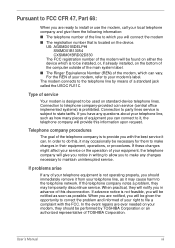
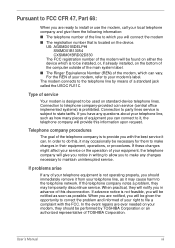
...
If any changes necessary to maintain uninterrupted service. Pursuant to FCC CFR 47, Part 68:
When you are notified, you will be given the opportunity to correct the problem and informed of your right to file a complaint with the best service it may occasionally be installed, or, if already installed, on the bottom of the computer...
Users Manual Canada; English - Page 15
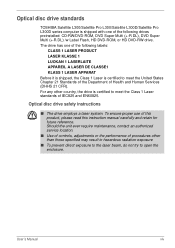
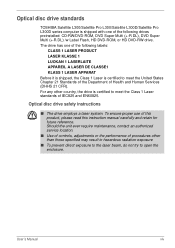
... United States Chapter 21 Standards of the Department of Health and Human Services (DHHS 21 CFR). Optical disc drive standards
TOSHIBA Satellite L300/Satellite Pro L300/Satellite L300D/Satellite Pro L300D series computer is shipped with one of the following drives ... Class 1 Laser standards of this product, please read this instruction manual carefully and retain for future reference.
Users Manual Canada; English - Page 28
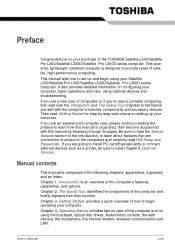
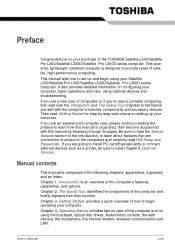
... section of the Introduction, to learn how this manual by -step instructions on setting up and begin operating your Satellite L300/Satellite Pro L300/Satellite L300D/Satellite Pro L300D series computer. Chapter 1, Introduction, is composed of the TOSHIBA Satellite L300/Satellite Pro L300/Satellite L300D/Satellite Pro L300D series computer.
Preface
Congratulations on your computer...
Users Manual Canada; English - Page 33
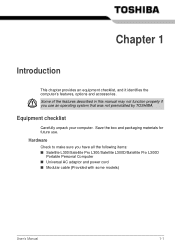
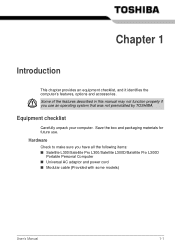
...all the following items: ■ Satellite L300/Satellite Pro L300/Satellite L300D/Satellite Pro L300D
Portable Personal Computer ■ Universal AC adaptor and power cord ■ Modular cable (Provided with some models)
User's Manual
1-1 Save the box and packaging materials for future use an operating system that was not preinstalled by TOSHIBA.
Equipment checklist
Carefully unpack your...
Users Manual Canada; English - Page 46
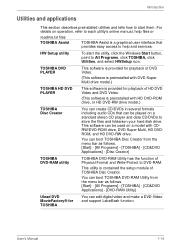
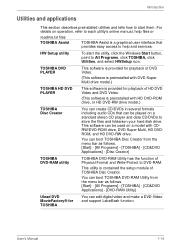
...setup module of TOSHIBA Disc Creator. For details on operation, refer to each utility's online manual, help and services.
You can edit digital video and make a DVD-Video and support Labelflash function.
HW Setup...Protect to help files or
readme.txt files
TOSHIBA Assist
TOSHIBA Assist is a graphical user interface that can be played on a model with CDRW/DVD-ROM drive, DVD Super ...
Users Manual Canada; English - Page 155


...models... the computer off, be supported, but actually available signal format ...set the computer's display resolution to the internal display. Refer to Chapter 5, The Keyboard, for the computer's display, you turn on . User's Manual
8-10 To change the display setting...Setup to Chapter 7, HW Setup and Passwords. Refer to select between Auto-Selected and LCD+Analog RGB displays. If you set...
Users Manual Canada; English - Page 163
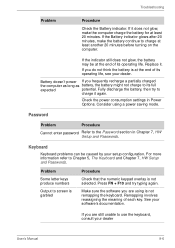
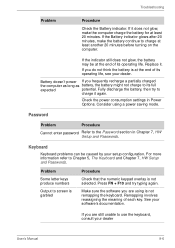
... its operating life, see your dealer
User's Manual
9-6 If you are using a power saving mode.
Fully discharge the battery, then try typing again. Password
Problem
Procedure
Cannot enter password Refer to
charge it again. Problem
Some letter keys produce numbers
Output to Chapter 5, The Keyboard and Chapter 7, HW Setup and Passwords. Press FN + F10 and try to...
Users Manual Canada; English - Page 173


...'t initialize settings are properly installed.
User's Manual
9-16 ...set correctly.
Make sure the settings are using an operating system that does not support USB, you Make sure the tone or pulse selection in your Windows documentation for information on checking the drivers. Problem...set time interval. If problems persist, contact your communications application. Troubleshooting...
Users Manual Canada; English - Page 179
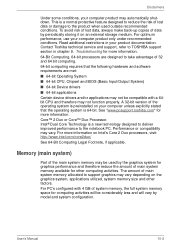
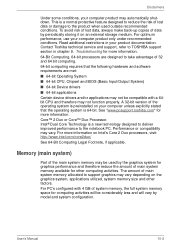
...may automatically shutdown. Memory (main system)
Part of the main system memory may be compatible...Manual
10-2 Contact Toshiba technical service and support, refer to support graphics may not function properly.
To avoid risk of data by model and system configuration. A 32-bit version of the operating system is 64-bit.
Read additional restrictions in chapter 9, Troubleshooting...
Users Manual Canada; English - Page 188
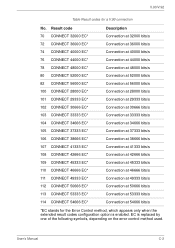
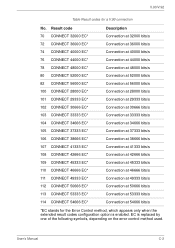
User's Manual
C-2 V.90/V.92
Table Result codes for the Error Control method, which appears only when the extended result codes configuration option is replaced by one of the following symbols, depending on the error control method used. EC is enabled.
Result code 70 CONNECT 32000 EC* 72 CONNECT 36000 EC* 74 CONNECT 40000 EC* 76 CONNECT 44000 EC...
Users Manual Canada; English - Page 204
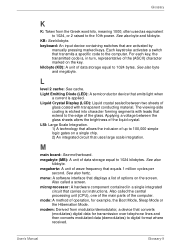
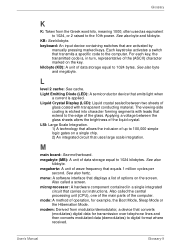
...edge of
glass coated with leads that carries out instructions. Applying a voltage between two sheets of the ...manually pressing marked keys. mode: A method of data storage equal to 100,000 simple logic gates on the screen. keyboard: An input device containing switches that transmits a specific code...main parts of the liquid crystal. For each key, the transmitted code is ...
Detailed Specs for Satellite L300 PSLB0C-LC108C English - Page 1


...
Part Number/UPC code
PSLB0C-LC108C (Bilingual)/ 6-23506-01770-1
iToshiba of lost data, always make backup copies of 5°C
to 35°C (41°F to design configuration. Non-Operating: 1G
Environmental Credentials
RoHS
Canada and International Limited Warranty
This Satellite notebook comes with TruBrite™ Native LCD Panel Resolution: 1280x800x16.7 million colours External Support...
Toshiba Satellite L300 PSLB0C Reviews
Do you have an experience with the Toshiba Satellite L300 PSLB0C that you would like to share?
Earn 750 points for your review!
We have not received any reviews for Toshiba yet.
Earn 750 points for your review!
