Toshiba Satellite L300 PSLB0C-07N08C Support and Manuals
Get Help and Manuals for this Toshiba item
This item is in your list!

View All Support Options Below
Free Toshiba Satellite L300 PSLB0C-07N08C manuals!
Problems with Toshiba Satellite L300 PSLB0C-07N08C?
Ask a Question
Free Toshiba Satellite L300 PSLB0C-07N08C manuals!
Problems with Toshiba Satellite L300 PSLB0C-07N08C?
Ask a Question
Popular Toshiba Satellite L300 PSLB0C-07N08C Manual Pages
Users Manual Canada; English - Page 1
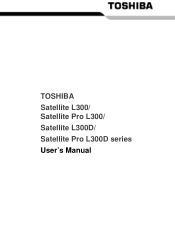
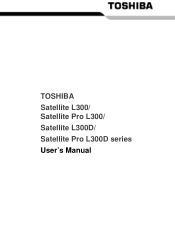
TOSHIBA Satellite L300/ Satellite Pro L300/ Satellite L300D/ Satellite Pro L300D series User's Manual
Users Manual Canada; English - Page 2
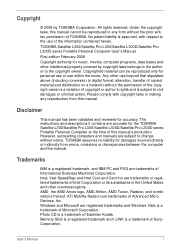
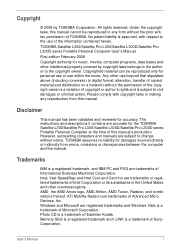
... Corporation. Disclaimer
This manual has been validated and reviewed for the TOSHIBA Satellite L300/Satellite Pro L300/Satellite L300D/Satellite Pro L300D series Portable Personal Computer at the time of Eastman Kodak. AMD, the AMD Arrow logo, AMD Athlon, AMD Turion, Radeon, and combinations thereof, ATI Mobility Radeon are accurate for accuracy.
The instructions and descriptions it...
Users Manual Canada; English - Page 7
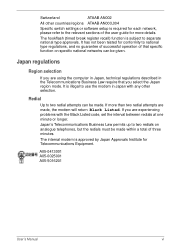
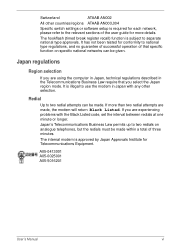
... in Japan, technical regulations described in Japan with the Black Listed code, set the interval between redials at one minute or longer. Japan regulations
Region selection
If you are experiencing problems with any other countries/regions ATAAB AN003,004
Specific switch settings or software setup is required for each network, please refer to use the modem...
Users Manual Canada; English - Page 8
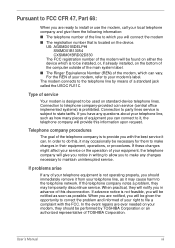
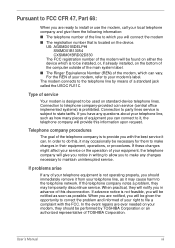
... you in their equipment, operations, or procedures. Pursuant to FCC CFR 47, Part 68:
When you are notified, you will be given the opportunity to correct the problem and informed of your right to file a complaint with the best service it may occasionally be necessary for them the following information:
■ The telephone...
Users Manual Canada; English - Page 15
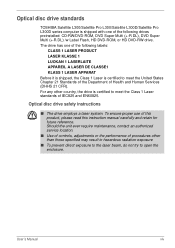
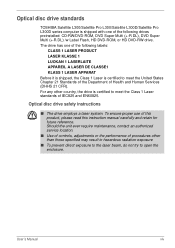
... EN60825. Optical disc drive standards
TOSHIBA Satellite L300/Satellite Pro L300/Satellite L300D/Satellite Pro L300D series computer is shipped with one of the following drives preinstalled: CD-RW/DVD-ROM, DVD Super Multi (+-R DL), DVD Super Multi (+-R DL) /w Label Flash, HD DVD-ROM, or HD DVD-RW drive. Optical disc drive safety instructions
■ The drive employs...
Users Manual Canada; English - Page 28
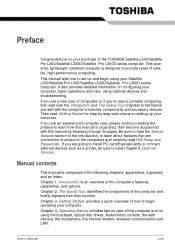
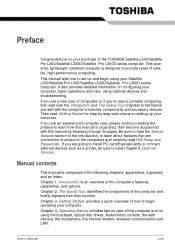
... manual is composed of computers or if you are going to install PC card/ExpressCards or connect external devices such as a printer, be sure to learn about features that are a new user of the following chapters, appendixes, a glossary and an index.
Chapter 4, Operating Basics, includes tips on care of the TOSHIBA Satellite L300/Satellite Pro L300/Satellite L300D/Satellite...
Users Manual Canada; English - Page 33
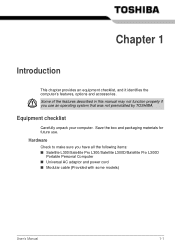
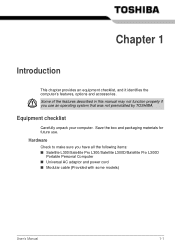
... an operating system that was not preinstalled by TOSHIBA.
Hardware
Check to make sure you use . Equipment checklist
Carefully unpack your computer. Some of the features described in this manual may not function properly if you have all the following items: ■ Satellite L300/Satellite Pro L300/Satellite L300D/Satellite Pro L300D
Portable Personal Computer ■ Universal AC...
Users Manual Canada; English - Page 46
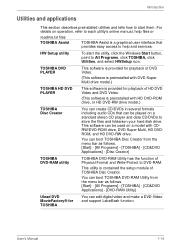
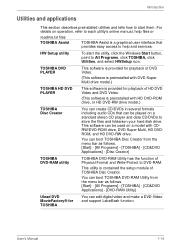
...services. For details on a model with HD DVD-ROM drive, or HD DVD-RW drive model.)
TOSHIBA Disc Creator
You can be used on operation, refer to each utility's online manual, help files or
readme.txt files
TOSHIBA Assist
TOSHIBA Assist is contained the setup module of TOSHIBA....
User's Manual
1-14 You can edit digital video and make a DVD-Video and support Labelflash function.
Users Manual Canada; English - Page 155


... be used with an external monitor. User's Manual
8-10 Connect the monitor to Chapter 7, HW Setup and Passwords. Refer to the external monitor port. 2. If you turn on each HDMI devices. To change the display setting.
Optional Devices
HDMI
The hibernation and sleep feature can be supported, but actually available signal format depends on the...
Users Manual Canada; English - Page 163
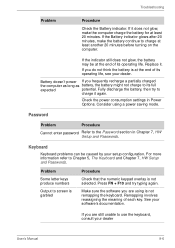
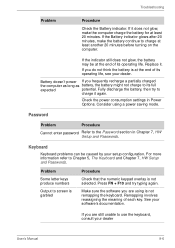
..., the battery may be caused by your dealer
User's Manual
9-6
See your dealer. If the Battery indicator glows after...settings in Chapter 7, HW Setup and Passwords. If you do not think the battery is not remapping the keyboard. Troubleshooting
Problem
Procedure
Check the Battery indicator. If you are using a power saving mode. Password
Problem
Procedure
Cannot enter password...
Users Manual Canada; English - Page 173


... pulse selection in HW Setup is set time interval.
Make sure the settings are correct. Communication is not successful for a set to Phone and Modem
modem
Options in the Control Panel. Troubleshooting
USB
Refer also to your Windows documentation for information on checking the drivers. Refer to your USB device's documentation. If problems persist, contact your
can...
Users Manual Canada; English - Page 179
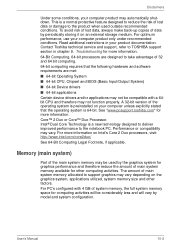
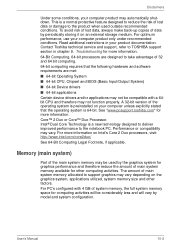
...main system)
Part of main system memory allocated to support graphics may vary.
The amount of the main system memory may be used outside recommended conditions. Contact Toshiba technical service and support, refer ...the notebook PC. User's Manual
10-2 This is a new technology designed to deliver improved performance to the product when used by model and system configuration. To avoid...
Users Manual Canada; English - Page 188
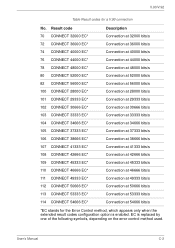
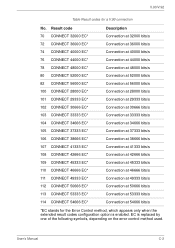
Result code 70 CONNECT 32000 EC* 72 CONNECT 36000 EC* 74 CONNECT 40000 EC* 76 CONNECT 44000 EC* ...bits/s Connection at 54666 bits/s
*EC stands for a V.90 connection
No. User's Manual
C-2 EC is enabled. V.90/V.92
Table Result codes for the Error Control method, which appears only when the extended result codes configuration option is replaced by one of the following symbols, depending on the...
Users Manual Canada; English - Page 204
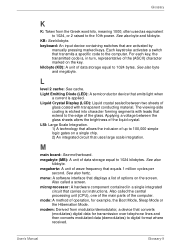
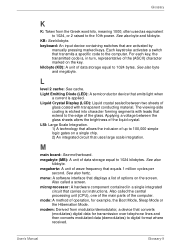
...
circuit that transmits a specific code to the 10th power. megahertz: A unit of the liquid crystal.
Also called the central processing unit (CPU), one of the main parts of the computer. microprocessor... also byte and kilobyte. L
level 2 cache: See cache. See also
kilobyte. User's Manual
Glossary-9 kilobyte (KB): A unit of up to 1024 kilobytes. LSI: Large Scale Integration...
Detailed Specs for Satellite L300 PSLB0C-07N08C English - Page 1


L300-07N
_____
Model: i Satellite L300...Silver
AC Adapter
Part Number/UPC code PSLB0C-07N08C (Bilingual)/ ...modeling software, such as On-site and Next Business Day Service visit toshiba...Support and Max. Slots can be filled with a one year from specifications due to 3hours (measured by periodically storing it on product model, design configuration, applications, power management settings...
Toshiba Satellite L300 PSLB0C-07N08C Reviews
Do you have an experience with the Toshiba Satellite L300 PSLB0C-07N08C that you would like to share?
Earn 750 points for your review!
We have not received any reviews for Toshiba yet.
Earn 750 points for your review!
