Toshiba IK-WB30A Support and Manuals
Get Help and Manuals for this Toshiba item
This item is in your list!

View All Support Options Below
Free Toshiba IK-WB30A manuals!
Problems with Toshiba IK-WB30A?
Ask a Question
Free Toshiba IK-WB30A manuals!
Problems with Toshiba IK-WB30A?
Ask a Question
Popular Toshiba IK-WB30A Manual Pages
User Manual - Page 1
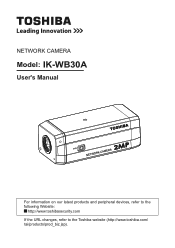
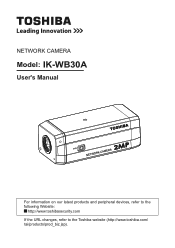
NETWORK CAMERA
Model: IK-WB30A
User's Manual
For information on our latest products and peripheral devices, refer to the following Website:
http://www.toshibasecurity.com If the URL changes, refer to the Toshiba website (http://www.toshiba.com/ tai/products/prod_biz.jsp).
User Manual - Page 5


... registered trademarks of Adobe Systems Incorporated. ● Other product names appearing in this User's Manual, keep it in a convenient place for purchasing the IK-WB30A Network Camera. The design, specifications, software, and User's Manual contents are required. ●!This camera does not support MAC-PC.
5
Terms and Trademarks ● The term "OS" is used in this User...
User Manual - Page 13
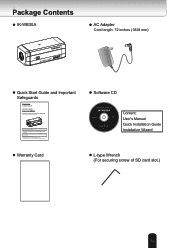
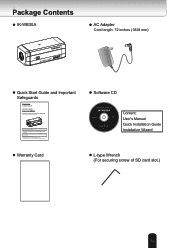
....
Warranty Card
Software CD
IK-WB30A
Content: User's Manual Quick Installation Guide Installation Wizard
L-type Wrench (For securing screw of Adobe Systems Incorporated. Package Contents
IK-WB30A
AC Adapter
Cord length: 72 inches (1828 mm)
Quick Start Guide and Important Safeguards
NETWORK CAMERA Model: IK-WB30A Quick Start Guide and Important Safeguards
This guide describes the...
User Manual - Page 15
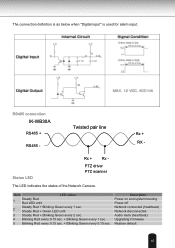
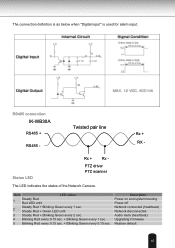
... for alarm input.
Description Power on and system booting Power off Network connected (heartbeat) Network disconnected Audio mute (heartbeat) Upgrading Firmware Restore default
15 Twisted pair line
Rx + RX -
Item
LED... Blinking Green every 0.15 sec. RS485 connection
IK-WB30A
RS485 +
RS485 - Status LED
PTZ driver PTZ scanner
The LED indicates the status of the Network Camera.
User Manual - Page 41
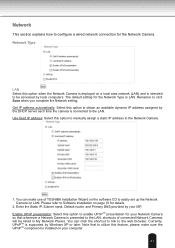
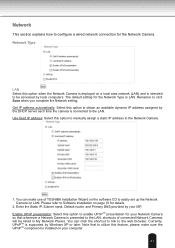
...the Network Camera is intended to easily set up the Network Camera on page 19 for the Network Camera. Get IP address automatically: Select this feature, please make use of connected Network Cameras will be accessed by local computers. Please refer to the LAN. Rememer to configure a wired network connection for details.
2. Currently, UPnPTM is connected to Software Installation...
User Manual - Page 47
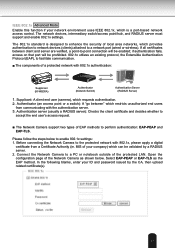
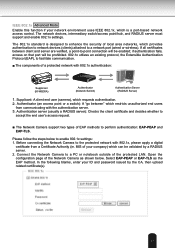
... point/hub, and RADIUS server must support and enable 802.1x settings. Please follow the steps below . MIS of a protected network with 802.1x authentication:
Supplicant (IK-WB30A)
Authenticator (Network Switch)
Authentication Server (RADIUS Server)
1. Select EAP-PEAP or EAP-TLS as shown below to a PC or notebook outside of the Network Camera as the EAP method. if...
User Manual - Page 48
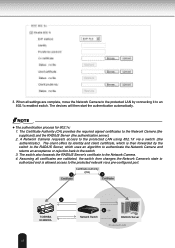
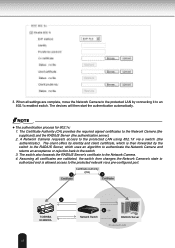
...connecting it to the protected network via a switch (the authenticator). 3. The client offers its identity and client certificate, which uses an algorithm to authenticate the Network Camera and returns an acceptance or rejection back to the protected LAN using 802.1X via a pre-configured port.
1 Certificate
Certificate Authority (CA)
1 Certificate
2
TOSHIBA IK-WB30A
48
Network...
User Manual - Page 56
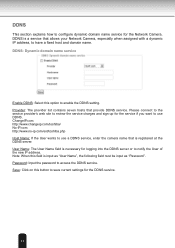
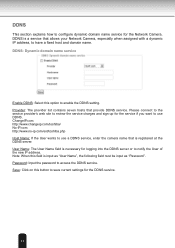
... field is necessary for the Network Camera. DDNS is registered at the DDNS server. ChangeIP.com http://www.changeip.com/toshiba/ No-IP.com http://www.no-ip.com/ext/toshiba.php Host Name: If the User wants to use DDNS. Please connect to the service provider's web site to review the service charges and sign-up for the...
User Manual - Page 110
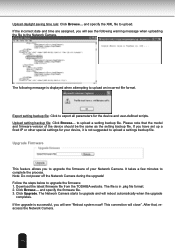
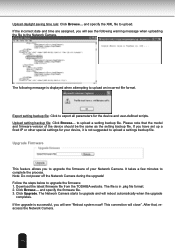
... power off the Network Camera during the upgrade! Download the latest firmware file from the TOSHIBA website. This connection will see the following message is not suggested to upgrade the firmware of the device should be the same as the setting backup file. Please note that , reaccess the Network Camera.
110 After that the model and firmware...
Brochure - Page 1


IK-WB30A
IP NETWORK VIDEO CAMERA
TTHHEE TTOOSSHH IIBB AA IIKK-- WWBB3300AA IISS::
•• 22--MMEEGGAAPPII XXEELL •• TTRRUUEE DDAAYY//...; Power over Ethernet (PoE) Reduces time, cost and complexity of IP camera installations by running data and power over same CAT5e or 6a cable
• SD Card Slot Record "at camera" on SD card
• Electronic Pan-Tilt-Zoom (ePTZ) Transmits...
Brochure - Page 2
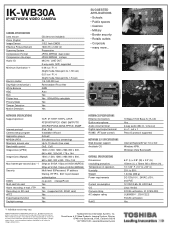
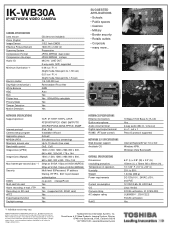
...IK-WB30A
IP NETWORK VIDEO CAMERA
CAMERA SPECIFICATIONS Lens mount Zoom (Digital) Image Sensor Effective Picture Element Scanning System Compression Format Compression rate steps Audio I SPECIFICATIONS Web browser support Available OS
OVERALL SPECIFICATIONS...;2010 Toshiba America Information Systems, Inc.
NETWORK SPECIFICATIONS Support-protocol
Internet protocol Camera setup program ...
Quick Start Guide - Page 1
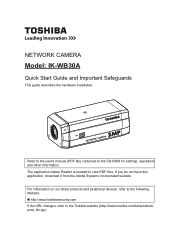
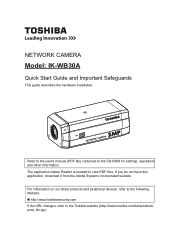
... the user's manual (PDF file) contained in the CD-ROM for settings, operations and other information. If you do not have this application, download it from the Adobe Systems Incorporated website. The application Adobe Reader is needed to view PDF files. NETWORK CAMERA
Model: IK-WB30A
Quick Start Guide and Important Safeguards
This guide describes the hardware installation.
Quick Start Guide - Page 3
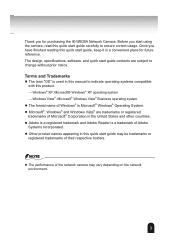
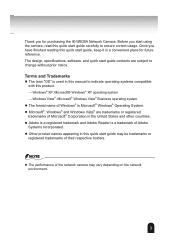
... the IK-WB30A Network Camera. Thank you for future reference. Terms and Trademarks
The term "OS" is used in the United States and other countries. Microsoft®, Windows® and Windows Vista® are subject to change without prior notice. The design, specifications, software, and quick start guide may vary depending on the network environment...
Quick Start Guide - Page 11


... Card
Software CD
IK-WB30A
Content: User's Manual Quick Installation Guide Installation Wizard
L-type Wrench (For securing screw of Adobe Systems Incorporated.
The application Adobe Reader is subject to the Toshiba website (http://www.toshiba.com). Contents
IK-WB30A
AC Adapter Cord length: 72 inches (1828 mm)
Quick Start Guide and Important Safeguards
NETWORK CAMERA Model: IK-WB30A...
Quick Start Guide - Page 16
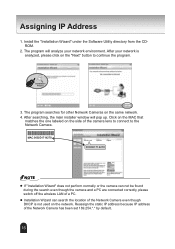
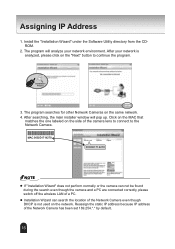
... search the location of a PC. The program searches for other Network Cameras on the side of the Network Camera has been set 169.254.*.* by default.
16 Click on the MAC that matches the one labeled on the same network.
4. Installation Wizard
3. Assigning IP Address
1. Install the "Installation Wizard" under the Software Utility directory from the CDROM.
2. After searching, the main...
Toshiba IK-WB30A Reviews
Do you have an experience with the Toshiba IK-WB30A that you would like to share?
Earn 750 points for your review!
We have not received any reviews for Toshiba yet.
Earn 750 points for your review!
