Toshiba IK-DP30A Support and Manuals
Get Help and Manuals for this Toshiba item
This item is in your list!

View All Support Options Below
Free Toshiba IK-DP30A manuals!
Problems with Toshiba IK-DP30A?
Ask a Question
Free Toshiba IK-DP30A manuals!
Problems with Toshiba IK-DP30A?
Ask a Question
Popular Toshiba IK-DP30A Manual Pages
Instruction Manual - Page 1
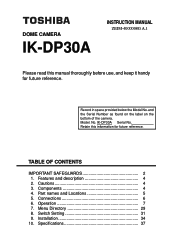
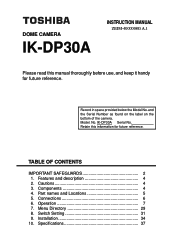
...Model. No. Part names and Locations 5 5. Connections 6 6. Menu Directory 29 8. Cautions 4 3. IK-DP30A Serial No. Components 4 4. Installation 34
10. and the Serial Number as found on the label on the bottom of the camera. Retain this manual thoroughly before use, and keep it handy for future reference. Operation 7 7. Switch Setting 31 9.
Specifications 37 DOME...
Instruction Manual - Page 7
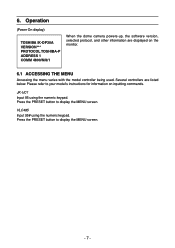
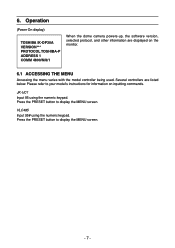
... Operation
(Power On display)
TOSHIBA IK-DP30A VERSION*** PROTOCOL TOSHIBA-P ADDRESS 1 COMM 4800/N/8/1
When the dome camera powers-up, the software version, selected protocol, and other information are listed below. Please refer to display the MENU screen.
Several controllers are displayed on inputting commands. Press the PRESET button to your model's instructions for information on the...
Instruction Manual - Page 8
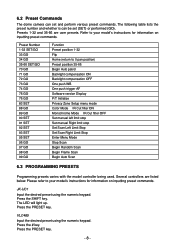
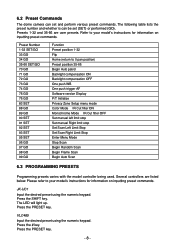
... number and whether is can set (SET) or performed (GO). Several controllers are user presets. Refer to your model's instructions for information on inputting preset commands. JK-UC1 Input the desired preset using the numeric keypad. The LED will light up.
Press the PRESET key. 6.2 Preset Commands
The dome camera can be set and perform various preset commands...
Instruction Manual - Page 9
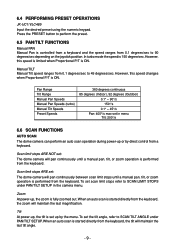
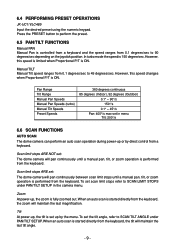
... dome camera will maintain the last tilt angle.
- 9 - To set the tilt angle, refer to 45 degrees/sec.
Press the PRESET button to perform the preset.
6.5 PAN/TILT FUNCTIONS
Manual PAN Manual Pan is controlled from a keyboard and the speed ranges from 0.1 degrees/sec to SCAN TILT ANGLE under PAN/TILT SETUP in menu
Tilt: 200...
Instruction Manual - Page 12
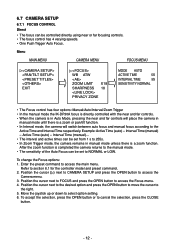
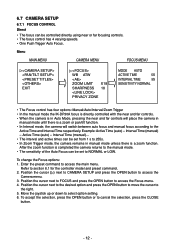
... the OPEN button or to select option setting. 6.
Position the cursor ( ) next to CAMERA SETUP and press the OPEN button to section 6.1 for the controller model and preset command. 2. 6.7 CAMERA SETUP
6.7.1 FOCUS CONTROL
Direct
• The focus can be set from 1 s to 255s. • In Zoom Trigger mode, the camera remains in
manual mode until there is a zoom or...
Instruction Manual - Page 14
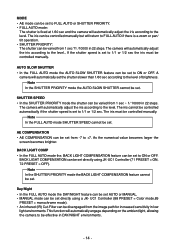
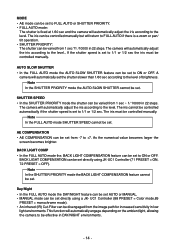
... numerical value becomes larger the
screen becomes brighter.
The iris must be controlled manually. The camera will automatically set to ON or OFF. The iris can be controlled manually but will automatically engage depending on the ambient light, allowing the camera to be set to FULL AUTO or SHUTTER PRIORITY. • FULL AUTO mode:
The shutter...
Instruction Manual - Page 15
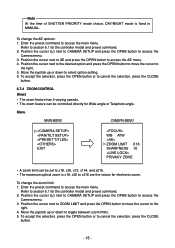
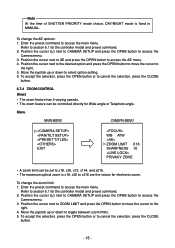
... 6.1 for the controller model and preset command. 2. Position the cursor ( ) next to CAMERA SETUP and press the OPEN ...setting. 6.
To change the AE options: 1. Position the cursor next to ZOOM LIMIT and press the OPEN button to move the cursor to section 6.1 for the controller model... is fixed in MANUAL.
To change the zoom limit: 1. Menu
MAIN MENU
CAMERA MENU
EXIT
WB ATW ...
Instruction Manual - Page 18
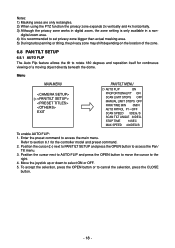
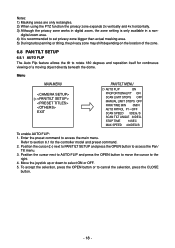
... STOPS OFF
MANUAL LIMIT STOPS ... itself for the controller model and preset command. 2....set privacy zone bigger than actual masking area. 5) During turbo panning or tilting, the privacy zone may shift depending on the location of the zone.
6.8 PAN/TILT SETUP
6.8.1 AUTO FLIP The Auto Flip feature allows the tilt to section 6.1 for continuous viewing of a moving object directly beneath the dome...
Instruction Manual - Page 19
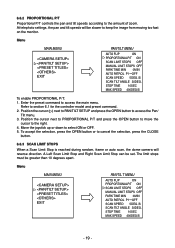
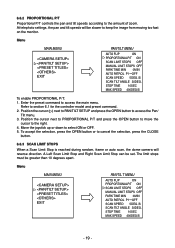
... section 6.1 for the controller model and preset command. 2. Refer to access the main menu. To accept the selection, press the OPEN button or to cancel the selection, press the CLOSE
button.
6.8.3 SCAN LIMIT STOPS
When a Scan Limit Stop is reached during random, frame or auto scan, the dome camera will be slower to...
Instruction Manual - Page 20
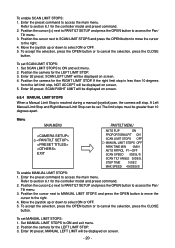
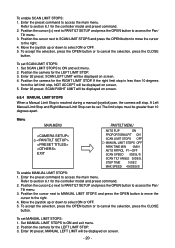
... be displayed on screen, 5.
Enter 90 preset. Position the camera for the controller model and preset command. 2.
MANUAL LEFT LIMIT will be greater than 10 degrees
from the left limit stop . To set MANUAL LIMIT STOPS: 1. Enter 92 preset. Position the cursor ( ) next to PAN/TILT SETUP and press the OPEN button to access the Pan...
Instruction Manual - Page 21
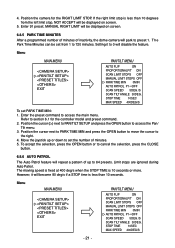
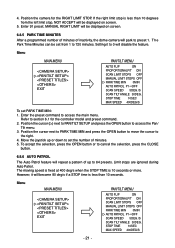
... pattern of up or down to set the number of inactivity, the dome camera will park to 64 presets.
Refer... to 720 minutes. The moving speed is fixed at 400 deg/s when the STOP TIME is less than 10 degrees from 1 to section 6.1 for the RIGHT LIMIT STOP. Position the camera for the controller model and preset command. 2. MANUAL...
Instruction Manual - Page 22
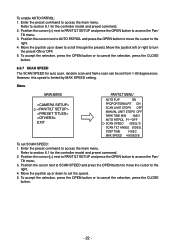
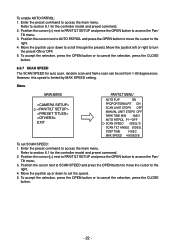
...cursor to section 6.1 for the controller model and preset command. 2. Position the cursor ( ) next to PAN/TILT SETUP and press the OPEN button to ...Tilt menu. 3. To accept the selection, press the OPEN button or to set SCAN SPEED: 1. Move the joystick up or down to cancel the selection... ON
SCAN LIMIT STOPS OFF
MANUAL LIMIT STOPS OFF
PARK TIME MIN 0MIN
AUTO PATROL P1ˠOFF
SCAN...
Instruction Manual - Page 34
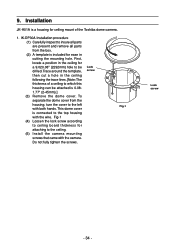
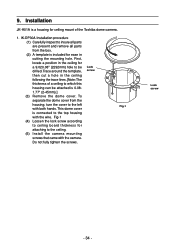
... is included for ease in the ceiling following the trace lines. [Note: The thickness of the Toshiba dome camera.
1. IK-DP30A Installation procedure (1) Carefully inspect to insure all parts are present and remove all parts from the housing, turn the cover to the top housing with both hands. Trace around the template, then cut a hole in cutting the...
Instruction Manual - Page 36
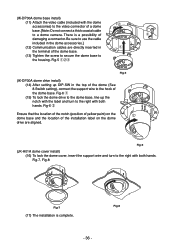
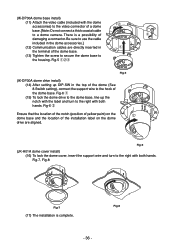
... of the dome (See
8.Switch setting), connect the support wire to a dome camera. There is complete.
- 36 - (IK-DP30A dome base install)
(11) Attach the video cable (included with the dome
w
accessories) to the video connector of a dome
base. [Note: Do not connect a thick coaxial cable
to the hook of
the dome base. Fig-5 qwe
FIg-5
(IK-DP30A dome drive install)
(14) After setting up...
Instruction Manual - Page 40
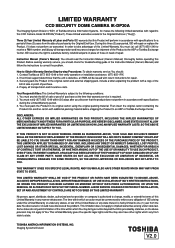
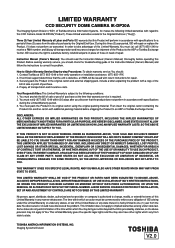
... be commenced to state. Three (3) Year Limited Warranty of Labor and Parts ISD warrants that warranty service is herby limited to one (1) year from state to enforce any state thereof, is required. 2. Instruction Manual (Owner's Manual): You should : 1. Contact Toshiba at the time that this CCD Camera model IK-DP30A("Product").
During this Product. SOME STATES DO NOT ALLOW THE...
Toshiba IK-DP30A Reviews
Do you have an experience with the Toshiba IK-DP30A that you would like to share?
Earn 750 points for your review!
We have not received any reviews for Toshiba yet.
Earn 750 points for your review!
