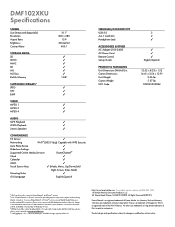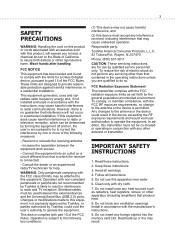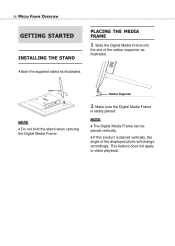Toshiba DMF102XKU - Wireless Digital Media Frame Support and Manuals
Get Help and Manuals for this Toshiba item

View All Support Options Below
Free Toshiba DMF102XKU manuals!
Problems with Toshiba DMF102XKU?
Ask a Question
Free Toshiba DMF102XKU manuals!
Problems with Toshiba DMF102XKU?
Ask a Question
Most Recent Toshiba DMF102XKU Questions
Toshiba Dmf102
Will no longer find my picasa account. Did something change or need an update?
Will no longer find my picasa account. Did something change or need an update?
(Posted by Buchanannow 10 years ago)
Price For A Digital Media Frame
(Posted by daddysgirls48 11 years ago)
How Do I Transfer Pics From Computer To Digital Picture Frame?
(Posted by holleyhouse722 12 years ago)
How Do I Terminate An On Line Service, I Need To Change The Device From Memory
I could not change the device from internal memory to USB. The manual mentions that I have to get ou...
I could not change the device from internal memory to USB. The manual mentions that I have to get ou...
(Posted by Cathighland 12 years ago)
Toshiba Digital Media Frame Dmfi
how do i press the option button on the thumbnail screen to delete a picture on the toshiba digital ...
how do i press the option button on the thumbnail screen to delete a picture on the toshiba digital ...
(Posted by Anonymous-28417 12 years ago)
Toshiba DMF102XKU Videos
Popular Toshiba DMF102XKU Manual Pages
Toshiba DMF102XKU Reviews
We have not received any reviews for Toshiba yet.