Toshiba Canvio Cast Wireless Adapter HDWW100XKWU1 Support and Manuals
Get Help and Manuals for this Toshiba item
This item is in your list!

View All Support Options Below
Free Toshiba Canvio Cast Wireless Adapter HDWW100XKWU1 manuals!
Problems with Toshiba Canvio Cast Wireless Adapter HDWW100XKWU1?
Ask a Question
Free Toshiba Canvio Cast Wireless Adapter HDWW100XKWU1 manuals!
Problems with Toshiba Canvio Cast Wireless Adapter HDWW100XKWU1?
Ask a Question
Popular Toshiba Canvio Cast Wireless Adapter HDWW100XKWU1 Manual Pages
User's Guide for Canvio Cast Wireless Adapter - HDWW100XKWU1 - Page 1
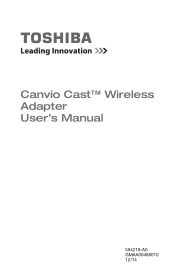
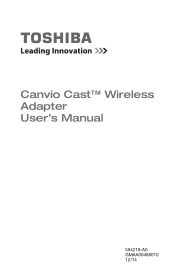
Canvio Cast™ Wireless Adapter User's Manual
594219-A0 GMAA00488010 12/14
User's Guide for Canvio Cast Wireless Adapter - HDWW100XKWU1 - Page 15


Contents
15
Chapter 3: The Toshiba Wireless Adapter App.......24
Installing and launching the app 24 App main menu 25
File/folder 26 Searching for files 26 Refresh 26 View 26 Edit files 27
Chapter 4: Media ...
User's Guide for Canvio Cast Wireless Adapter - HDWW100XKWU1 - Page 16


...-pin) ❖ USB 2.0 cable ❖ Quick Start document ❖ Standard Limited Warranty information
16 The Toshiba Wireless Adapter app lets you stream music, pictures, video, and document files to your mobile device or computer. See "Product Specifications and supported devices" on page 18 for a list of compatible devices and Web browsers. Introduction
Overview
The Canvio...
User's Guide for Canvio Cast Wireless Adapter - HDWW100XKWU1 - Page 17
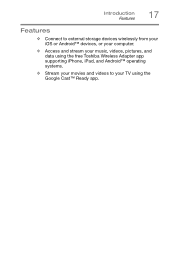
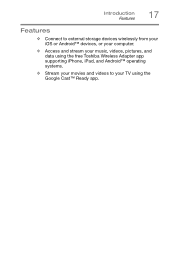
Introduction Features
17
Features
❖ Connect to external storage devices wirelessly from your iOS or Android™ devices, or your computer.
❖ Access and stream your music, videos, pictures, and data using the free Toshiba Wireless Adapter app supporting iPhone, iPad, and Android™ operating systems.
❖ Stream your movies and videos to your TV using...
User's Guide for Canvio Cast Wireless Adapter - HDWW100XKWU1 - Page 18
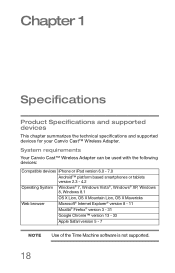
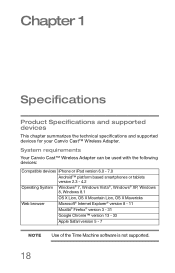
System requirements
Your Canvio Cast™ Wireless Adapter can be used with the following devices:
Compatible devices iPhone or... 5 - 7
NOTE Use of the Time Machine software is not supported.
18 Chapter 1
Specifications
Product Specifications and supported devices
This chapter summarizes the technical specifications and supported devices for your Canvio Cast™ Wireless Adapter.
User's Guide for Canvio Cast Wireless Adapter - HDWW100XKWU1 - Page 21
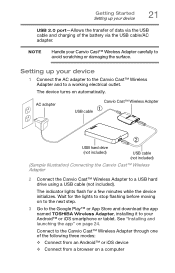
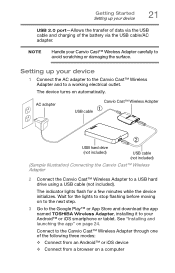
... moving on a computer Getting Started Setting up your device
1 Connect the AC adapter to the Canvio Cast™ Wireless Adapter and to a working electrical outlet.
Setting up your Canvio Cast™ Wireless Adapter carefully to a USB hard drive ...or App Store and download the app named TOSHIBA Wireless Adapter, installing it to your Android™ or iOS smartphone or tablet.
See...
User's Guide for Canvio Cast Wireless Adapter - HDWW100XKWU1 - Page 24
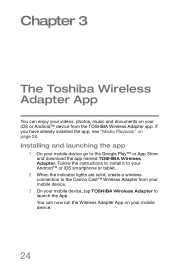
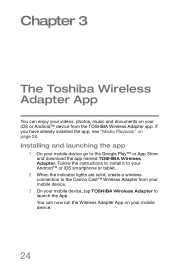
... app, see "Media Playback" on page 28. Chapter 3
The Toshiba Wireless Adapter App
You can now run the Wireless Adapter App on your mobile device go to the Google Play™ or App Store and download the app named TOSHIBA Wireless Adapter. Follow the instructions to install it to your Android™ or iOS smartphone or tablet.
2 When the indicator...
User's Guide for Canvio Cast Wireless Adapter - HDWW100XKWU1 - Page 25
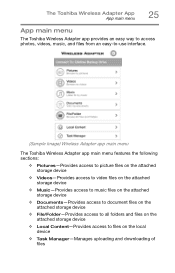
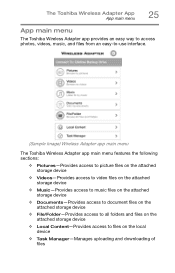
... provides an easy way to access photos, videos, music, and files from an easy-to-use interface.
(Sample Image) Wireless Adapter app main menu
The Toshiba Wireless Adapter app main menu features the following sections:
❖ Pictures-Provides access to picture files on the attached storage device
❖ Videos-Provides access to video ...
User's Guide for Canvio Cast Wireless Adapter - HDWW100XKWU1 - Page 26
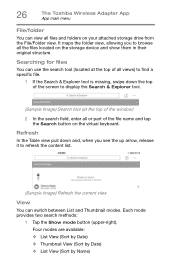
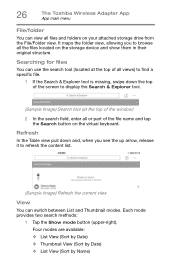
...methods:
1 Tap the Show mode button (upper-right). 26
The Toshiba Wireless Adapter App App main menu
File/folder
You can switch between List and...view pull down the top of the screen to browse all or part of the window)
2 In the search field, enter all ...use the search tool (located at the top of all views) to find a specific file.
1 If the Search & Explorer tool is missing, swipe down and,...
User's Guide for Canvio Cast Wireless Adapter - HDWW100XKWU1 - Page 28


... can play videos and music from your attached storage device directly from the app. Chapter 4
Media Playback
This chapter provides instructions on your mobile device. Video, photos, music, and documents
The Toshiba Wireless Adapter app provides access to your media located on the external storage device and on playing videos, listening to music, and...
User's Guide for Canvio Cast Wireless Adapter - HDWW100XKWU1 - Page 31
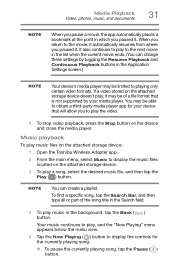
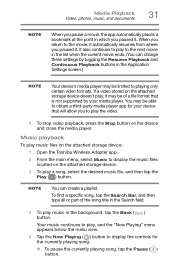
...supported by toggling the Resume Playback and Continuous Playback buttons in the Application Settings screen.)
NOTE
Your device's media player may be able to obtain a third-party media player app for the currently playing song.
❖ To pause the currently playing song, tap the Pause ( ) button. To find a specific... storage device:
1 Open the Toshiba Wireless Adapter app. 2 From the main ...
User's Guide for Canvio Cast Wireless Adapter - HDWW100XKWU1 - Page 41
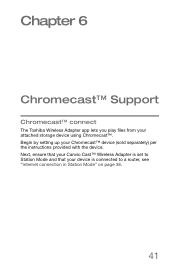
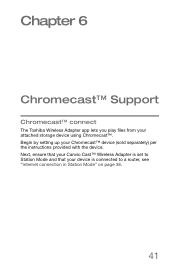
... attached storage device using Chromecast™. Chapter 6
Chromecast™ Support
Chromecast™ connect
The Toshiba Wireless Adapter app lets you play files from your device is connected to a router, see "Internet connection in Station Mode" on page 38.
41 Begin by setting up your Chromecast™ device (sold separately) per the instructions provided with the device.
User's Guide for Canvio Cast Wireless Adapter - HDWW100XKWU1 - Page 45
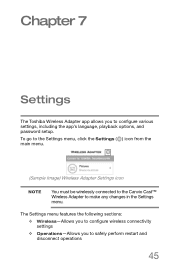
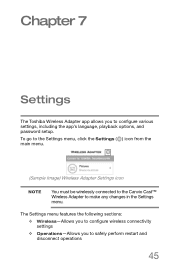
...the app's language, playback options, and password setup. To go to the Settings menu, click the Settings ( ) icon from the main menu.
(Sample Image) Wireless Adapter Settings icon
NOTE
You must be wirelessly connected to the Canvio Cast™ Wireless Adapter to safely perform restart and disconnect operations
45 Chapter 7
Settings
The Toshiba Wireless Adapter app allows you to make any...
User's Guide for Canvio Cast Wireless Adapter - HDWW100XKWU1 - Page 46


... app, including version and firmware details
Wireless Settings
Wireless settings include:
❖ Internet-Switch from Station to Bridge Mode ❖ Station Mode-Connect via the Wi-Fi® adapter and then browse the data located on the attached storage device.
❖ Bridge Mode-Connect to the Canvio Cast™ Wireless Adapter via the Toshiba Wireless Adapter app while also connecting to...
User's Guide for Canvio Cast Wireless Adapter - HDWW100XKWU1 - Page 49
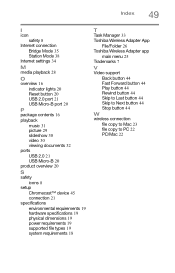
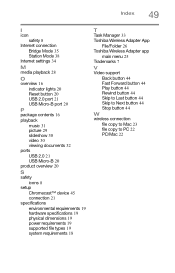
... Station Mode 38
Internet settings 34
M
media playback ...setup Chromecast™ device 45 connection 21
specifications environmental requirements 19 hardware specifications 19 physical dimensions 19 power requirements 19 supported file types 19 system requirements 18
T
Task Manager 33
Toshiba Wireless Adapter App File/Folder 26
Toshiba Wireless Adapter app main menu 25
Trademarks 7
V
Video support...
Toshiba Canvio Cast Wireless Adapter HDWW100XKWU1 Reviews
Do you have an experience with the Toshiba Canvio Cast Wireless Adapter HDWW100XKWU1 that you would like to share?
Earn 750 points for your review!
We have not received any reviews for Toshiba yet.
Earn 750 points for your review!
