Toshiba HDWW100XKWU1 - Canvio Cast Wireless Adapter Support and Manuals
Get Help and Manuals for this Toshiba item
This item is in your list!

View All Support Options Below
Free Toshiba HDWW100XKWU1 - Canvio Cast Wireless Adapter manuals!
Problems with Toshiba HDWW100XKWU1 - Canvio Cast Wireless Adapter?
Ask a Question
Free Toshiba HDWW100XKWU1 - Canvio Cast Wireless Adapter manuals!
Problems with Toshiba HDWW100XKWU1 - Canvio Cast Wireless Adapter?
Ask a Question
Popular Toshiba HDWW100XKWU1 - Canvio Cast Wireless Adapter Manual Pages
User's Guide for Canvio Cast Wireless Adapter - HDWW100XKWU1 - Page 1
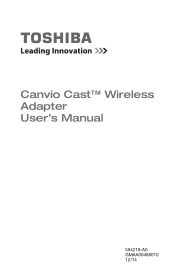
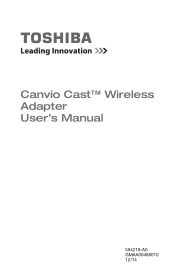
Canvio Cast™ Wireless Adapter User's Manual
594219-A0 GMAA00488010 12/14
User's Guide for Canvio Cast Wireless Adapter - HDWW100XKWU1 - Page 16


... Warranty information
16 The Toshiba Wireless Adapter app lets you stream music, pictures, video, and document files to your mobile device or computer. See "Product Specifications and supported devices" on page 18 for a list of compatible devices and Web browsers. Introduction
Overview
The Canvio Cast™ Wireless Adapter is a compact device that wirelessly connects a storage device, such...
User's Guide for Canvio Cast Wireless Adapter - HDWW100XKWU1 - Page 18
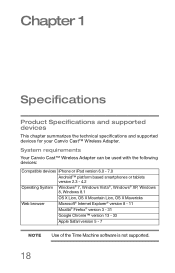
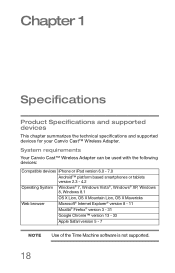
Chapter 1
Specifications
Product Specifications and supported devices
This chapter summarizes the technical specifications and supported devices for your Canvio Cast™ Wireless Adapter. System requirements
Your Canvio Cast™ Wireless Adapter can be used with the following devices:
Compatible devices iPhone or iPad version 6.0 - 7.0
Android™ platform based smartphones or tablets...
User's Guide for Canvio Cast Wireless Adapter - HDWW100XKWU1 - Page 21
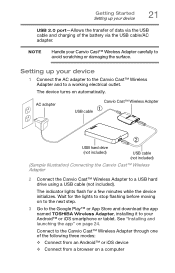
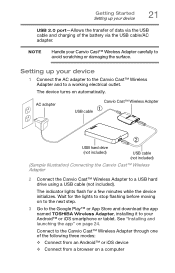
... App Store and download the app named TOSHIBA Wireless Adapter, installing it to your Android™ or iOS smartphone or tablet. Connect to avoid scratching or damaging the surface. Wait for a few minutes while the device initializes. Getting Started Setting up your device
1 Connect the AC adapter to the Canvio Cast™ Wireless Adapter and to a USB hard drive using...
User's Guide for Canvio Cast Wireless Adapter - HDWW100XKWU1 - Page 22
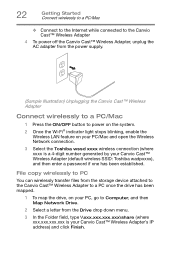
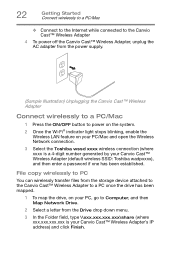
... while connected to power on the system.
2 Once the Wi-Fi® indicator light stops blinking, enable the Wireless LAN feature on your PC/Mac and open the Wireless Network connection.
3 Select the Toshiba wssd xxxx wireless connection (where xxxx is your Canvio Cast™ Wireless Adapter (default wireless SSID: Toshiba wadpxxxx), and then enter a password if one has been established.
User's Guide for Canvio Cast Wireless Adapter - HDWW100XKWU1 - Page 23
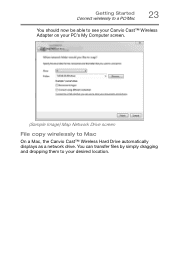
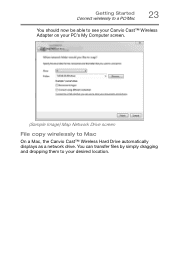
...
You should now be able to Mac
On a Mac, the Canvio Cast™ Wireless Hard Drive automatically displays as a network drive. You can transfer files by simply dragging and dropping them to your PC's My Computer screen.
(Sample Image) Map Network Drive screen
File copy wirelessly to see your Canvio Cast™ Wireless Adapter on your desired location.
User's Guide for Canvio Cast Wireless Adapter - HDWW100XKWU1 - Page 24
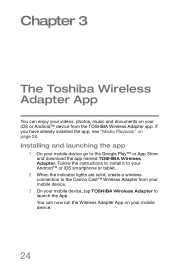
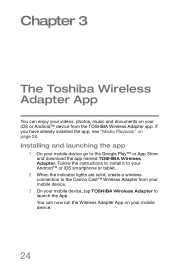
... the Google Play™ or App Store and download the app named TOSHIBA Wireless Adapter. Follow the instructions to install it to your Android™ or iOS smartphone or tablet.
2 When the indicator lights are solid, create a wireless connection to the Canvio Cast™ Wireless Adapter from the TOSHIBA Wireless Adapter app. Installing and launching the app
1 On your iOS or Android™...
User's Guide for Canvio Cast Wireless Adapter - HDWW100XKWU1 - Page 34


...the Canvio Cast™ Wireless Adapter and your mobile device are two (2) Canvio Cast™ Wireless Adapter work connection modes to choose from the Canvio Cast™ network and connect it to the local network. There are connected to the local network. This allows you to configure the Internet settings for your Canvio Cast™ Wireless Adapter. The Canvio Cast™ Wireless...
User's Guide for Canvio Cast Wireless Adapter - HDWW100XKWU1 - Page 35
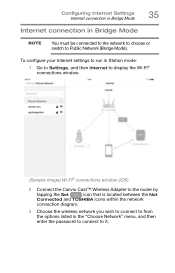
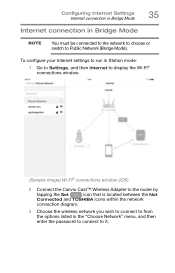
...® connections window.
(Sample Image) Wi-Fi® connections window (iOS)
2 Connect the Canvio Cast™ Wireless Adapter to the router by tapping the Set ( ) icon that is located between the Not Connected and TOSHIBA icons within the network connection diagram.
3 Choose the wireless network you wish to connect to from the options listed in Bridge Mode...
User's Guide for Canvio Cast Wireless Adapter - HDWW100XKWU1 - Page 37


... is successful at finding the Canvio Cast™ Wireless Adapter, you may see an error message.
6 To change the WLAN to the access point on the Canvio Cast™ Wireless Adapter, return to the Settings window.
7 Select your router. Configuring Internet Settings Internet connection in Bridge Mode
37
If the app cannot find the Canvio Cast™ Wireless Adapter, you may see the following...
User's Guide for Canvio Cast Wireless Adapter - HDWW100XKWU1 - Page 39


Configuring Internet Settings Internet connection in Station Mode
39
The following message appears when switching from Bridge Mode to Station Mode:
(Sample Image) Message window (iOS) You may see the following message:
(Sample Image) Message window (iOS)
If the app cannot find the Canvio Cast™ Wireless Adapter, you may see the following message:
(Sample Image) Message window (iOS)
User's Guide for Canvio Cast Wireless Adapter - HDWW100XKWU1 - Page 40
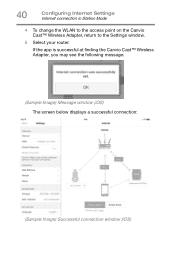
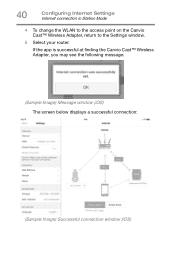
... at finding the Canvio Cast™ Wireless Adapter, you may see the following message:
(Sample Image) Message window (iOS) The screen below displays a successful connection:
(Sample Image) Successful connection window (iOS) 40
Configuring Internet Settings Internet connection in Station Mode
4 To change the WLAN to the access point on the Canvio Cast™ Wireless Adapter, return to the...
User's Guide for Canvio Cast Wireless Adapter - HDWW100XKWU1 - Page 41
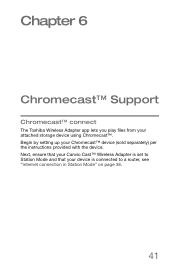
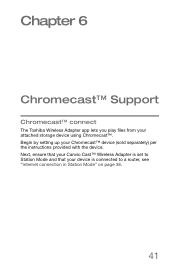
... connection in Station Mode" on page 38.
41 Next, ensure that your Canvio Cast™ Wireless Adapter is set to Station Mode and that your Chromecast™ device (sold separately) per the instructions provided with the device. Chapter 6
Chromecast™ Support
Chromecast™ connect
The Toshiba Wireless Adapter app lets you play files from your attached storage device using Chromecast...
User's Guide for Canvio Cast Wireless Adapter - HDWW100XKWU1 - Page 45
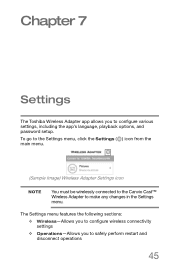
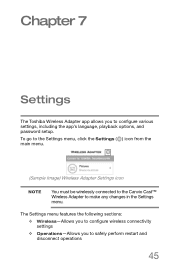
... 7
Settings
The Toshiba Wireless Adapter app allows you to configure various settings, including the app's language, playback options, and password setup.
The Settings menu features the following sections:
❖ Wireless-Allows you to configure wireless connectivity settings
❖ Operations-Allows you to safely perform restart and disconnect operations
45 To go to the Settings...
User's Guide for Canvio Cast Wireless Adapter - HDWW100XKWU1 - Page 46


...10070; Application-Allows you to access the Internet.
❖ SSID-Update the Canvio Cast™ network name ❖ Enable Password-Set a password for the Wi-Fi®
network. The Canvio Cast™ Wireless Adapter will restrict access to the attached storage device to increase security.
❖ Modify Password-If the password feature has not been enabled, this feature is English.
❖...
Toshiba HDWW100XKWU1 - Canvio Cast Wireless Adapter Reviews
Do you have an experience with the Toshiba HDWW100XKWU1 - Canvio Cast Wireless Adapter that you would like to share?
Earn 750 points for your review!
We have not received any reviews for Toshiba yet.
Earn 750 points for your review!
