Toshiba Canvio AeroCast Wireless HDD HDTU110XKWC1 Support and Manuals
Get Help and Manuals for this Toshiba item
This item is in your list!

View All Support Options Below
Free Toshiba Canvio AeroCast Wireless HDD HDTU110XKWC1 manuals!
Problems with Toshiba Canvio AeroCast Wireless HDD HDTU110XKWC1?
Ask a Question
Free Toshiba Canvio AeroCast Wireless HDD HDTU110XKWC1 manuals!
Problems with Toshiba Canvio AeroCast Wireless HDD HDTU110XKWC1?
Ask a Question
Popular Toshiba Canvio AeroCast Wireless HDD HDTU110XKWC1 Manual Pages
User's Guide for Canvio AeroCast - Page 13
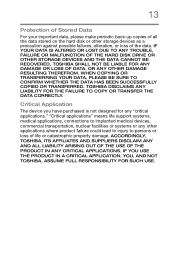
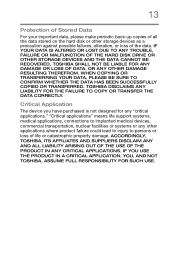
... of life or catastrophic property damage. IF YOUR DATA IS ALTERED OR LOST DUE TO ANY TROUBLE, FAILURE OR MALFUNCTION OF THE HARD DISK DRIVE OR OTHER STORAGE DEVICES AND THE DATA CANNOT BE RECOVERED, TOSHIBA SHALL NOT BE LIABLE FOR ANY DAMAGE OR LOSS OF DATA, OR ANY OTHER DAMAGE RESULTING...
User's Guide for Canvio AeroCast - Page 15


... feature 44 Manual backup 44 Automatic backup 45
Chapter 4: Settings Management 46
Wireless LAN settings 47 Operation 48 Information 48 User symbol and name 49
Internet settings 50 Internet connection in Bridge Mode 51 Internet connection via your Chromecast™
device 53 Language 57 Cache 57 OSS info 58 Contacting Toshiba 58
Call Toshiba Customer Support Center......... 58...
User's Guide for Canvio AeroCast - Page 17
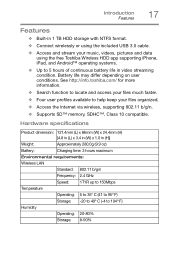
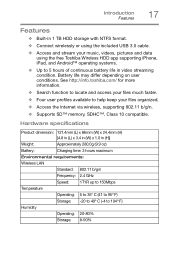
... to locate and access your files much faster.
❖ Four user profiles available to help keep your music, videos, pictures and data using the free Toshiba Wireless HDD app supporting iPhone, iPad, and Android™ operating systems.
❖ Up to 5 hours of continuous battery life in (H)]
Weight:
Approximately 280.0g (9.9 oz)
Battery:
Charging time...
User's Guide for Canvio AeroCast - Page 20
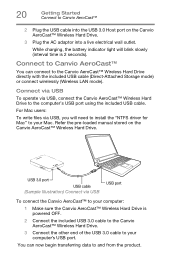
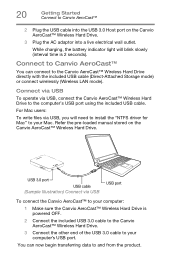
... the included USB 3.0 cable to the Canvio AeroCast™ Wireless Hard Drive.
3 Connect the other end of the USB 3.0 cable to the computer's USB port using the included USB cable.
While charging, the battery indicator light will need to install the "NTFS driver for Mac" to Canvio AeroCast™
2 Plug the USB cable...
User's Guide for Canvio AeroCast - Page 21
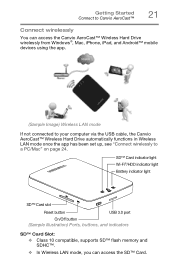
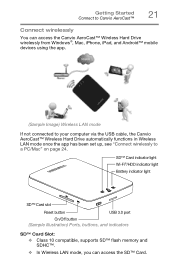
...; Card indicator light Wi-Fi®/HDD indicator light Battery indicator light
SD™ Card slot
Reset button
USB 3.0 port
On/Off button
(Sample Illustration) Ports, buttons, and indicators
SD™ Card Slot: ❖ Class 10 compatible, supports SD™ flash memory and SDHC™.
❖ In Wireless LAN mode, you can access...
User's Guide for Canvio AeroCast - Page 22


... transfer between a computer and the Canvio AeroCast™ Wireless Hard Drive, when connected.
❖ Allows you cannot turn off ): Wireless LAN is too high.
22
Getting Started Connect to its factory settings.
USB 3.0 port: ❖ Compatible with USB 3.0 and USB 2.0.
❖ Allows for 2 seconds again: Wireless LAN mode turns OFF. Battery Indicator light: ❖...
User's Guide for Canvio AeroCast - Page 26
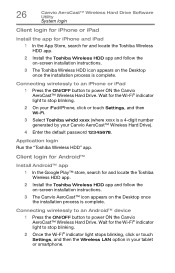
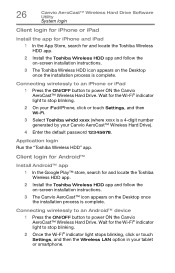
... touch Settings, and then Wi-Fi.
3 Select Toshiba whdd xxxx (where xxxx is a 4-digit number generated by your tablet or smartphone. Client login for Android™
Install Android™ app
1 In the Google Play™ store, search for and locate the Toshiba Wireless HDD app.
2 Install the Toshiba Wireless HDD app and follow the on-screen installation instructions.
3 The Toshiba Wireless HDD...
User's Guide for Canvio AeroCast - Page 27


...10070; Do not prompt (discontinues future notifications; Canvio AeroCast™ Wireless Hard Drive Software Utility
Main interface
27
3 Select Toshiba whdd xxxx (where xxxx is available. The following 3 options are available:
❖ OK (enables the update process; If you select Do not prompt, the application will inform you can manually upgrade the firmware in the Settings screen.
User's Guide for Canvio AeroCast - Page 29


.... The available functions are "Detect SD Card" and "Unmount SD Card."
Click or touch the Settings button to the Canvio AeroCast™ Wireless Hard Drive internal HDD storage. Canvio AeroCast™ Wireless Hard Drive Software Utility
Pictures Management interface
29
Button/Icon
Function
Click or touch to disconnect a Chromecast™ device. (Only available when...
User's Guide for Canvio AeroCast - Page 47


The default SSID is "Toshiba whdd xxxx." 3 Click or touch the OK button. 4 Click or touch the Apply button at the top-right corner of the
Wireless screen. SSID settings screen
2 Enter your SSID. Enable Password:
1 Move the Enable slider to the right or left to enable or disable the password feature.
2 Click or touch the...
User's Guide for Canvio AeroCast - Page 48


...- Information
The Information screen provides system information for the Canvio AeroCast™ Wireless Hard Drive.
Click or touch Settings, and then Information to display the Operation screen:
(Sample Image) Settings -
Information screen
The following options are available: ❖ HDD Capacity ❖ SD™ Card Capacity Operation screen
The following fields are available...
User's Guide for Canvio AeroCast - Page 50


... each user.
In this method also allows the Canvio AeroCast™ Wireless Hard Drive to communicate with a Chromecast™ device that is also connected to choose from within the Toshiba Wireless HDD app. Internet settings
The Internet screen allows you to configure the Internet settings for each of 12 icons to the same network. You can...
User's Guide for Canvio AeroCast - Page 53


...
53
Internet connection via your Chromecast™ device
To connect your Chromecast™ device begin by setting up your Chromecast™ device (sold separately) per the instructions provided with the Canvio AeroCast™ Wireless Hard Drive.
(Sample Image) Internet Settings screen (iOS)
2 Connect the Canvio AeroCast™ Wireless Hard Drive to display the Internet screen.
User's Guide for Canvio AeroCast - Page 58
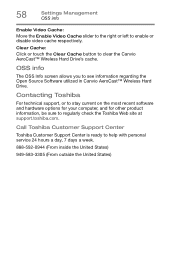
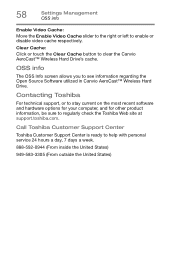
... sure to enable or disable video cache respectively.
Call Toshiba Customer Support Center
Toshiba Customer Support Center is ready to see information regarding the Open Source Software utilized in Canvio AeroCast™ Wireless Hard Drive. OSS info
The OSS Info screen allows you to help with personal service 24 hours a day, 7 days a week.
888-592-0944...
User's Guide for Canvio AeroCast - Page 60
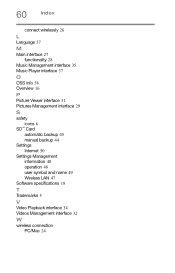
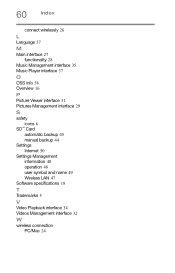
... interface 37
O
OSS info 58 Overview 16
P
Picture Viewer interface 31 Pictures Management interface 29
S
safety icons 6
SD™ Card automatic backup 45 manual backup 44
Settings Internet 50
Settings Management information 48 operation 48 user symbol and name 49 Wireless LAN 47
Software specifications 18
T
Trademarks 5
V
Video Playback interface 34 Videos Management interface 32...
Toshiba Canvio AeroCast Wireless HDD HDTU110XKWC1 Reviews
Do you have an experience with the Toshiba Canvio AeroCast Wireless HDD HDTU110XKWC1 that you would like to share?
Earn 750 points for your review!
We have not received any reviews for Toshiba yet.
Earn 750 points for your review!
