Toshiba Canvio Wireless Adapter HDWW100XKWF1 Support and Manuals
Get Help and Manuals for this Toshiba item
This item is in your list!

View All Support Options Below
Free Toshiba Canvio Wireless Adapter HDWW100XKWF1 manuals!
Problems with Toshiba Canvio Wireless Adapter HDWW100XKWF1?
Ask a Question
Free Toshiba Canvio Wireless Adapter HDWW100XKWF1 manuals!
Problems with Toshiba Canvio Wireless Adapter HDWW100XKWF1?
Ask a Question
Popular Toshiba Canvio Wireless Adapter HDWW100XKWF1 Manual Pages
User's Guide for Canvio Wireless Adapter HDWW100XKWF1 - Page 4
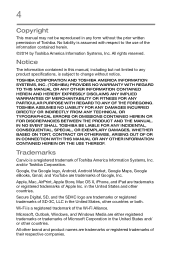
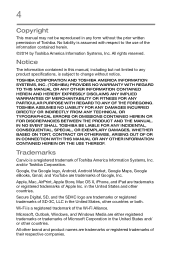
...TOSHIBA ASSUMES NO LIABILITY FOR ANY DAMAGES INCURRED DIRECTLY OR INDIRECTLY FROM ANY TECHNICAL OR TYPOGRAPHICAL ERRORS OR OMISSIONS CONTAINED HEREIN OR FOR DISCREPANCIES BETWEEN THE PRODUCT AND THE MANUAL.
Trademarks
Canvio...manual may not be reproduced in any product specifications, is assumed with respect to change without the prior written permission of Toshiba.
IN NO EVENT SHALL TOSHIBA...
User's Guide for Canvio Wireless Adapter HDWW100XKWF1 - Page 6
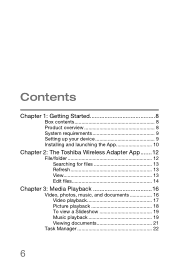
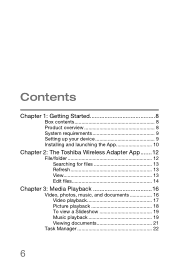
Contents
Chapter 1: Getting Started 8
Box contents 8 Product overview 8 System requirements 9 Setting up your device 9 Installing and launching the App 10
Chapter 2: The Toshiba Wireless Adapter App.......12
File/folder 12 Searching for files 13 Refresh 13 View 13 Edit files 14
Chapter 3: Media Playback 16
Video, photos, music, and documents ...
User's Guide for Canvio Wireless Adapter HDWW100XKWF1 - Page 7


Contents
7
Chapter 4: Settings 23
Wireless Settings 23 Wi-Fi® adapter operations 24 Toshiba Wireless Adapter application
settings 24 Contacting Toshiba 24
Call Toshiba Customer Support Center......... 24
Index 25
User's Guide for Canvio Wireless Adapter HDWW100XKWF1 - Page 8
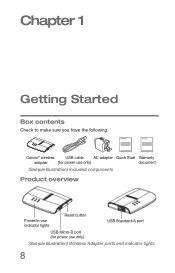
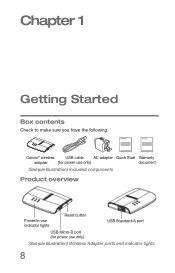
Chapter 1
Getting Started
Box contents
Check to make sure you have the following:
Quick Start
Warranty
Canvio® wireless
USB cable AC adapter Quick Start Warranty
adapter (for power use only)
document
(Sample Illustration) Included components
Product overview
Power/in-use indicator lights
Reset button
USB Standard-A port
USB Micro-B port (for ...
User's Guide for Canvio Wireless Adapter HDWW100XKWF1 - Page 9
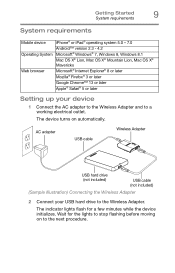
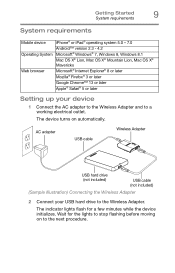
...® 8 or later
Mozilla® Firefox® 3 or later
Google Chrome™ 13 or later
Apple® Safari® 5 or later
Setting up your USB hard drive to the Wireless Adapter. The indicator lights flash for the lights to stop flashing before moving on automatically.
Wait for a few minutes while the device initializes...
User's Guide for Canvio Wireless Adapter HDWW100XKWF1 - Page 10


... the App
1 Go to Apple® Store or Google Play™ to download the Wireless Adapter App, called "TOSHIBA WirelessAdapter," and Install it onto your Android™ or Apple® device.
2 When the lights are solid, create a wireless connection to the Wireless Adapter from your Android™ or Apple® device.
4 On your Apple® or Android...
User's Guide for Canvio Wireless Adapter HDWW100XKWF1 - Page 11


For more information, see "The Toshiba Wireless Adapter App" on a mobile device. Getting Started Installing and launching the App
11
Android™ device
Apple® device
(Sample Image) The Wireless Adapter App on your mobile device
5 Run the Canvio® Wireless Adapter App on page 12.
User's Guide for Canvio Wireless Adapter HDWW100XKWF1 - Page 12
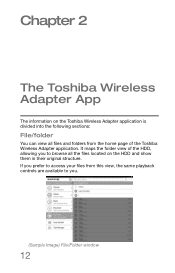
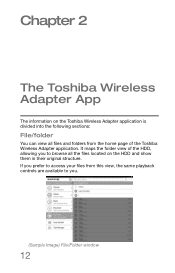
Chapter 2
The Toshiba Wireless Adapter App
The information on the Toshiba Wireless Adapter application is divided into the following sections:
File/folder
You can view ...the files located on the HDD and show them in their original structure. It maps the folder view of the Toshiba Wireless Adapter application. If you prefer to access your files from the home page of the HDD, allowing you to you...
User's Guide for Canvio Wireless Adapter HDWW100XKWF1 - Page 13


...updates the data of the current document located on the keyboard. When you can use the search tool (located at the top of the window) to find a specific... file.
(Sample Image) Search tool (at the top of the window)
1 Touch the search field at the top of the screen. 2 In the search field, enter all or part...
(Sample Image) View settings
The Toshiba Wireless Adapter App File/folder
13
...
User's Guide for Canvio Wireless Adapter HDWW100XKWF1 - Page 15


The check boxes next to recover the edit menus. Done button-Touch to the selected file/folder names in the file list are removed.
The Toshiba Wireless Adapter App File/folder
15
Rename button-Touch to rename the selected file/folder. (Available only when one file/folder is selected.)
Upload-When you touch the local content through the menu view, you can upload the local file to the HDD.
User's Guide for Canvio Wireless Adapter HDWW100XKWF1 - Page 16


... that have been downloaded to music, and viewing photos and documents using the Toshiba Wireless Adapter application. For example, you can quickly browse all files by file type. .... Video, photos, music, and documents
The Toshiba Wireless Adapter application provides access to quickly locate files alphabetically.
16 Chapter 3
Media Playback
This chapter provides instructions on the HDD.
User's Guide for Canvio Wireless Adapter HDWW100XKWF1 - Page 17
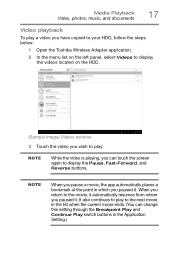
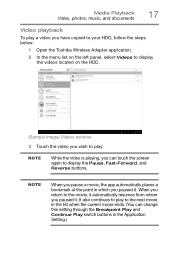
... is playing, you can change this setting through the Breakpoint Play and Continue Play switch buttons in which you paused it .
Media Playback Video, photos, music, and documents
17
Video playback
To play a video you have copied to your HDD, follow the steps below:
1 Open the Toshiba Wireless Adapter application. 2 In the menu list...
User's Guide for Canvio Wireless Adapter HDWW100XKWF1 - Page 23
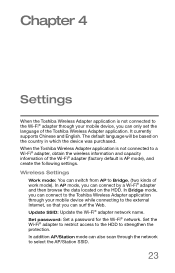
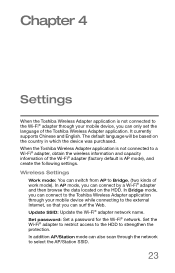
... purchased. Set password: Set a password for the Wi-Fi® network. In addition AP/Station mode can also scan through the network to a Wi-Fi® adapter, obtain the wireless information and capacity information of the Wi-Fi® adapter (factory default is AP mode), and create the following settings. It currently supports Chinese and English. When the Toshiba Wireless Adapter application...
User's Guide for Canvio Wireless Adapter HDWW100XKWF1 - Page 24
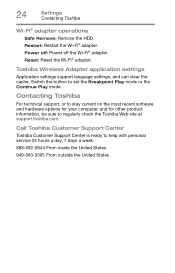
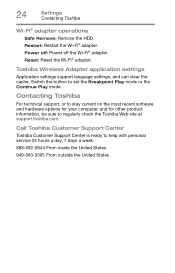
Toshiba Wireless Adapter application settings
Application settings support language settings, and can clear the cache.
Call Toshiba Customer Support Center
Toshiba Customer Support Center is ready to set the Breakpoint Play mode or the Continue Play mode. Reset: Reset the Wi-Fi® adapter. Power off: Power off the Wi-Fi® adapter. Switch the button to help with personal service 24 ...
User's Guide for Canvio Wireless Adapter HDWW100XKWF1 - Page 25
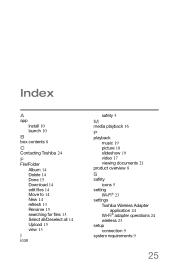
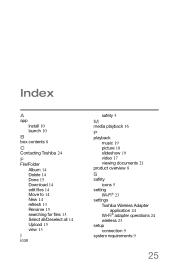
Index
A
app install 10 launch 10
B
box contents 8
C
Contacting Toshiba 24
F
File/Folder Album 14 Delete 14 Done 15 Download 14 edit...playback music 19 picture 18 slideshow 19 video 17 viewing documents 21
product overview 8
S
safety icons 5
setting Wi-Fi® 23
settings Toshiba Wireless Adapter application 24 Wi-Fi® adapter operations 24 wireless 23
setup connection 9
system requirements 9
25
Toshiba Canvio Wireless Adapter HDWW100XKWF1 Reviews
Do you have an experience with the Toshiba Canvio Wireless Adapter HDWW100XKWF1 that you would like to share?
Earn 750 points for your review!
We have not received any reviews for Toshiba yet.
Earn 750 points for your review!
