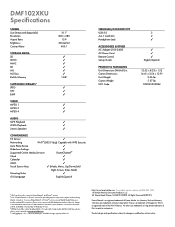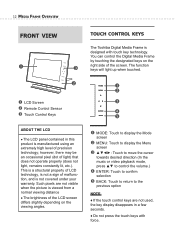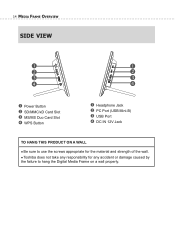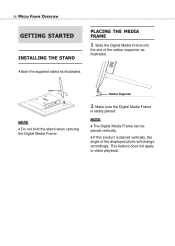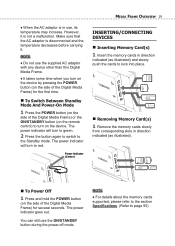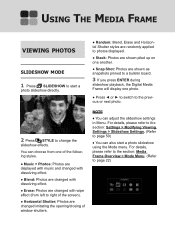Toshiba DMF102XKU Support Question
Find answers below for this question about Toshiba DMF102XKU - Wireless Digital Media Frame.Need a Toshiba DMF102XKU manual? We have 2 online manuals for this item!
Question posted by holleyhouse722 on September 26th, 2011
How Do I Transfer Pics From Computer To Digital Picture Frame?
Current Answers
Answer #1: Posted by kcmjr on September 27th, 2011 12:34 PM
1: remove the memory card, plug it into the PC if the PC has a card reader or plug it into an external card reader. The memory card will look like a removable hard disk to Windows. Just copy the files over with the Windows Explorer as you would between any 2 hard disks.
2: Plus the frame into the PC with the USB cable. The frame will be seen as a removable hard disk. Just copy the images over using the Windows Explorer as previously noted.
Licenses & Certifications: Microsoft, Cisco, VMware, Novell, FCC RF & Amateur Radio licensed.
Related Toshiba DMF102XKU Manual Pages
Similar Questions
how do i press the option button on the thumbnail screen to delete a picture on the toshiba digital ...