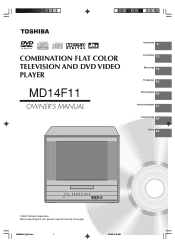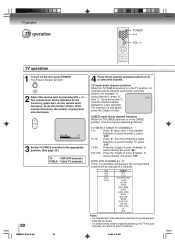Toshiba MD14F11 Support Question
Find answers below for this question about Toshiba MD14F11.Need a Toshiba MD14F11 manual? We have 1 online manual for this item!
Question posted by jbeobg on August 16th, 2014
How Do I Select Video To Show Digital Pictures On This Tv
The person who posted this question about this Toshiba product did not include a detailed explanation. Please use the "Request More Information" button to the right if more details would help you to answer this question.
Current Answers
Related Toshiba MD14F11 Manual Pages
Similar Questions
Red Light Stays On No Picture Shows On Tv
once you turn the tv on the light stays red no picture comes on
once you turn the tv on the light stays red no picture comes on
(Posted by jeighty6ix 8 years ago)
How Do I Select Video Setting To View Digital Pictures From My Camera?
(Posted by jbeobg 9 years ago)
How To Switch My Tv To Video When My Toshiba Ct-847 Remote Wont Work How Can I
how to switch my tv to video when my toshiba ct-847 remote wont work how can i manually switch my tv...
how to switch my tv to video when my toshiba ct-847 remote wont work how can i manually switch my tv...
(Posted by Anonymous-138289 9 years ago)
No Picture For Tv But Picture When Using Sony Dvd
I did have apicture and sound using direct tv, then I played a dvd with my sony player and then when...
I did have apicture and sound using direct tv, then I played a dvd with my sony player and then when...
(Posted by prattphyllis 11 years ago)
Is This A Digital Tv?
Comcast claims we need to rent a converter box to get the digital signal?
Comcast claims we need to rent a converter box to get the digital signal?
(Posted by valiulise 11 years ago)