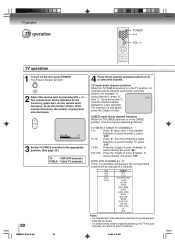Toshiba MD14F11 Support Question
Find answers below for this question about Toshiba MD14F11.Need a Toshiba MD14F11 manual? We have 1 online manual for this item!
Question posted by jbeobg on August 16th, 2014
How Do I Select Video Setting To View Digital Pictures From My Camera?
The person who posted this question about this Toshiba product did not include a detailed explanation. Please use the "Request More Information" button to the right if more details would help you to answer this question.
Current Answers
Related Toshiba MD14F11 Manual Pages
Similar Questions
How To Hook Up A Digital Cable Box On A Toshiba T.v.model Number 36af43
How to hook up a digital cable box on a Toshiba T.V. using auto video cables or a coaxial cable on t...
How to hook up a digital cable box on a Toshiba T.V. using auto video cables or a coaxial cable on t...
(Posted by Pambarnes798 7 years ago)
Video Input Works Properly But The Ant 1 And 2 Do Not Work, No Picture Or Sound
(Posted by Anonymous-154168 8 years ago)
How Do I Select Video To Show Digital Pictures On This Tv
(Posted by jbeobg 9 years ago)
Hi,
I'm Trying To Set Up An Indoor Digital Antenna, But Cannot Get Any Channels
tha same antenna works with another tv
tha same antenna works with another tv
(Posted by Jhc06 11 years ago)
Is This A Digital Tv?
Comcast claims we need to rent a converter box to get the digital signal?
Comcast claims we need to rent a converter box to get the digital signal?
(Posted by valiulise 11 years ago)