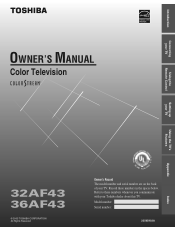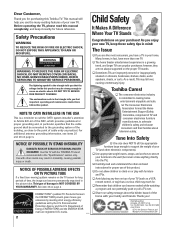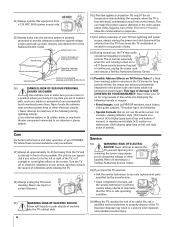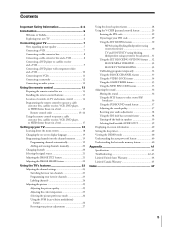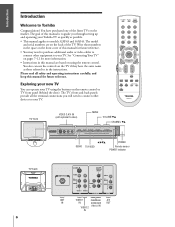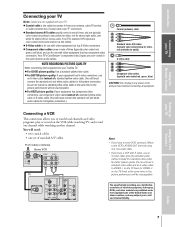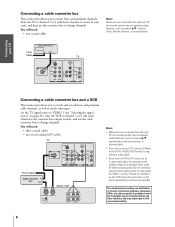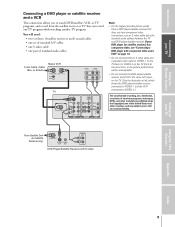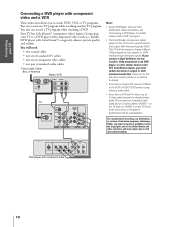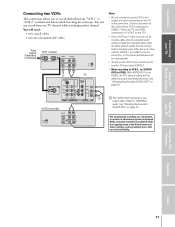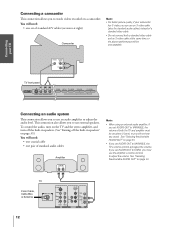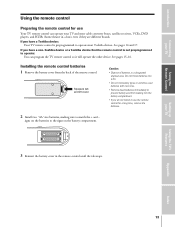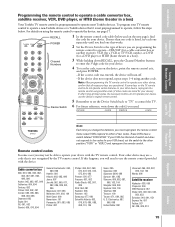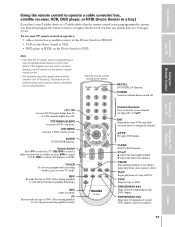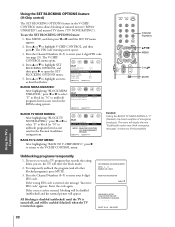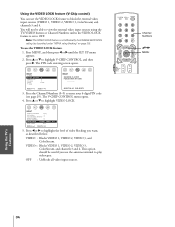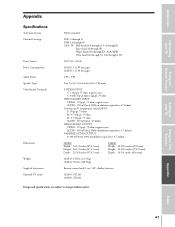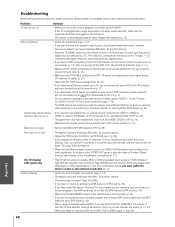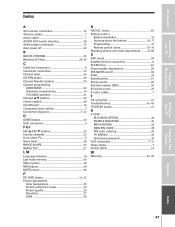Toshiba 32AF43 Support Question
Find answers below for this question about Toshiba 32AF43.Need a Toshiba 32AF43 manual? We have 2 online manuals for this item!
Question posted by Pambarnes798 on July 2nd, 2016
How To Hook Up A Digital Cable Box On A Toshiba T.v.model Number 36af43
How to hook up a digital cable box on a Toshiba T.V. using auto video cables or a coaxial cable on the Model Number 36AF43 have tried have a picture but no sound so I need to know what I may be doing Wrong?
Current Answers
Answer #1: Posted by TommyKervz on July 3rd, 2016 12:12 AM
Please see page 8 of the users manual here http://www.manualslib.com/manual/203729/Toshiba-32af43.html?page=8#manual
Answer #2: Posted by tfarner7 on July 3rd, 2016 3:47 AM
HERE (Click on HERE) are 3 combinations, from a Toshiba Forum, that show you different set-ups according to the type of Cable Box you may have. Hope this helps you with your installation.
Related Toshiba 32AF43 Manual Pages
Similar Questions
Toshiba Lcd Tv Dvd Player 20hlv16s, Four Digit Code That Tv Reads From Remote Co
Need four digit code that tv/dvd reads from remote control,to operate tv/device,that I can use in my...
Need four digit code that tv/dvd reads from remote control,to operate tv/device,that I can use in my...
(Posted by jackedxxx10 9 years ago)
What Is The Universal Remote Code For This Model 20af45
Trying to program it
Trying to program it
(Posted by AgentOfTheFun 9 years ago)
Digital Ready
is this tv digital channel ready or do I need a digital converter box for free chamnels without cabl...
is this tv digital channel ready or do I need a digital converter box for free chamnels without cabl...
(Posted by phinger202 10 years ago)
Tv Has No Sound
My Toshiba TV, model 35fa44, has no sound. What is wrong?
My Toshiba TV, model 35fa44, has no sound. What is wrong?
(Posted by claymainord 12 years ago)