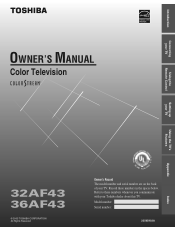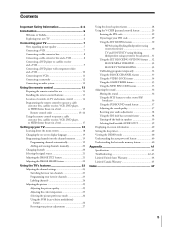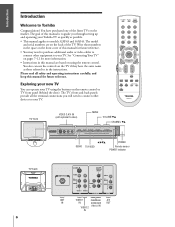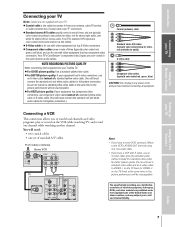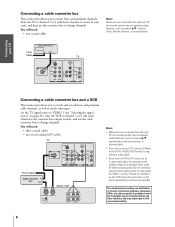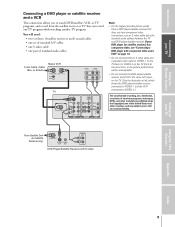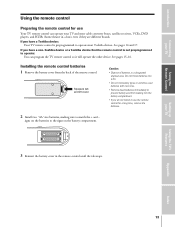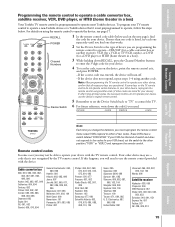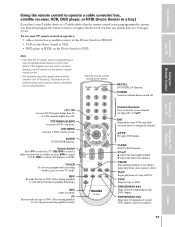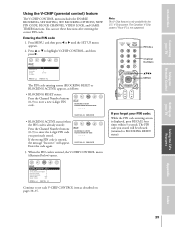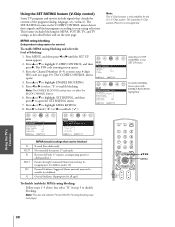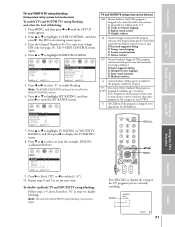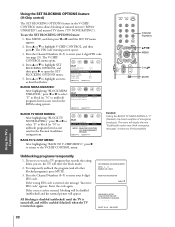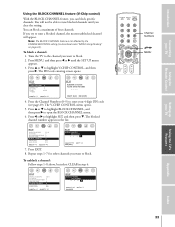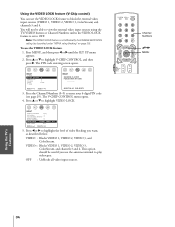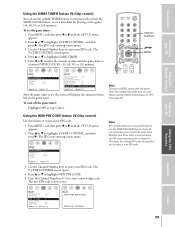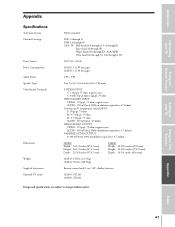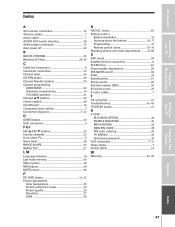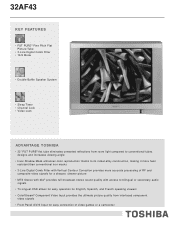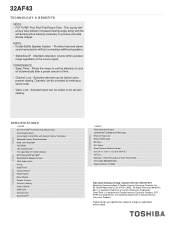Toshiba 32AF43 Support Question
Find answers below for this question about Toshiba 32AF43.Need a Toshiba 32AF43 manual? We have 2 online manuals for this item!
Question posted by phinger202 on March 2nd, 2014
Digital Ready
is this tv digital channel ready or do I need a digital converter box for free chamnels without cable or satelite?
Current Answers
Related Toshiba 32AF43 Manual Pages
Similar Questions
How To Hook Up A Digital Cable Box On A Toshiba T.v.model Number 36af43
How to hook up a digital cable box on a Toshiba T.V. using auto video cables or a coaxial cable on t...
How to hook up a digital cable box on a Toshiba T.V. using auto video cables or a coaxial cable on t...
(Posted by Pambarnes798 7 years ago)
Is A Toshiba 36a43 A Didital Tuner Tv?
id avtoshiba 36A43 a digital tv to where i dont need a converter box??
id avtoshiba 36A43 a digital tv to where i dont need a converter box??
(Posted by psychomagnet01 10 years ago)
Is This A Digital Tv?
Comcast claims we need to rent a converter box to get the digital signal?
Comcast claims we need to rent a converter box to get the digital signal?
(Posted by valiulise 11 years ago)
My 2003 Toshiba 32af43 Will Not Turn On When I Push The Power Button.
(Posted by Tara88Saunders 11 years ago)