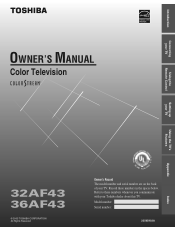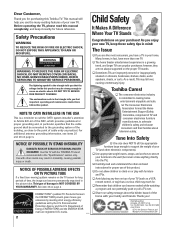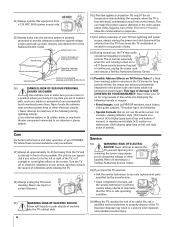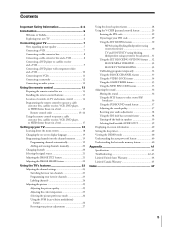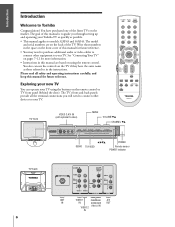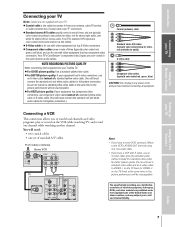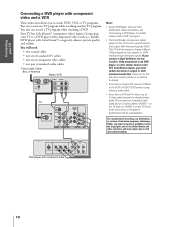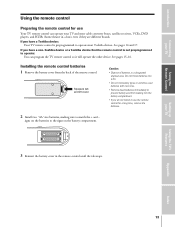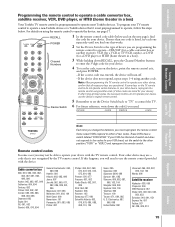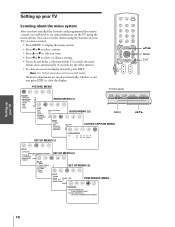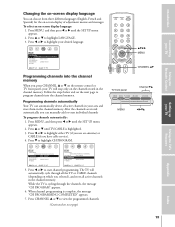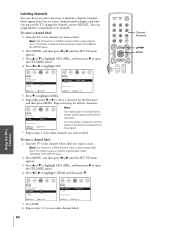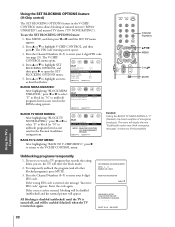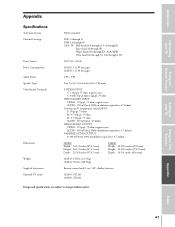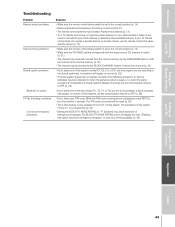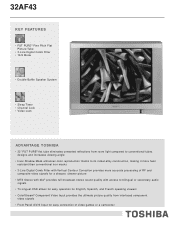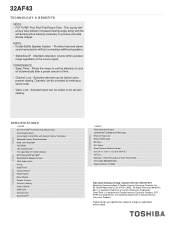Toshiba 32AF43 Support Question
Find answers below for this question about Toshiba 32AF43.Need a Toshiba 32AF43 manual? We have 2 online manuals for this item!
Question posted by immrtenpin on November 23rd, 2014
How Much Would You Sell A Toshiba 32' Flat Screen
The person who posted this question about this Toshiba product did not include a detailed explanation. Please use the "Request More Information" button to the right if more details would help you to answer this question.
Current Answers
Answer #2: Posted by bengirlxD on November 23rd, 2014 11:10 AM
The other answerer posted the price of the device that was sold years ago when the tv arrived. I WOULD NOT sell it at that price becuase no one would buy it. I suggest that you sell the device at most 300 dollars considering the modern day innovations of tv technology since this is dated.
Feel free to resubmit the question if you didn't find it useful.
Related Toshiba 32AF43 Manual Pages
Similar Questions
How To Hook Up A Digital Cable Box On A Toshiba T.v.model Number 36af43
How to hook up a digital cable box on a Toshiba T.V. using auto video cables or a coaxial cable on t...
How to hook up a digital cable box on a Toshiba T.V. using auto video cables or a coaxial cable on t...
(Posted by Pambarnes798 7 years ago)
Picture Has Horizontal Lines On Screen
I haven't used this tv in 1 year. Moved it to the bedroom 2 days ago, worked great! Now screen has h...
I haven't used this tv in 1 year. Moved it to the bedroom 2 days ago, worked great! Now screen has h...
(Posted by kathydupuy 10 years ago)
Tv Comes On But Only Fuzzy Gray Screen.`can Not Get Picture/channel.
will reset remote be helpful?
will reset remote be helpful?
(Posted by obxwomyn1 10 years ago)
My 2003 Toshiba 32af43 Will Not Turn On When I Push The Power Button.
(Posted by Tara88Saunders 11 years ago)