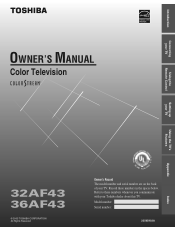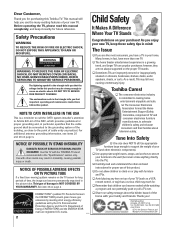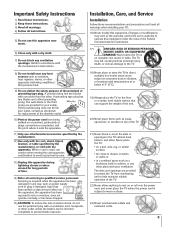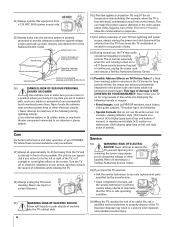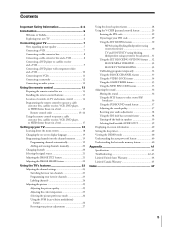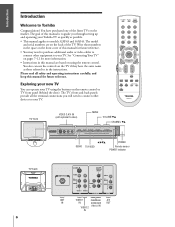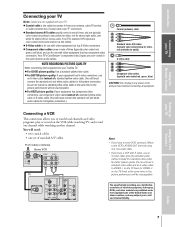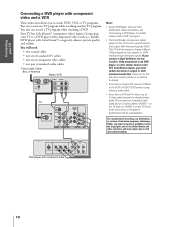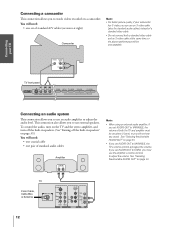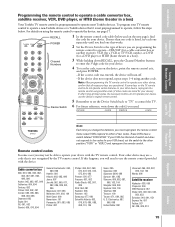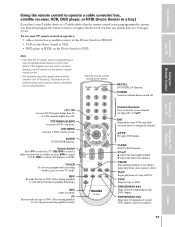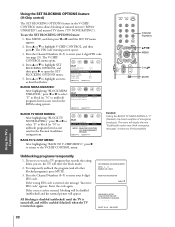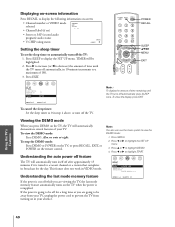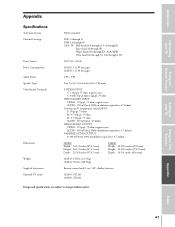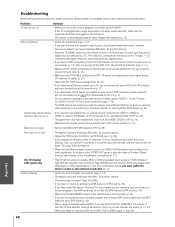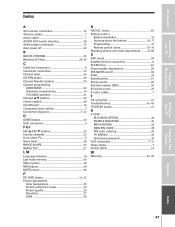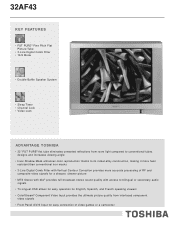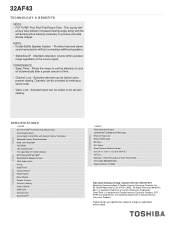Toshiba 32AF43 Support Question
Find answers below for this question about Toshiba 32AF43.Need a Toshiba 32AF43 manual? We have 2 online manuals for this item!
Question posted by Tara88Saunders on June 18th, 2012
My 2003 Toshiba 32af43 Will Not Turn On When I Push The Power Button.
The person who posted this question about this Toshiba product did not include a detailed explanation. Please use the "Request More Information" button to the right if more details would help you to answer this question.
Current Answers
Answer #1: Posted by markempee on July 11th, 2012 8:24 PM
There might be a problem with the power supply of your computer. If this is a laptop, there might be a problem with the battery. Try to connect the power cable into the power outlet tightly and turn on your device again. If it didn't work, there might be a problem with the hardware part of your computer.
Related Toshiba 32AF43 Manual Pages
Similar Questions
My T.v. Keeps Blinking.what Does This Mean? And How Do We Fix It.
my t.v keeps blinking.How do we fix this and what causes it
my t.v keeps blinking.How do we fix this and what causes it
(Posted by Lindabarnhill 7 years ago)
How To Hook Up A Digital Cable Box On A Toshiba T.v.model Number 36af43
How to hook up a digital cable box on a Toshiba T.V. using auto video cables or a coaxial cable on t...
How to hook up a digital cable box on a Toshiba T.V. using auto video cables or a coaxial cable on t...
(Posted by Pambarnes798 7 years ago)
Programming Code
t.v.will not turn on. I need the programming code to enter with the remote.
t.v.will not turn on. I need the programming code to enter with the remote.
(Posted by chellebelle495 8 years ago)
This Tv Keeps Turning Off When We Turn It On.
When we go to turn it on. The power button turns on red, but then the tv has a circle in the middle ...
When we go to turn it on. The power button turns on red, but then the tv has a circle in the middle ...
(Posted by kaszowski1 10 years ago)