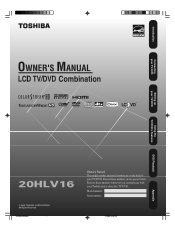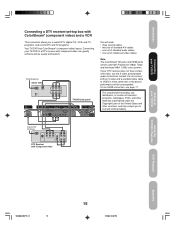Toshiba 20HLV16S Support Question
Find answers below for this question about Toshiba 20HLV16S.Need a Toshiba 20HLV16S manual? We have 1 online manual for this item!
Question posted by Jhc06 on February 2nd, 2013
Hi, I'm Trying To Set Up An Indoor Digital Antenna, But Cannot Get Any Channels
tha same antenna works with another tv
Requests for more information
Request from tintinb on February 3rd, 2013 11:03 AM
Please provide the model and brand of your Antenna.
Please provide the model and brand of your Antenna.
Current Answers
Related Toshiba 20HLV16S Manual Pages
Similar Questions
C Remove Retail Lock From Tv I Tried The One Two Three Four Turn Tv On And I'll
I cannot remove the retail lock on my TV I try one two three four do not work
I cannot remove the retail lock on my TV I try one two three four do not work
(Posted by robinmodock02 7 years ago)
Toshiba Lcd Tv Dvd Player 20hlv16s, Four Digit Code That Tv Reads From Remote Co
Need four digit code that tv/dvd reads from remote control,to operate tv/device,that I can use in my...
Need four digit code that tv/dvd reads from remote control,to operate tv/device,that I can use in my...
(Posted by jackedxxx10 9 years ago)
How Do I Select Video Setting To View Digital Pictures From My Camera?
(Posted by jbeobg 9 years ago)
When I Turn Power On There Is No Picture Or Sound. If The Battery On The Circuit
There is a round CMOS type battery on the circuit board. If battery is deadly can it cause this mmal...
There is a round CMOS type battery on the circuit board. If battery is deadly can it cause this mmal...
(Posted by Jstoner6403 9 years ago)
Is This A Digital Tv?
Comcast claims we need to rent a converter box to get the digital signal?
Comcast claims we need to rent a converter box to get the digital signal?
(Posted by valiulise 11 years ago)