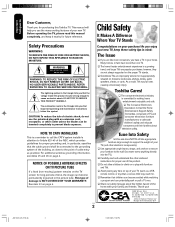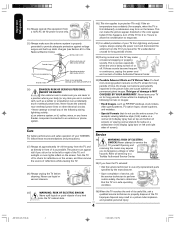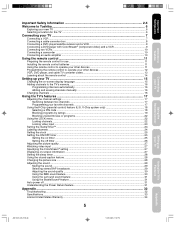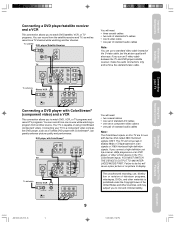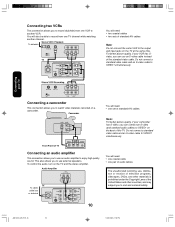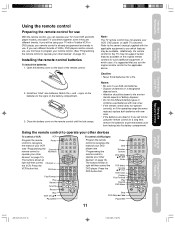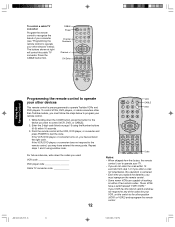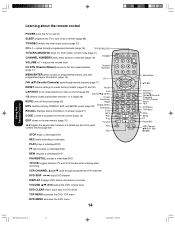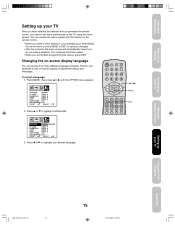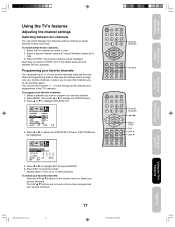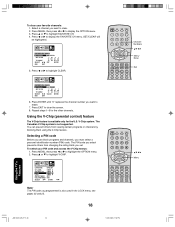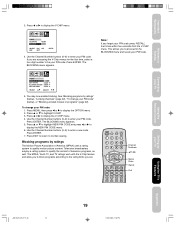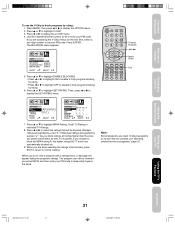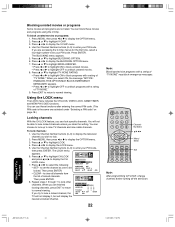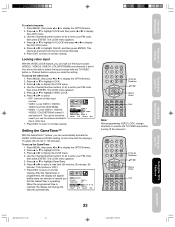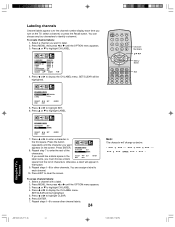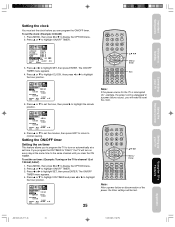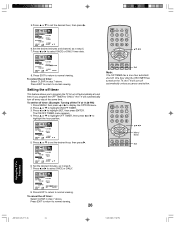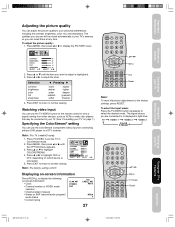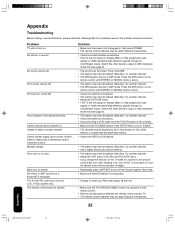Toshiba 27AF45 Support Question
Find answers below for this question about Toshiba 27AF45.Need a Toshiba 27AF45 manual? We have 1 online manual for this item!
Question posted by robinmodock02 on October 8th, 2016
C Remove Retail Lock From Tv I Tried The One Two Three Four Turn Tv On And I'll
Current Answers
Answer #1: Posted by BusterDoogen on October 8th, 2016 3:24 PM
2: Look at the screen. If you see a blank screen with a red key on the bottom of the screen, press 'Function' and 'Mute' at the same time. This should unlock the channel. This is an option for people who want the TV to stay locked but, want to be able to bypass the lock to watch a certain show or channel. All other channels will remain locked and the TV will fully lock when it is turned off.
2: Unlock all of the channels on the TV by entering the factory reset code. There are three main reset codes that TV manufacturers set. These are 0711, 6688 and 3308. Try each one until you find the one that works. This will reset the TV to original factory settings. When you do this, you will loose any information that you have stored in the TV, such as favorite channels, automatic timers and the clock. You will have to go through the full initial set up.
3: Call the technical support service number in your owner's manual if none of those codes work. A technician can help you troubleshoot the television because the problem may not be the locking control. When you call, make sure that you have the model number and serial number of the TV.
4: Take your television to a TV repair shop. In some cases, a professional has access to wiring diagrams for your television set may have to rewire certain components in order for the television to unlock. This is usually the case when the TV locks by itself while it is on.
I hope this is helpful to you!
Please respond to my effort to provide you with the best possible solution by using the "Acceptable Solution" and/or the "Helpful" buttons when the answer has proven to be helpful. Please feel free to submit further info for your question, if a solution was not provided. I appreciate the opportunity to serve you!
Related Toshiba 27AF45 Manual Pages
Similar Questions
I have this tv for my daughter but I don't have a remote. How do I hook up her dvd without the remot...
Retail Lock Wont Reset After Entering The 1 2 3 4 Unlock Codewhat Can I Do Next?
When we go to turn it on. The power button turns on red, but then the tv has a circle in the middle ...