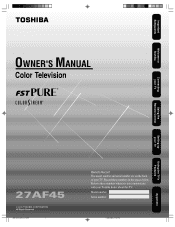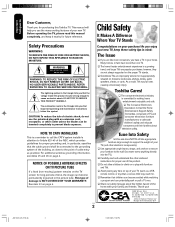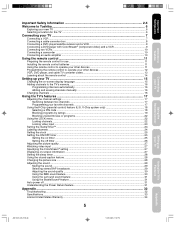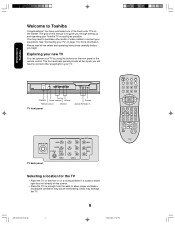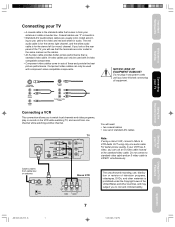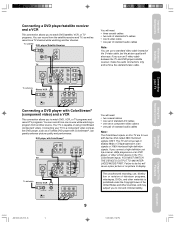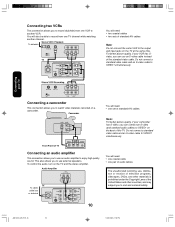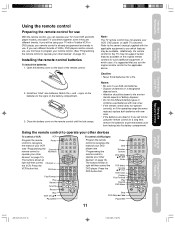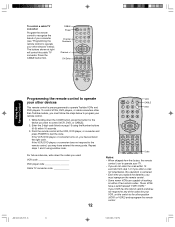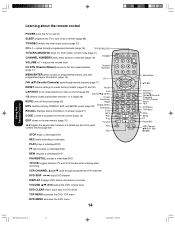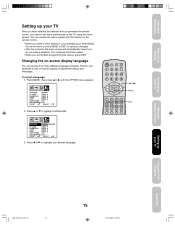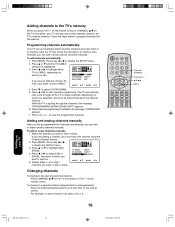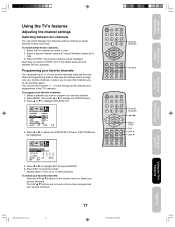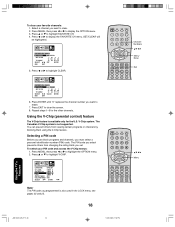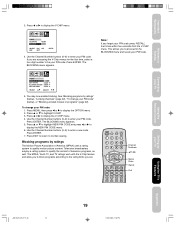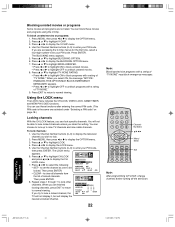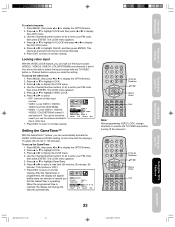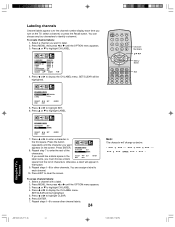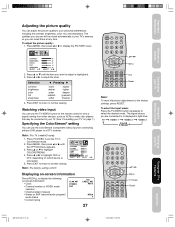Toshiba 27AF45 Support Question
Find answers below for this question about Toshiba 27AF45.Need a Toshiba 27AF45 manual? We have 1 online manual for this item!
Question posted by bookswanwork on September 5th, 2018
How Play Play The Dvd Players On Tv?
I have this tv for my daughter but I don't have a remote. How do I hook up her dvd without the remote so she can watch her movei
Current Answers
Answer #1: Posted by Odin on September 6th, 2018 7:51 AM
As is common these days with various products, you'll need a remote.
First try Toshiba (use the contact information here--https://www.contacthelp.com/toshiba/customer-service). 0r try https://www.remotes.net/. For used, I recommend http://www.searchtempest.com/,* which will provide many useful filters, will let you search locally or country-wide and even globally, and covers Craigslist, eBay, Amazon, and many other sources.
*For SearchTempest, you may want to use a free tracking program like https://www.followthatpage.com/, to save you from having to repeat your search over time.
First try Toshiba (use the contact information here--https://www.contacthelp.com/toshiba/customer-service). 0r try https://www.remotes.net/. For used, I recommend http://www.searchtempest.com/,* which will provide many useful filters, will let you search locally or country-wide and even globally, and covers Craigslist, eBay, Amazon, and many other sources.
*For SearchTempest, you may want to use a free tracking program like https://www.followthatpage.com/, to save you from having to repeat your search over time.
Hope this is useful. Please don't forget to click the Accept This Answer button if you do accept it. My aim is to provide reliable helpful answers, not just a lot of them. See https://www.helpowl.com/profile/Odin.
Related Toshiba 27AF45 Manual Pages
Similar Questions
C Remove Retail Lock From Tv I Tried The One Two Three Four Turn Tv On And I'll
I cannot remove the retail lock on my TV I try one two three four do not work
I cannot remove the retail lock on my TV I try one two three four do not work
(Posted by robinmodock02 7 years ago)
Tv 32wlt66 Toshiba. Bbc2 Channel Has No Sound Only Picture. All Other Channel Ok
(Posted by Juttairvin 8 years ago)
Input On Toshiba Model 27af45 Without Remote
trying to program channels without a remote
trying to program channels without a remote
(Posted by Princessbatts18 8 years ago)
Toshiba Lcd Tv Dvd Player 20hlv16s, Four Digit Code That Tv Reads From Remote Co
Need four digit code that tv/dvd reads from remote control,to operate tv/device,that I can use in my...
Need four digit code that tv/dvd reads from remote control,to operate tv/device,that I can use in my...
(Posted by jackedxxx10 9 years ago)