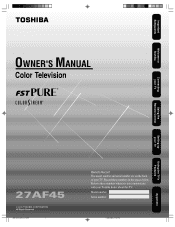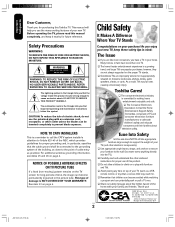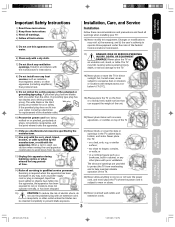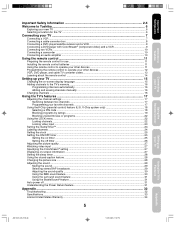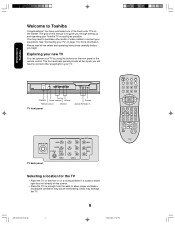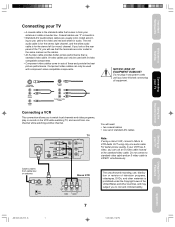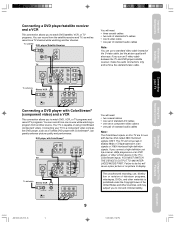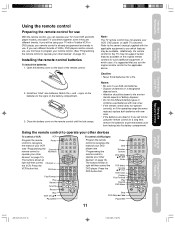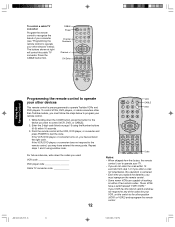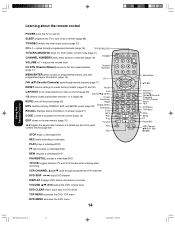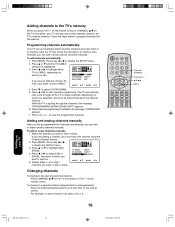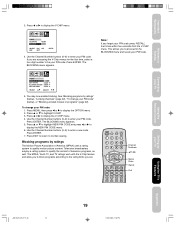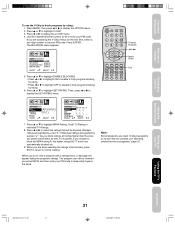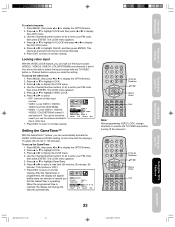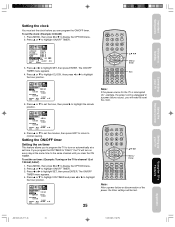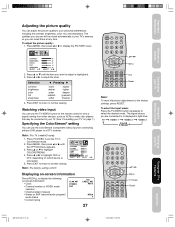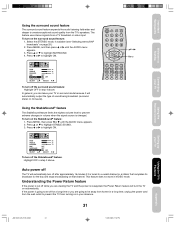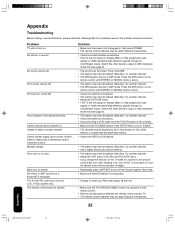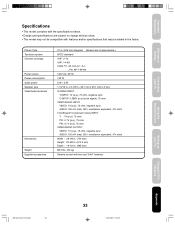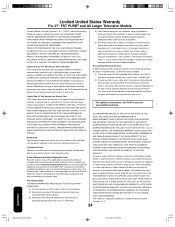Toshiba 27AF45 Support Question
Find answers below for this question about Toshiba 27AF45.Need a Toshiba 27AF45 manual? We have 1 online manual for this item!
Question posted by Princessbatts18 on May 31st, 2015
Input On Toshiba Model 27af45 Without Remote
trying to program channels without a remote
Current Answers
Answer #1: Posted by TommyKervz on May 31st, 2015 7:48 AM
Solution provided here https://www.helpowl.com/q/Toshiba/27AF45/Troubleshooting/input/995177
Related Toshiba 27AF45 Manual Pages
Similar Questions
Retail Lock On Toshiba 54l2400u Tv
Retail Lock Wont Reset After Entering The 1 2 3 4 Unlock Codewhat Can I Do Next?
Retail Lock Wont Reset After Entering The 1 2 3 4 Unlock Codewhat Can I Do Next?
(Posted by RVTRUDY 7 years ago)
How To Get To Menu To Set Tv On Input With Out Remote
have 2006 toshiba 14af46 tvno remote can't get to input and tv only will let me get to Chanel 3 and ...
have 2006 toshiba 14af46 tvno remote can't get to input and tv only will let me get to Chanel 3 and ...
(Posted by Gboi30 7 years ago)
C Remove Retail Lock From Tv I Tried The One Two Three Four Turn Tv On And I'll
I cannot remove the retail lock on my TV I try one two three four do not work
I cannot remove the retail lock on my TV I try one two three four do not work
(Posted by robinmodock02 7 years ago)
Changing The Input Without The Remote
I lost the remote and now I do not know how to change the input, plz help!
I lost the remote and now I do not know how to change the input, plz help!
(Posted by Anonymous-119713 10 years ago)