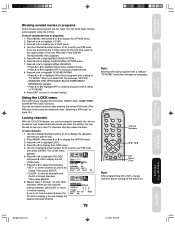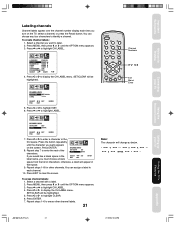Toshiba 14AF46 Support and Manuals
Get Help and Manuals for this Toshiba item

View All Support Options Below
Free Toshiba 14AF46 manuals!
Problems with Toshiba 14AF46?
Ask a Question
Free Toshiba 14AF46 manuals!
Problems with Toshiba 14AF46?
Ask a Question
Most Recent Toshiba 14AF46 Questions
Using Universal Remote
what remote code do i use with a universal remote when watching 14af46? The OEM remote died long ago...
what remote code do i use with a universal remote when watching 14af46? The OEM remote died long ago...
(Posted by Rodkovel 7 years ago)
How To Get To Menu To Set Tv On Input With Out Remote
have 2006 toshiba 14af46 tvno remote can't get to input and tv only will let me get to Chanel 3 and ...
have 2006 toshiba 14af46 tvno remote can't get to input and tv only will let me get to Chanel 3 and ...
(Posted by Gboi30 7 years ago)
Popular Toshiba 14AF46 Manual Pages
Toshiba 14AF46 Reviews
We have not received any reviews for Toshiba yet.