Toshiba 14AF43 Support and Manuals
Get Help and Manuals for this Toshiba item
This item is in your list!

View All Support Options Below
Free Toshiba 14AF43 manuals!
Problems with Toshiba 14AF43?
Ask a Question
Free Toshiba 14AF43 manuals!
Problems with Toshiba 14AF43?
Ask a Question
Popular Toshiba 14AF43 Manual Pages
User Manual - Page 2
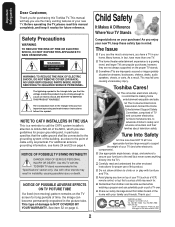
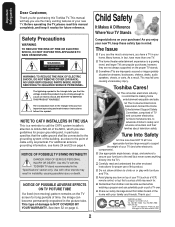
... can potentially push or pull a TV over , causing unnecessary injury.
Arlington, VA 22201 U.S.A. Tel. 703-907-7600 Fax 703-907-7690 www.CE.org
CEA is a reminder to call the CATV system installer's attention to Article 820-40 of your TV (such as a VCR, remote control, or toy) that important operating and maintenance instructions follow this Toshiba TV.
User Manual - Page 3
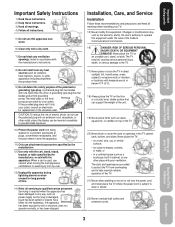
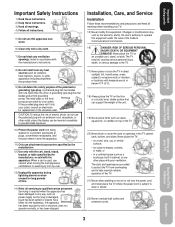
...can be inserted completely to Toshiba
Connecting your TV
Using the Remote Control
Setting up your TV:
15) Never modify this ...Install in direct sunlight; Installation, Care, and Service
Installation
Follow these instructions. 3) Heed all warnings. 4) Follow all instructions.
5) Do not use the polarized plug with an extension cord, receptacle, or other outlet unless the blades can support...
User Manual - Page 5
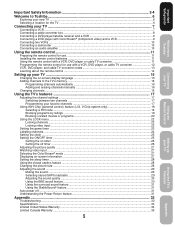
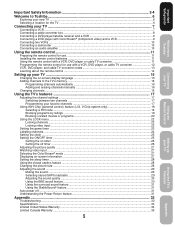
...31 Understanding the Power Return feature 31
Appendix ...32
Troubleshooting ...32 Specifications ...33 Limited United States Warranty ...34 Limited Canada Warranty ...35
5
Setting up your favorite channels 17
Using theV-Chip (parental control) feature (U.S. Important Safeguards
Welcome to Toshiba
Connecting your TV
Using the Remote Control
Important Safety Information 2-4
Welcome to the...
User Manual - Page 6
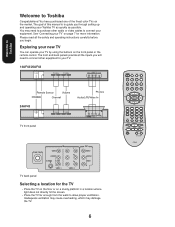
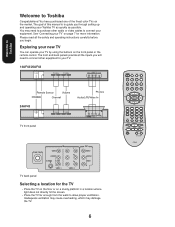
... other audio or video cables to Toshiba
Congratulations! You have purchased one of this manual is to allow proper ventilation. The front and back panels provide all the safety and operating instructions carefully before you through setting up and operating your TV.
14AF43/20AF43
POWER
CHANNEL
VOLUME
AUDIO VIDEO 3 L/MONO R PHONES
Remote Sensor
Volume
POWER
Channel
Phones...
User Manual - Page 10
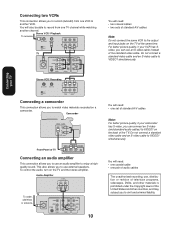
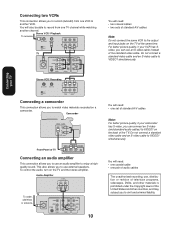
... will need : • one coaxial cable • one set of standard A/V cables
Note:
For better picture quality, if your VCR has Svideo, you can connect an S-video (and standard audio cables) to VIDEO1 on the TV and the stereo amplifier. To control the audio, turn on the back of the United States and other...
User Manual - Page 11
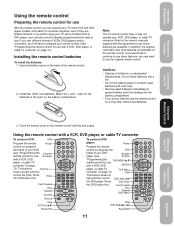
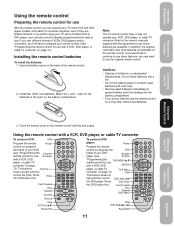
... Remote Control
Setting up your VCR, DVD player, or cable TV converter. The buttons
Channel +/- Note:
The TV remote control may or may have to program your remote control is already programmed and ready to use .
If you first have features not available on the battery compartment. shown at
right will be using your TV with a Toshiba VCR or DVD player, your remote control...
User Manual - Page 12
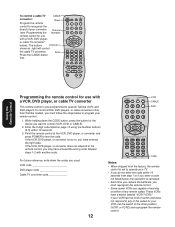
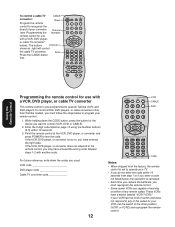
... CAP/TEXT 1/2 16:9
DVD CLEAR TOP MENU DVD MENU
CODE MTS SLEEP MUTE
REW
PLAY
FF
Code
Notes:
• When shipped from the factory, the remote control is set the switch to the other than Toshiba models, you want to program your remote control.
1. These VCRs have entered the wrong code. POWER TV
12
VCR CABLE
DVD
3
4 5 6
7890
CH +
VOL Ð...
User Manual - Page 19
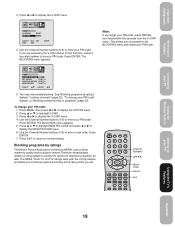
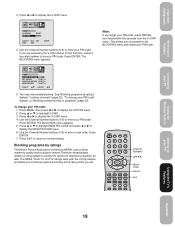
... Channel Number buttons (0-9) to enter your TV
3. Press ENTER. 7.
You may now enable blocking. The BLOCKING menu appears. Press or to enter a new code. Important Safeguards
Welcome to Toshiba
Connecting your PIN code. Press or to display the V-CHIP menu. CH
PICTURE AUDIO SETUP OPTION
V-CHIP BLOCKING PIN CODE
RESET
SELECT [0-9] SET
END
EXIT
ENTER
4. This allows...
User Manual - Page 21


... block, a message will be your TV
Using the TV's Features
Appendix
21 For example, if you try to select the ratings that are done selecting the ratings to be viewed if you are unrated, see "Blocking unrated movies or programs," page 22. Using the Remote Control
Setting up your PIN code.
Unblocked ratings are automatically blocked...
User Manual - Page 27


...Toshiba
Connecting your TV
Using the Remote Control
Adjusting the picture quality
You can adjust the picture quality to your TV
Using the TV... use the TV/VIDEO button on the remote control to the factory settings, press RESET.
CH
PICTURE AUDIO SETUP OPTION
LANGUAGE...208; EXIT RECALL TV/VIDEO FAV
DVD MENU
CH RTN FAV
RESET CAP/TEXT 1/2 16:9
DVD CLEAR TOP MENU DVD MENU
CODE MTS SLEEP MUTE...
User Manual - Page 30
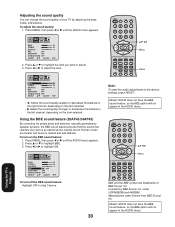
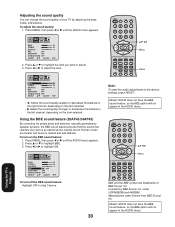
... to adjust. 3. CH
PICTURE AUDIO SETUP OPTION
BASS
32
TREBLE
32
BALANCE
0
BBE
ON OFF
SURROUND OFF
STABLE SOUND OFF
SELECT
ADJUST
To turn on the BBE sound feature: 1. ...TV/VIDEO FAV
DVD MENU
CH RTN FAV
RESET CAP/TEXT 1/2 16:9
DVD CLEAR TOP MENU DVD MENU
CODE MTS SLEEP MUTE
BBE and the BBE symbol are clearer and music is as natural as the original sound.
Model 14AF43...
User Manual - Page 31


... CLEAR TOP MENU DVD MENU
CODE MTS SLEEP MUTE
Model 14AF43 does not have the BBE sound feature, so the BBE option will automatically turn on that completes its broadcast for the day and stops broadcasting on the surround sound feature: 1.
Important Safeguards
Welcome to Toshiba
Connecting your TV
Using the Remote Control
Using the surround sound feature...
User Manual - Page 32
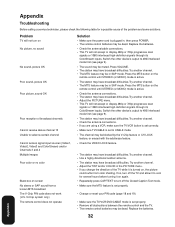
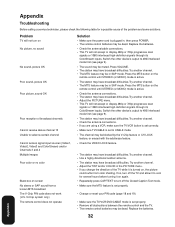
... in , then press POWER. • The remote control batteries may be dead. Replace the batteries.
• Check the antenna/cable connections. • This TV will not accept or display 480p or 720p progressive scan
signals or 1080i interlaced high-definition signals through its ColorStream inputs. Appendix
Troubleshooting
Before calling a service technician, please check the following table...
User Manual - Page 34
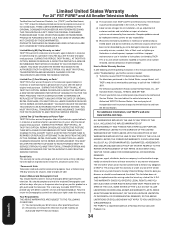
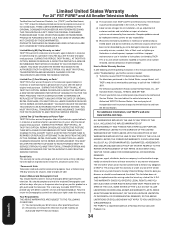
..., AGREEMENTS AND SIMILAR OBLIGATIONS OF TACP OR THI WITH RESPECT TO THE REPAIR OR REPLACEMENT OF ANY PARTS. No person, agent, distributor, dealer or company is purchased and operated in materials or workmanship for set installation, set up, adjustment of customer controls and installation or repair of antenna systems are your bill of sale or other proof of the...
User Manual - Page 35
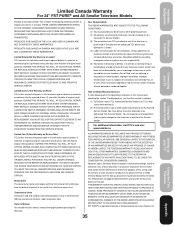
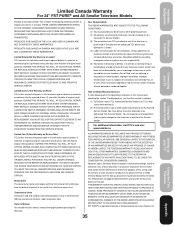
... all transportation and insurance charges for the television to and from an authorized TCL dealer and operated in Canada. (4) Labor service charges for set installation, set up your TV
Using the Remote Control
Toshiba of any television or parts which have been lost or discarded by inadequate antenna systems are your bill of sale or other proof of purchase...
Toshiba 14AF43 Reviews
Do you have an experience with the Toshiba 14AF43 that you would like to share?
Earn 750 points for your review!
We have not received any reviews for Toshiba yet.
Earn 750 points for your review!
