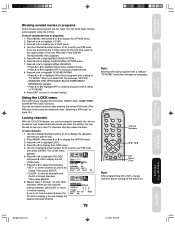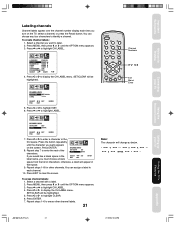Toshiba 20AF46 Support and Manuals
Get Help and Manuals for this Toshiba item

View All Support Options Below
Free Toshiba 20AF46 manuals!
Problems with Toshiba 20AF46?
Ask a Question
Free Toshiba 20AF46 manuals!
Problems with Toshiba 20AF46?
Ask a Question
Most Recent Toshiba 20AF46 Questions
Cannot Connect 40rl858 Tv To Sound System Without Losing Tv Sound
Have connected TV with Sound / DVD system both via Scart and HDMI but cannot have tv sound supported...
Have connected TV with Sound / DVD system both via Scart and HDMI but cannot have tv sound supported...
(Posted by howardblake54435 7 years ago)
Program Codes.
What Are The Codes For This Model?
(Posted by jmccor38 11 years ago)
Popular Toshiba 20AF46 Manual Pages
Toshiba 20AF46 Reviews
We have not received any reviews for Toshiba yet.