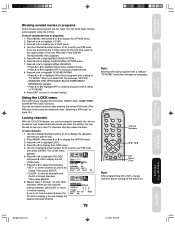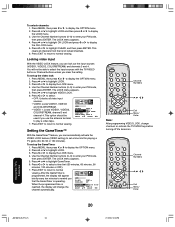Toshiba 20AF46 Support Question
Find answers below for this question about Toshiba 20AF46.Need a Toshiba 20AF46 manual? We have 1 online manual for this item!
Question posted by jmccor38 on August 27th, 2012
Program Codes. What Are The Codes For This Model?
The person who posted this question about this Toshiba product did not include a detailed explanation. Please use the "Request More Information" button to the right if more details would help you to answer this question.
Current Answers
Related Toshiba 20AF46 Manual Pages
Similar Questions
Programming Code
t.v.will not turn on. I need the programming code to enter with the remote.
t.v.will not turn on. I need the programming code to enter with the remote.
(Posted by chellebelle495 8 years ago)
Manufacturers Programming Code
I Need the manufacturers Programming Code for Toshiba TV # 32A50
I Need the manufacturers Programming Code for Toshiba TV # 32A50
(Posted by edwardsalvin745 9 years ago)
Program Code
I need to program my vizio universal remote to my toshiba tv an need the tvs program code
I need to program my vizio universal remote to my toshiba tv an need the tvs program code
(Posted by codyallensherman1990 11 years ago)
What Is The Program Code For This Tv?
I'm trying to program my vizio universal remote to my toshiba tv and I need the tv code to do it
I'm trying to program my vizio universal remote to my toshiba tv and I need the tv code to do it
(Posted by codyallensherman1990 11 years ago)