Toshiba 27AF44 Support Question
Find answers below for this question about Toshiba 27AF44.Need a Toshiba 27AF44 manual? We have 1 online manual for this item!
Question posted by codyallensherman1990 on March 16th, 2013
Program Code
I need to program my vizio universal remote to my toshiba tv an need the tvs program code
Current Answers
There are currently no answers that have been posted for this question.
Be the first to post an answer! Remember that you can earn up to 1,100 points for every answer you submit. The better the quality of your answer, the better chance it has to be accepted.
Be the first to post an answer! Remember that you can earn up to 1,100 points for every answer you submit. The better the quality of your answer, the better chance it has to be accepted.
Related Toshiba 27AF44 Manual Pages
User Manual - Page 2
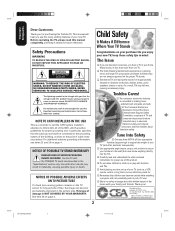
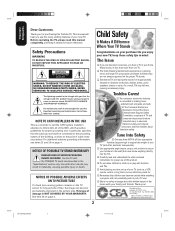
...television safety. Child Safety
It Makes A Difference Where Your TV...TV stands.
Avoid placing any item on top of your new TV. The exclamation mark in the triangle tells you that children can become excited while watching a program...Toshiba TV.
NOTICE OF POSSIBLE ADVERSE EFFECTS ON TV PICTURE TUBE
If a fixed (non-moving) pattern remains on or play with the TOSHIBA TV..., remote control...
User Manual - Page 4
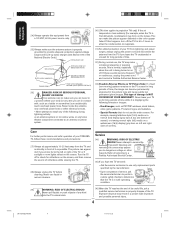
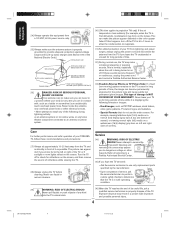
...is normal, especially when the unit is in
a position where your TOSHIBA TV, follow these sounds become permanently engrained in the picture tube and cause subtle but permanent ghost images...Never leave your TV from lightning and power surges, always unplug the power cord and disconnect the antenna from the TV if you to the left and right sides of the National Electric Code). or viewing normal...
User Manual - Page 5
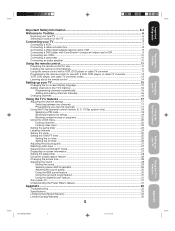
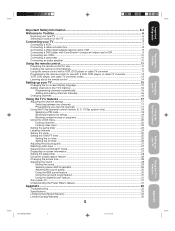
... 12 VCR, DVD player, and cable TV converter codes 13 Learning about the remote control ...14
Setting up your favorite channels 17
Using theV-Chip (parental control) feature (U.S. Important Safeguards
Welcome to Toshiba
Connecting your TV
Using the Remote Control
Important Safety Information 2-4
Welcome to the TV's memory ...16
Programming channels automatically 16 Adding and erasing...
User Manual - Page 6
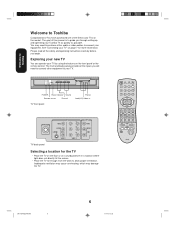
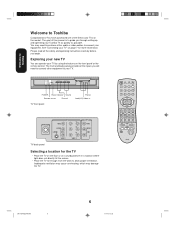
... information. You have purchased one of this manual is to your TV" on the front panel or the remote control. See "Connecting your TV. Please read all the inputs you begin. Exploring your new TV
You can operate your Toshiba TV as quickly as possible. POWER TV
12 45
VCR CABLE
DVD
3
+10
6 100
7890
CH +
VOL...
User Manual - Page 7
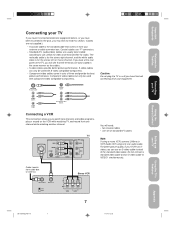
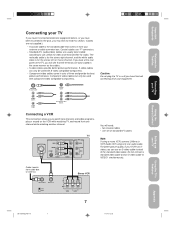
...your VCR has Svideo, you will need: • two coaxial cables ...Important Safeguards
Welcome to Toshiba
Connecting your TV
Using the Remote Control
Connecting your TV
If you haven't ...TV in until you have been frustrated in from ANT OUT to read this section. (Cables are usually color coded according to watch local channels and video programs, play or record on the VCR while watching TV...
User Manual - Page 8
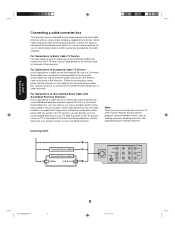
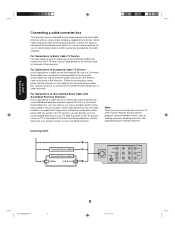
...that you can tune most cable channels without using the remote control, such as labeling channels, blocking channels, and programming your TV. With the switch in which basic cable channels are ... on the back of the television. Some cable companies offer "premium pay channels" in the "A" position, tune your TV
Connecting a cable converter box
This television has an extended tuning range ...
User Manual - Page 9
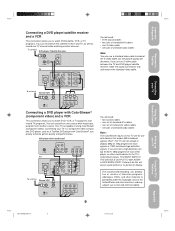
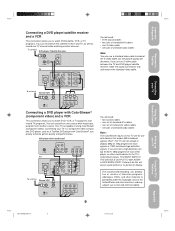
Important Safeguards
Welcome to Toshiba
Connecting your TV
Using the Remote Control
Connecting a DVD player/satellite receiver and a VCR
This connection allows you to watch DVD, VCR, or TV programs and record TV programs. You can use a standard video cable instead of using ColorStream (component video).
You will need : • three coaxial cables • two sets of standard A/V ...
User Manual - Page 10
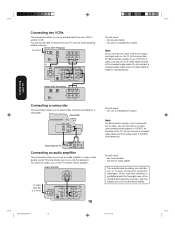
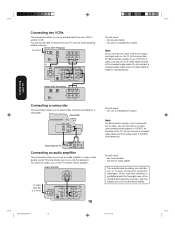
...will need: • one coaxial cable • one set of standard A/V cables
Note:
For better picture quality, if your camcorder has S-video, you can use , distribution or revision of television programs, ...to VIDEO1 simultaneously.
Stereo VCR / Playback To antenna
IN IN from ANT OUT to TV
OUT
CH 3
CH 4
VIDEO
L
R
AUDIO
TV
ANT (75Ω)
IN VIDEO
L/MONO S-VIDEO AUDIO
R VIDEO 1
Y PB...
User Manual - Page 11
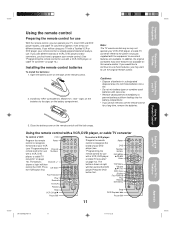
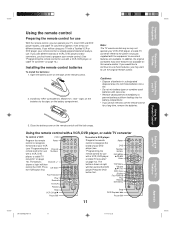
....
• Do not mix battery types or combine used batteries with a Toshiba VCR or DVD player, your remote control is already programmed and ready to use Numbers
with the equipment to the signs on page
12). MENU/ ENTER
+
EXIT
CH - RECALL TV/VIDEO FAV
VOL
CH RTN FAV
RESET CAP/TEXT 1/2
16:9
DISPLAY DVD...
User Manual - Page 12
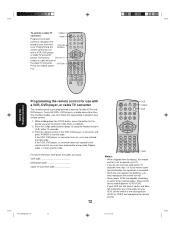
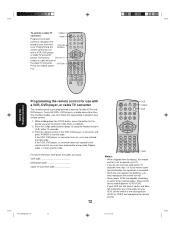
..., or converter and press POWER to test the code.
Repeat steps 1~2 with a VCR, DVD player,
or cable TV converter"
below to program your VCR, set to operate your converter Channel (see "Programming the Numbers
remote control for the device you used: VCR code DVD player code Cable TV converter code
12
POWER TV
12 45
VCR CABLE
DVD
3
+10
6 100...
User Manual - Page 14
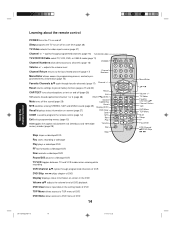
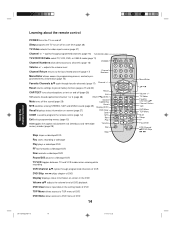
... 1/2
16:9
DISPLAY DVD CLEAR TOP MENU DVD MENU
CODE MTS SLEEP MUTE
REW
PLAY
FF
TV/VCR
STOP
PAUSE/STILL
REC
VCR CH
DVD SKIP
14
Menu/Enter
Volume +/- Using the Remote Control
Learning about the remote control
POWER turns the TV on and off
Sleep programs the TV to turn off the sound (page 29)
Closed...
User Manual - Page 15


... on the remote control.
• When you need to set some preferences on -screen displays. To select a language: 1. Press ▲ or ▼ to highlight your changes.
• After five seconds, the menu screen will automatically close if you are finished programming the menus, press EXIT.
Important Safeguards
Welcome to Toshiba
Connecting your TV
Setting up...
User Manual - Page 16
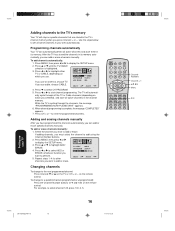
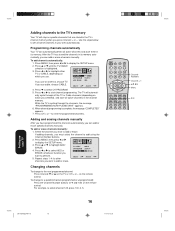
.... 5. to add or erase. Select the channel you use an antenna, choose TV.
Use the steps below to the next programmed channel: Press Channel ▼ or ▲ on the remote control.
To add channels automatically:
1. Press ▲ or ▼ until the TV/CABLE
selection is complete, the message "COMPLETED" appears. 7. Press or to highlight...
User Manual - Page 17
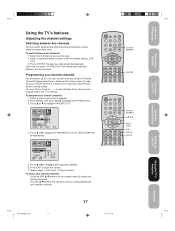
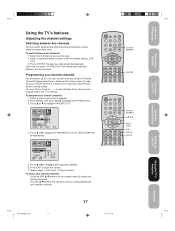
... select your favorite channels: Press the FAV ▲ ▼ buttons on the remote control to select your TV
Using the Remote Control
Using the TV's features
Adjusting the channel settings
Switching between two channels
You can still use Channel + / - MENU/ ENTER
+
EXIT
CH - Important Safeguards
Welcome to Toshiba
Connecting your favorite channels. Press CH RTN.
User Manual - Page 18
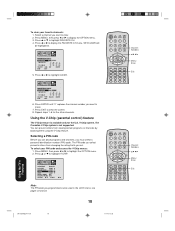
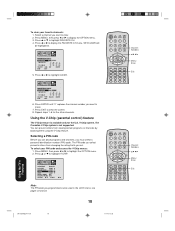
... CH : CH 12
SET/CLEAR
SET CLEAR
SET UP CH TV CABLE
7 36 4 1 12 125 63 40 13 28 97 112
SELECT
CLEAR ENTER
END
EXIT
6. Press ENTER until "0" replaces the channel number you programmed is also used in the LOCK menu; Selecting a PIN code
Before you can prevent others from viewing certain...
User Manual - Page 19
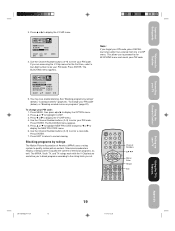
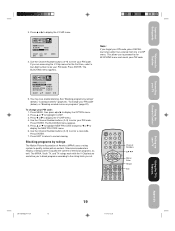
... ▼ to highlight V-CHIP. 3. Use the Channel Number buttons (0-9) to enter your PIN code. See "Blocking programs by ratings
The Motion Picture Association of television programs, as well. Press ENTER. 7.
Important Safeguards
Welcome to Toshiba
Connecting your PIN code" (below ), "Locking channels" (page 22), "To change your PIN code. Note:
If you set. MENU/ ENTER
+
EXIT
CH -
User Manual - Page 21


... the SET RATING menu. When you block ratings, all programs are done selecting the ratings to be your PIN code. As you are rated. Using the Remote Control
Setting up your PIN code. Important Safeguards
Welcome to Toshiba
Connecting your TV
To use the V-Chip to block programs by
a green "✓." Press MENU, then press or to...
User Manual - Page 22
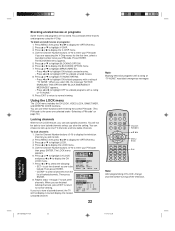
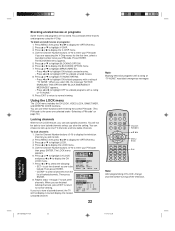
... will display the nearest
unlocked channel.
22
Note:
Blocking television programs with a rating of "TV NONE." 9. Press MENU, then press or to normal viewing. Use the Channel Number buttons (0-9) to enter your PIN code. to set the channel as one selected under "Selecting a PIN code" on page 18.)
Locking channels
With the CH LOCK feature...
User Manual - Page 23
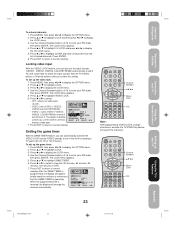
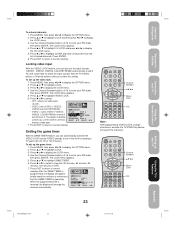
...LOCK and then press or to Toshiba
Connecting your TV
Using the TV's Features
Appendix
3N11501A[E] P17-28...CODE MTS SLEEP MUTE
Menu/ Enter
Exit
Note:
After programming VIDEO LOCK, change the channel automatically.
RECALL TV/VIDEO FAV
VOL
CH RTN FAV
RESET CAP/TEXT 1/2
16:9
DISPLAY DVD CLEAR TOP MENU DVD MENU
CODE MTS SLEEP MUTE
Menu/ Enter
Exit
Setting up your TV
Using the Remote...
User Manual - Page 25
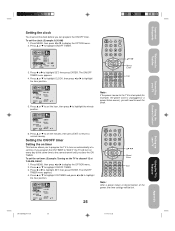
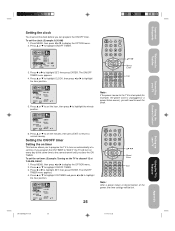
...
CH -
Important Safeguards
Welcome to Toshiba
Connecting your TV
Using the TV's Features
Appendix
3N11501A[E] P17-28...feature allows you to program the TV to turn on the TV to channel 12 at ...CODE MTS SLEEP MUTE
Menu/ Enter
Exit
Note:
After a power failure or disconnection of the power, the timer settings will need to highlight
the hour position. Setting up your TV
Using the Remote...
Similar Questions
What Is The Universal Remote Code For This Model?
What is the universal remote code for this model 24AF44? I don't have a the TV remote so can't find ...
What is the universal remote code for this model 24AF44? I don't have a the TV remote so can't find ...
(Posted by ybastian43 3 years ago)
Whats The Number Code Used In A Ge Universal Remote?
(Posted by imbonnielynn 8 years ago)
Toshiba 14af44 What Is The Code For Programming A Universal Remote
(Posted by jaroslava92 9 years ago)
Is A 27af44 The Same As A 27af44c As I Need A Refurbished Remote For The 44c Ty
(Posted by gerry936 9 years ago)
What Is The Program Code For This Tv?
I'm trying to program my vizio universal remote to my toshiba tv and I need the tv code to do it
I'm trying to program my vizio universal remote to my toshiba tv and I need the tv code to do it
(Posted by codyallensherman1990 11 years ago)

