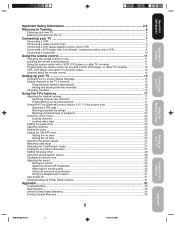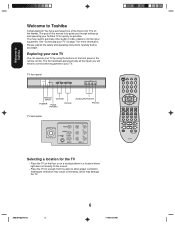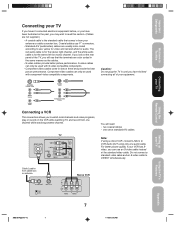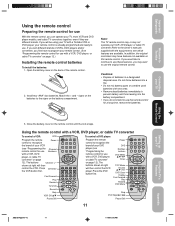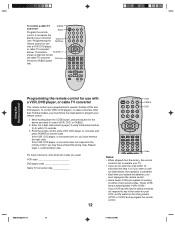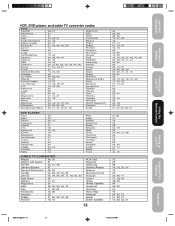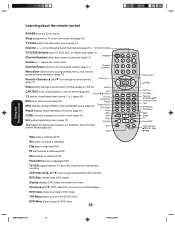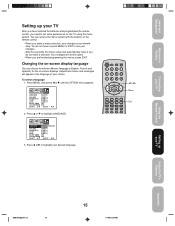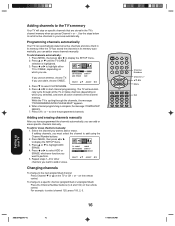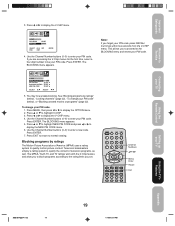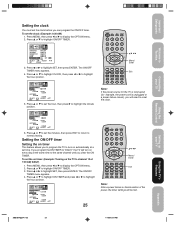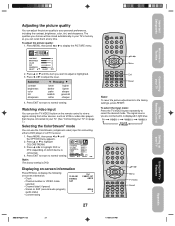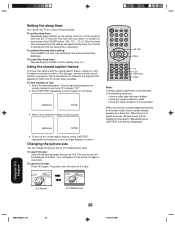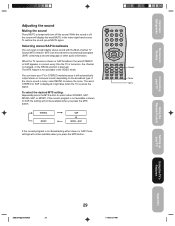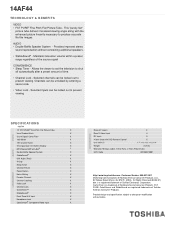Toshiba 14AF44 Support Question
Find answers below for this question about Toshiba 14AF44.Need a Toshiba 14AF44 manual? We have 2 online manuals for this item!
Question posted by jaroslava92 on August 8th, 2014
Toshiba 14af44 What Is The Code For Programming A Universal Remote
The person who posted this question about this Toshiba product did not include a detailed explanation. Please use the "Request More Information" button to the right if more details would help you to answer this question.
Current Answers
Related Toshiba 14AF44 Manual Pages
Similar Questions
Code To Use A Rmt -05 Universal Remote With A Toshiba Tv.
How to get my universal remote RMT-05 to work with my Toshiba tv
How to get my universal remote RMT-05 to work with my Toshiba tv
(Posted by mirihowell3 1 year ago)
What Is The Universal Remote Code For This Model?
What is the universal remote code for this model 24AF44? I don't have a the TV remote so can't find ...
What is the universal remote code for this model 24AF44? I don't have a the TV remote so can't find ...
(Posted by ybastian43 3 years ago)
Using Universal Remote
what remote code do i use with a universal remote when watching 14af46? The OEM remote died long ago...
what remote code do i use with a universal remote when watching 14af46? The OEM remote died long ago...
(Posted by Rodkovel 7 years ago)
Whats The Number Code Used In A Ge Universal Remote?
(Posted by imbonnielynn 8 years ago)
I Am Searching For A Code For A Remote.. For A 2001 Toshiba Model No. 36ax61
I Am Waiting For A Code Number For My Remote For The Question I Just Send You Thank You..
I Am Waiting For A Code Number For My Remote For The Question I Just Send You Thank You..
(Posted by maureendusome 8 years ago)