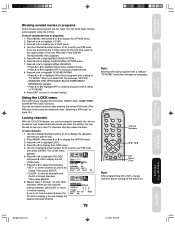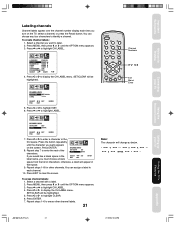Toshiba 14AF46 Support Question
Find answers below for this question about Toshiba 14AF46.Need a Toshiba 14AF46 manual? We have 1 online manual for this item!
Question posted by Rodkovel on December 20th, 2016
Using Universal Remote
what remote code do i use with a universal remote when watching 14af46? The OEM remote died long ago.Thanks.
Current Answers
Answer #1: Posted by Troubleshooter101 on December 20th, 2016 8:38 PM
You probably won't find one for that old set. The programming codes for universal and cable or satellite remotes are mainly for fairly recent models. They couldn't possibly produce codes for every TV that was ever made, and that one is quite antiquated
Thanks
Please respond to my effort to provide you with the best possible solution by using the "Acceptable Solution" and/or the "Helpful" buttons when the answer has proven to be helpful. Please feel free to submit further info for your question, if a solution was not provided. I appreciate the opportunity to serve you!
Troublshooter101
Related Toshiba 14AF46 Manual Pages
Similar Questions
Code To Use A Rmt -05 Universal Remote With A Toshiba Tv.
How to get my universal remote RMT-05 to work with my Toshiba tv
How to get my universal remote RMT-05 to work with my Toshiba tv
(Posted by mirihowell3 1 year ago)
What Is The Universal Remote Code For This Model?
What is the universal remote code for this model 24AF44? I don't have a the TV remote so can't find ...
What is the universal remote code for this model 24AF44? I don't have a the TV remote so can't find ...
(Posted by ybastian43 3 years ago)
How To Get To Menu To Set Tv On Input With Out Remote
have 2006 toshiba 14af46 tvno remote can't get to input and tv only will let me get to Chanel 3 and ...
have 2006 toshiba 14af46 tvno remote can't get to input and tv only will let me get to Chanel 3 and ...
(Posted by Gboi30 7 years ago)
Whats The Number Code Used In A Ge Universal Remote?
(Posted by imbonnielynn 8 years ago)
What Is The Universal Remote Code For This Model 20af45
Trying to program it
Trying to program it
(Posted by AgentOfTheFun 9 years ago)