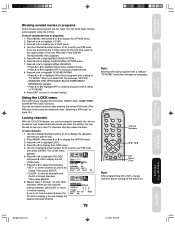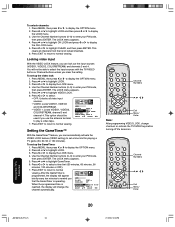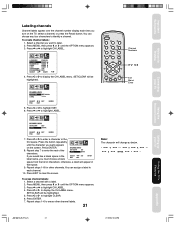Toshiba 14AF46 Support Question
Find answers below for this question about Toshiba 14AF46.Need a Toshiba 14AF46 manual? We have 1 online manual for this item!
Question posted by Gboi30 on November 24th, 2016
How To Get To Menu To Set Tv On Input With Out Remote
Current Answers
Answer #1: Posted by waelsaidani1 on November 24th, 2016 9:56 PM
2. Press c or d to highlight LOCK and then press a or b to display
the LOCK menu.
3. Use the Channel Number buttons (0-9) to enter your PIN code,
then press ENTER. The LOCK menu appears.
4. Press c or d to highlight CH LOCK and press a or b to display
the CH LOCK menu.
5. Press a or b to highlight CLEAR, and then press ENTER. This
clears all channels from the list of locked channels.
6. Press EXIT to return to normal viewing
Answer #2: Posted by BusterDoogen on November 24th, 2016 9:44 PM
I hope this is helpful to you!
Please respond to my effort to provide you with the best possible solution by using the "Acceptable Solution" and/or the "Helpful" buttons when the answer has proven to be helpful. Please feel free to submit further info for your question, if a solution was not provided. I appreciate the opportunity to serve you!
Related Toshiba 14AF46 Manual Pages
Similar Questions
I have this tv for my daughter but I don't have a remote. How do I hook up her dvd without the remot...
my t.v keeps blinking.How do we fix this and what causes it
what remote code do i use with a universal remote when watching 14af46? The OEM remote died long ago...
Need four digit code that tv/dvd reads from remote control,to operate tv/device,that I can use in my...