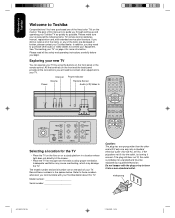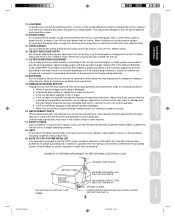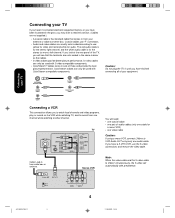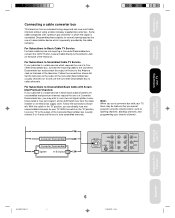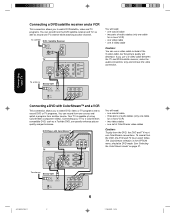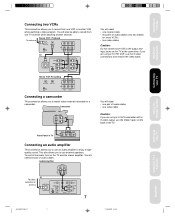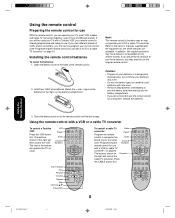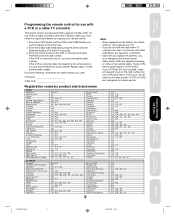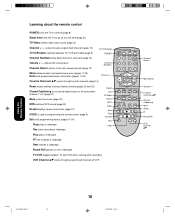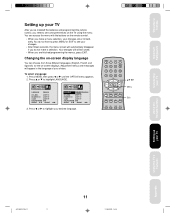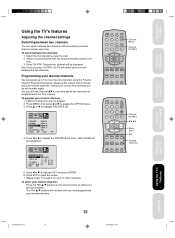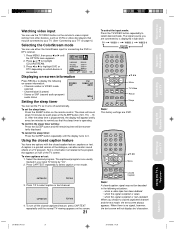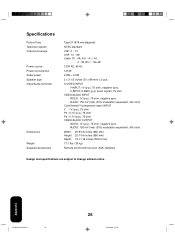Toshiba 27A41 Support Question
Find answers below for this question about Toshiba 27A41.Need a Toshiba 27A41 manual? We have 1 online manual for this item!
Question posted by willis9567 on February 16th, 2015
How Do I Hook Up A Dvd Player To My Tv
The person who posted this question about this Toshiba product did not include a detailed explanation. Please use the "Request More Information" button to the right if more details would help you to answer this question.
Current Answers
Answer #1: Posted by TheWiz on February 16th, 2015 1:34 PM
Simply run a composite cable from the back of the DVD player to one of the A/V inputs on the back of your TV. See the attached image for the location of the A/V inputs on your TV.
Supporting Image
You can click the image below to enlargeRelated Toshiba 27A41 Manual Pages
Similar Questions
How Play Play The Dvd Players On Tv?
I have this tv for my daughter but I don't have a remote. How do I hook up her dvd without the remot...
I have this tv for my daughter but I don't have a remote. How do I hook up her dvd without the remot...
(Posted by bookswanwork 5 years ago)
How To Get To Menu To Set Tv On Input With Out Remote
have 2006 toshiba 14af46 tvno remote can't get to input and tv only will let me get to Chanel 3 and ...
have 2006 toshiba 14af46 tvno remote can't get to input and tv only will let me get to Chanel 3 and ...
(Posted by Gboi30 7 years ago)
Toshiba Lcd Tv Dvd Player 20hlv16s, Four Digit Code That Tv Reads From Remote Co
Need four digit code that tv/dvd reads from remote control,to operate tv/device,that I can use in my...
Need four digit code that tv/dvd reads from remote control,to operate tv/device,that I can use in my...
(Posted by jackedxxx10 9 years ago)
From Where In Delhi Can I Get Tohshiba 27a41 Remote?
I Have Losted My Toshiba 27a41 Remote And Now I Am In Search Of Dealer Where I Can Get The Remote F...
I Have Losted My Toshiba 27a41 Remote And Now I Am In Search Of Dealer Where I Can Get The Remote F...
(Posted by himanshirao92 11 years ago)
No Picture For Tv But Picture When Using Sony Dvd
I did have apicture and sound using direct tv, then I played a dvd with my sony player and then when...
I did have apicture and sound using direct tv, then I played a dvd with my sony player and then when...
(Posted by prattphyllis 11 years ago)