Toshiba 13A23 Support and Manuals
Get Help and Manuals for this Toshiba item
This item is in your list!

View All Support Options Below
Free Toshiba 13A23 manuals!
Problems with Toshiba 13A23?
Ask a Question
Free Toshiba 13A23 manuals!
Problems with Toshiba 13A23?
Ask a Question
Popular Toshiba 13A23 Manual Pages
Owners Manual - Page 2


.... Tune Into Safety
One size does NOT fit all! This manual will help you for proper grounding and, in fact, have a TV in the picture tube.
Sometimes TVs are popular purchases; NO USER-SERVICEABLE PARTS INSIDE. The exclamation mark in the "Specifications" section only. NOTE TO CATV INSTALLERS IN THE USA
This is a growing trend, and larger...
Owners Manual - Page 3


...apparatus (including amplifiers) that can support the weight of the obsolete outlet.
hot, humid areas; been dropped.
3 EENNGGLLIISSHH
8) Do not install near water.
6) Clean only ...or store the TV in cabinet, or any ventilation openings.
Installation, Care, and Service
Installation
Follow these instructions. 3) Heed all warnings. 4) Follow all warnings when installing your TV:
15) ...
Owners Manual - Page 4


... replacement parts specified by the manufacturer.
• Upon completion of screen). Opening and
removing the covers may form on the TV screen for long periods of its useful life, ask a
28)
WARNING: RISK OF ELECTRIC SHOCK! qualified service technician to check for example, when the TV is first delivered), condensation may expose
you leave the TV...
Owners Manual - Page 5


... the program is capable of channels received depends upon channel reception in case a power interruption to set into memory. (ENTER Button) - Allows you to the
TV should occur. • V-Chip - Lights up to their factory preset positions.
7. Remote Sensor - Press to this jack.
5 Buttons) - CHANNEL v/w Buttons - AUDIO/VIDEO IN Jacks - When operating on...
Owners Manual - Page 6


... Replace the battery compartment cover.
6
BATTERY PRECAUTIONS These precautions should be installed. SLEEP Button - Press the + button to any channel.
3. RESET Button - The TV ...leakage. 5. button to change to a higher numbered channel set the TV to turn on -screen picture adjustments to decrease the volume level.
6. POWER Button - REMOTE CONTROL
1
POWER
123
2
4 56
7 89
10...
Owners Manual - Page 7


...model and features of each component's Owner's Manual for many video games. Press TV/VIDEO again to return to the combiner. However, due to the combiner.
Follow the connections shown left .
NOTE: If your equipment and service...use the converter/descrambler box to use a two-set signal splitter (sometimes called a "two-set coupler") and an A/B switch box from the...
Owners Manual - Page 8


...SETUP PICTURE LANGUAGE V-CHIP SET LOCK ON TIMER
〈+ / Ð / ENTER / MENU〉
3 Press SET + or - TV OPERATION
1 To turn on the TV, press POWER.
2 The VOLUME can be indicated on the TV screen by
pressing VOL (VOLUME) + or -. The sound level will be set into the TV... they should be delayed for decreasing the level.
3 Set the TV/CABLE menu option to the desired
LANGUAGE / IDIOMA /...
Owners Manual - Page 9
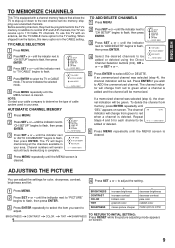
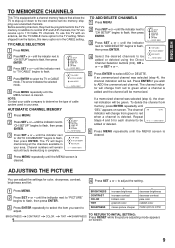
....
4 Press ENTER to select the TV or CABLE
mode.
Repeat
Steps 4 and 5 for color, sharpness, contrast, brightness and tint.
4 Press SET + or -
AUTOMATIC CHANNEL MEMORY
1 Press MENU.
2 Press SET + or - Channel numbers will change from the factory, this menu option is deleted.
until the indicator next to
"CH SETUP" begins to flash, then press ENTER...
Owners Manual - Page 10


... 3 or 4, you must re-enter your password to decode and display Closed Captioned television programs. When available, Closed Captioning will be watched based on the remote control for better reception or use an outdoor antenna. Then enter your V-Chip
function again.
• When you change your TV guide for the United States and therefore...
Owners Manual - Page 11


... GAME TIMER is the same one to normal viewing.
3 Press SET + or - The LOCK menu appears.
You can lock specific channels. You will display the nearest unlocked channel. You can lock...to nine TV channels and nine cable channels.
1 Use the Channel Number Buttons (0-9) to enter your password, then press ENTER. The LOCK menu appears.
LOCK CH LOCK
VIDEO LOCK
4
Press SET + or ...
Owners Manual - Page 12


.... TV shuts off the Closed
Caption mode.
Display is in the menu options. TROUBLESHOOTING GUIDE
Before requesting service, please refer to the following chart for an hour, then plug it back in.
tune to another station. try
another station.
• Make sure channels are set into memory. • Check antenna or CATV connections;
No Remote operation...
Owners Manual - Page 13


... units begins with better customer service and improved product.
You should read this owner's manual thoroughly before operating this television. DURING THIS PERIOD, TACP/THI WILL, AT TACP/THI'S OPTION, REPAIR OR REPLACE A DEFECTIVE PART WITH A NEW OR REFURBISHED PART WITHOUT CHARGE TO YOU FOR THE PART, PROVIDED THAT IF A DEFECTIVE PART IS REPAIRED OR REPLACED AFTER NINETY (90) DAYS...
Owners Manual - Page 14


...Station: For televisions purchased in the U.S.A. or Puerto Rico. (4) Labor service charges for set installation, set up, adjustment of customer controls and installation or repair of antenna systems are your responsibility. (5) Warranties extend only to defects in violation of instructions furnished by misuse, accident, Acts of God, such as lightning or fluctuations in electric power, improper...
Owners Manual - Page 15


...; and All Smaller Television Models
Toshiba of original retail purchase. PRODUCTS PURCHASED IN CANADA AND USED IN THE U.S.A. DURING THIS PERIOD, TCL WILL, AT TCL'S OPTION, REPAIR OR REPLACE A DEFECTIVE PART WITH A NEW OR REFURBISHED PART WITHOUT CHARGE TO YOU FOR PARTS OR LABOR.
Limited One (1) Year Warranty on Parts*
TCL further warrants the parts in this television against...
Owners Manual - Page 16


... Toshiba America Consumer Products, Inc.
16 How to Obtain Warranty Services
If, after following all transportation and insurance charges for set installation, set up, adjustment of customer controls and installation or repair of antenna systems are your bill of sale or other proof of purchase to the Authorized Service Station. You must pay for all of the operating instructions...
Toshiba 13A23 Reviews
Do you have an experience with the Toshiba 13A23 that you would like to share?
Earn 750 points for your review!
We have not received any reviews for Toshiba yet.
Earn 750 points for your review!
