Toshiba 14AF42 Support and Manuals
Get Help and Manuals for this Toshiba item
This item is in your list!

View All Support Options Below
Free Toshiba 14AF42 manuals!
Problems with Toshiba 14AF42?
Ask a Question
Free Toshiba 14AF42 manuals!
Problems with Toshiba 14AF42?
Ask a Question
Popular Toshiba 14AF42 Manual Pages
Owners Manual - Page 1


14/2/2002, 18:59
1
3L00301A COVER
14AF42
Appendix
Using the TV's Features
Setting up your TV
Using the Remote Control
Connecting your TV
Welcome to Toshiba
Important Safeguards
Owners Manual - Page 3


... fire or electric shock.
16. SERVICING Do not attempt to provide some protection against voltage surges and built-up your TV
Using the Remote Control
13. If the unit has been exposed to dangerous voltage or other electric light or power circuits, or where it is damaged. e. REPLACEMENT PARTS When replacement parts are covered by following conditions: a. Unauthorized...
Owners Manual - Page 4


... an audio amplifier ...7
Using the remote control ...8
Preparing the remote control for use ...8 Installing the remote control batteries ...8 Using the remote control with a VCR or a cable TV converter 8 Programming the remote control for use with a VCR or a cable TV converter 9 VCR and cable TV converter codes ...9 Learning about the remote control ...10
Setting up your TV ...11
Changing the on...
Owners Manual - Page 5
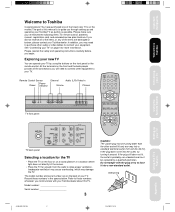
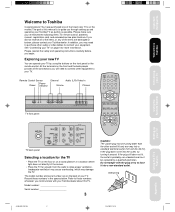
... 've received the following items: TV, remote control, batteries, manual, registration card, and extended service plan literature.
Do not tamper with your Toshiba dealer about this manual is probably non-standard and must be replaced by using the buttons on the back of the finest color TVs on page 4 for the TV
• Place the TV on the floor or on the...
Owners Manual - Page 7


... 2
OUT VIDEO L/MONO AUDIO R
Using the Remote Control
Setting up your TV
Using the TV's Features
Appendix
3L00301A P04-11
5
5
14/2/2002, 18:59 Descrambling these signals for normal ...remote control, such as labeling channels, blocking channels, and programming your favorite channels. Important Safeguards
Welcome to Toshiba
Connecting your TV
Connecting a cable converter box
This television...
Owners Manual - Page 9


... of television programs, videotapes, DVDs, and other materials is prohibited under the Copyright Laws of audio cables • one TV channel while watching another VCR while watching a video program. You will need : • one VCR to another channel.
To control the audio, turn on the TV at the same time.
Setting up your TV
Using the Remote Control...
Owners Manual - Page 10


...Using the Remote Control
3. Using the remote control with a VCR or a cable TV converter" on the back of the remote control.
2.
Using the remote control
Preparing the remote control for use
With the remote control, you can operate your TV, most VCR models, and cable TV converters together, even if they are available. Install two "AAA" size batteries. Note:
This remote control's functions...
Owners Manual - Page 11


... a VCR or a cable TV converter
This remote control is canceled.
• Each time you replace the batteries, you must follow the steps below , this kind of switch, and does not respond to any of two remote codes. Important Safeguards
Welcome to Toshiba
Connecting your TV
Using the Remote Control
Programming the remote control for your VCR, set to operate your TV.
• If you...
Owners Manual - Page 13


... have to press MENU or EXIT to see your TV
After you've installed the batteries and programmed the remote control, you need to set some preferences on -screen displays.
EXIT RECALL TV/VIDEO FAV
RESET CAP/TEXT 1/2
FAV
Exit
CODE MTS SLEEP MUTE
Connecting your TV
Using the Remote Control
Setting up your changes.
• After fifteen seconds, the menu...
Owners Manual - Page 23


... select the input mode: Press the TV/VIDEO button ...TV/Video Recall
CODE MTS SLEEP MUTE
Setting up your personal preferences, including the contrast, brightness, color, tint, and sharpness. The PICTURE items you are connected to is DVD.
Press MENU, then press or to the factory settings, press RESET.
Important Safeguards
Welcome to Toshiba
Connecting your TV
Using the Remote Control...
Owners Manual - Page 28


.... • Adjust the TINT and/or COLOR in , then press POWER. • The remote control batteries may have broadcast difficulties. Cannot receive above channel 13
• Make sure TV/CABLE is set properly. Try another channel.
These chemicals can damage the finish of the problem and some solutions.
Cannot access signal input sources (Video1, Video2, Video3 and...
Owners Manual - Page 29
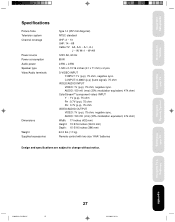
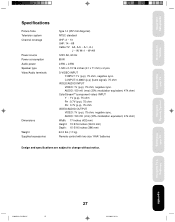
... Using the Remote Control
Setting up your TV
Specifications
Picture Tube Television system Channel coverage
Power source Power consumption Audio power Speaker type Video/Audio terminals
Dimensions Weight Supplied accessories
Type 14 (357 mm diagonal)
NTSC standard
VHF: 2 ~ 13 UHF: 14 ~ 69 Cable TV: 4A, A-5 ~ A-1, A-I,
J ~ W, W+1 ~ W+48
120V AC, 60 Hz
80 W
2.5W + 2.5W
1-5/8 x 2-13/16 inches (41...
Owners Manual - Page 31


... any state of purchase to change, modify or extend the terms of Toshiba America Consumer Products, Inc. Using the Remote Control
Setting up , adjustment of customer controls and installation or repair of antenna systems are your TV
Using the TV's Features
AAppppeennddiixx
3L00301A P22-BACK
29
29
14/2/2002, 18:59 AS HEREBY LIMITED, THE FOREGOING WARRANTY IS EXCLUSIVE AND...
Owners Manual - Page 32


...Canada. (4) Labor service charges for set installation, set up, adjustment of customer controls and installation or repair of antenna systems are not covered by inadequate antenna systems are your bill of sale or other proof of purchase. (2) All warranty servicing of this television. YOU MUST DELIVER THE ENTIRE TELEVISION TO AN AUTHORIZED TCL SERVICE STATION. Reception problems caused by these...
Owners Manual - Page 33


... WITH RESPECT TO THE REPAIR OR REPLACEMENT OF ANY PARTS. The time within which have discovered, the defect.
This limitation does not apply to Obtain Warranty Services
If, after following all transportation and insurance charges for the television to change, modify or extend the terms of Toshiba America Consumer Products, Inc. Using the Remote Control
Setting up your bill...
Toshiba 14AF42 Reviews
Do you have an experience with the Toshiba 14AF42 that you would like to share?
Earn 750 points for your review!
We have not received any reviews for Toshiba yet.
Earn 750 points for your review!
