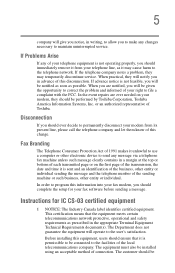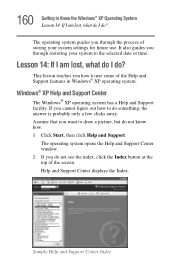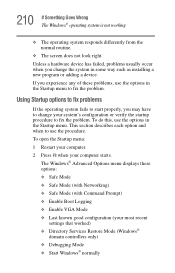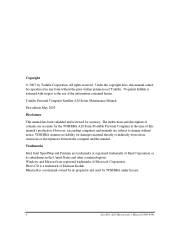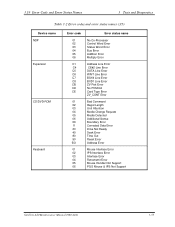Toshiba A20-S259 - Satellite - Pentium 4 2.66 GHz Support and Manuals
Get Help and Manuals for this Toshiba item

View All Support Options Below
Free Toshiba A20-S259 manuals!
Problems with Toshiba A20-S259?
Ask a Question
Free Toshiba A20-S259 manuals!
Problems with Toshiba A20-S259?
Ask a Question
Most Recent Toshiba A20-S259 Questions
I Also Need A Copy Of The Disc That Came With My Pc
I can't get it to go online. Windows can't find the driver software for my pc. Device software won't...
I can't get it to go online. Windows can't find the driver software for my pc. Device software won't...
(Posted by dillont8 12 years ago)
I Need Fix Mi Toshiba....i Need The Drivers
(Posted by joshuanem27 12 years ago)
Popular Toshiba A20-S259 Manual Pages
Toshiba A20-S259 Reviews
We have not received any reviews for Toshiba yet.