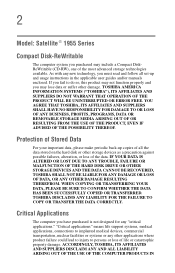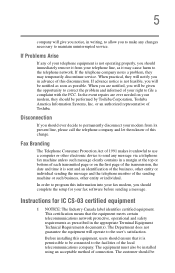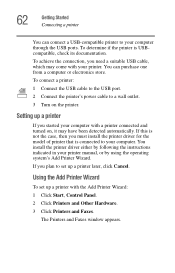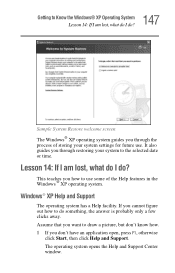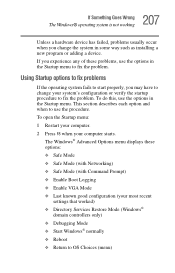Toshiba 1955-S803 - Satellite - Pentium 4 2.5 GHz Support and Manuals
Get Help and Manuals for this Toshiba item

View All Support Options Below
Free Toshiba 1955-S803 manuals!
Problems with Toshiba 1955-S803?
Ask a Question
Free Toshiba 1955-S803 manuals!
Problems with Toshiba 1955-S803?
Ask a Question
Most Recent Toshiba 1955-S803 Questions
Cmos Battery Or Tripper Location
i have tried to update my hard drive and one disconnected hard drive i get message PXE-E61 media tes...
i have tried to update my hard drive and one disconnected hard drive i get message PXE-E61 media tes...
(Posted by tbieniek27 10 years ago)
Popular Toshiba 1955-S803 Manual Pages
Toshiba 1955-S803 Reviews
We have not received any reviews for Toshiba yet.