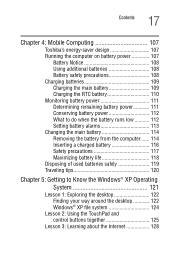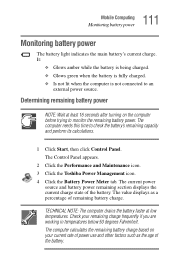Toshiba 1955-S803 Support Question
Find answers below for this question about Toshiba 1955-S803 - Satellite - Pentium 4 2.5 GHz.Need a Toshiba 1955-S803 manual? We have 1 online manual for this item!
Question posted by tbieniek27 on May 14th, 2013
Cmos Battery Or Tripper Location
i have tried to update my hard drive and one disconnected hard drive i get message PXE-E61 media test failure, when try to access bios it asks me for a password which i do not remember i have tried possible backdoor ones by phoenix and none works.
i can not flash bios cause half laptop turns off itself.
i would appreciate help on this
Current Answers
Answer #1: Posted by TommyKervz on May 14th, 2013 6:10 AM
Greetings - The link below provides instructions on how one can reset bios on Toshiba Satellite laptops (this will reset the password as well when succesfully carried out) -
http://www.howtogeek.com/forum/topic/bios-reset-on-toshiba-satellite
Related Toshiba 1955-S803 Manual Pages
Similar Questions
How To Change The Cmo Battery On Tosshiba Satellite C655d-s5200
(Posted by micpau 9 years ago)
Where Is The Cmos Battery On Toshiba Satellite A65
(Posted by Mtofnogal 9 years ago)
How To Take Out Cmos Battery On Toshiba Satellite A665-s5170?
(Posted by djAdr 10 years ago)
How To Change The Cmos Battery On Toshiba Satellite C655d-s5200
(Posted by CHIQab 10 years ago)
Where Is The Cmos Battery On A Satellite L355d-s7901 Laptop
(Posted by yoimmaclou 10 years ago)