Toshiba M35X-S309 - Satellite - Pentium M 1.4 GHz Support and Manuals
Get Help and Manuals for this Toshiba item
This item is in your list!

View All Support Options Below
Free Toshiba M35X-S309 manuals!
Problems with Toshiba M35X-S309?
Ask a Question
Free Toshiba M35X-S309 manuals!
Problems with Toshiba M35X-S309?
Ask a Question
Popular Toshiba M35X-S309 Manual Pages
Satellite M30X/M35X Users Guide - Page 5


...until the problem is resolved.
Contact the state public utility commission, public service commission or corporation commission for them to maintain uninterrupted service. If trouble is to... temporary discontinuance of this , it unlawful for repair or limited warranty information, please contact Toshiba Corporation, Toshiba America Information Systems, Inc.
For earlier products,...
Satellite M30X/M35X Users Guide - Page 28
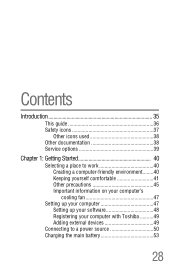
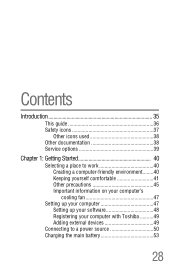
...40
Selecting a place to work 40 Creating a computer-friendly environment........40 Keeping yourself comfortable 41 Other precautions 45 Important information on your computer's cooling fan 47
Setting up your computer 47 Setting up your software 48 Registering your computer with Toshiba ..........49 Adding external devices 49
Connecting to a power source 50 Charging the main battery 53
28
Satellite M30X/M35X Users Guide - Page 47
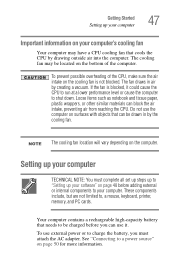
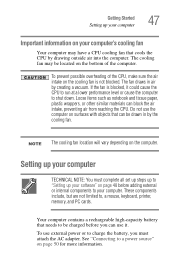
... attach the AC adapter.
Do not use the computer on the bottom of the CPU, make sure the air intake on the computer. NOTE The cooling fan location will vary depending on the cooling fan is blocked, it . To use it could cause the CPU to run at a lower performance level or cause the computer to , a mouse, keyboard, printer, memory, and...
Satellite M30X/M35X Users Guide - Page 65


See your printer documentation for the model of the USB ports on may have been detected automatically (Plug and Play). You install the printer driver either by following the instructions indicated in your
computer 2 Plug the printer's power cable into a live AC outlet. Getting Started Setting up your printer
If you started your computer with a printer connected and...
Satellite M30X/M35X Users Guide - Page 77


... 112. See "Power management" on . See your software documentation for example, a system error occurs and you must restart your computer, or your battery runs out of charge while you are working. Your computer can be configured to the hard disk at preset intervals. You will lose all unsaved work temporarily stays in the computer's memory until you save...
Satellite M30X/M35X Users Guide - Page 103
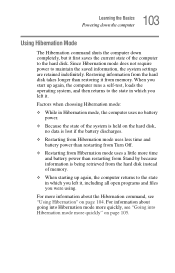
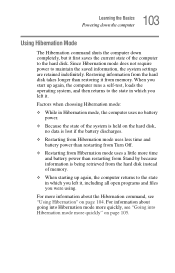
... information is being retrieved from the hard disk instead of memory.
❖ When starting up again, the computer runs a self-test, loads the operating system, and then returns to maintain the saved information, the system settings are retained indefinitely. For more information about going into Hibernation mode more time and battery power than restoring it first saves...
Satellite M30X/M35X Users Guide - Page 147


... (switching cards while the computer is on) possible. Failure to set of Card and Socket Services, you need to do so may work with its own version of programs that acts as cables, attached .... Your computer has one PC Card slot and supports Type II PC Cards. PC Card supporting software
PC Cards require Card and Socket Services software - The operating system provides the Card and Socket...
Satellite M30X/M35X Users Guide - Page 158


... computer displays the Non-System disk or disk error message. 158 If Something Goes Wrong Problems when you turn on the computer
6 Save the file and refer to it will not start.
Clearing the condition may occur when you attached the AC adapter and power cord/cable properly or installed a charged battery. Press any key. Make sure you turn...
Satellite M30X/M35X Users Guide - Page 159


... Networking)
To open the Startup menu: 1 Restart your computer.
2 Press F8 when your work routine, you may have to change the system in some way such as installing a new program or adding a device. Using Startup options to fix problems
If the operating system fails to start . ❖ The operating system responds differently from...
Satellite M30X/M35X Users Guide - Page 166
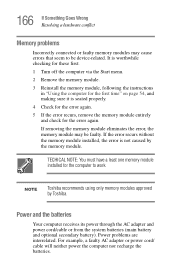
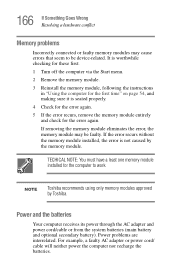
... modules may be device-related. Power problems are interrelated.
For example, a faulty AC adapter or power cord/ cable will neither power the computer nor recharge the batteries.
If removing the memory module eliminates the error, the memory module may cause errors that seem to work. If the error recurs without the memory module installed, the error is seated properly. 4 Check for...
Satellite M30X/M35X Users Guide - Page 167
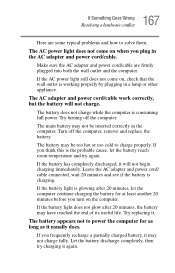
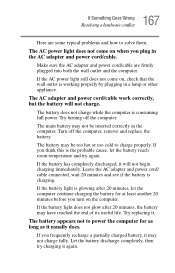
... off the computer, remove and replace the battery.
If the AC power light still does not come on when you turn on , check that the wall outlet is consuming full power. If the battery light is glowing after 20 minutes, the battery may not charge fully.
The AC adapter and power cord/cable work correctly, but the battery will not begin charging immediately...
Satellite M30X/M35X Users Guide - Page 177
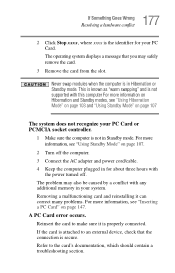
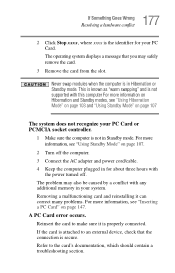
... the AC adapter and power cord/cable. 4 Keep the computer plugged in for your system. Removing a malfunctioning card and reinstalling it is secure.
The operating system displays a message that the connection is properly connected. A PC Card error occurs. Refer to an external device, check that you may also be caused by a conflict with any additional memory...
Satellite M30X/M35X Users Guide - Page 225


... or disk error
message 158 placement 42 precautions 45 protection 40 running on battery power 111
setting up 47, 59 turning off 101, 105, 108
turning on 55 warning resume failure
message 158 work area 40 computing tips 77 connecting external speakers 146 mouse 63 power cord/cable 52 USB mouse 63 connection
set up 136 conserving battery power 119 Contents...
Satellite M30X/M35X Users Guide - Page 229


... 176 computer will not power up 158
contacting Toshiba 181, 182
corrupted/damaged data files 172
Device Manager 164 disabling a device 164 disk drive is slow 172 display is blank 169 DVD-ROM or multifunction
drive drive tray doesn't eject 173 external display not working 170 external keyboard not working 168 external monitor 169 faulty memory 166
hardware conflict...
Satellite M30X/M35X Users Guide - Page 230


...-11 jack 135 Run dialog box 85 running the computer on battery power 111
S
safety computer 128 disposing of batteries 127 icons 37
saving your work 86 ScanDisk 171 screen
blank 169 doesn't look normal/flickers
169 scroll button 57 SD Card
inserting 151 removing 152 secondary button 57 security fitting a computer lock cable 75 instant password 186 setting up...
Toshiba M35X-S309 Reviews
Do you have an experience with the Toshiba M35X-S309 that you would like to share?
Earn 750 points for your review!
We have not received any reviews for Toshiba yet.
Earn 750 points for your review!
