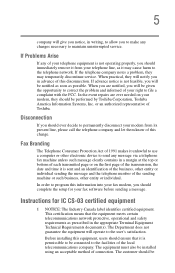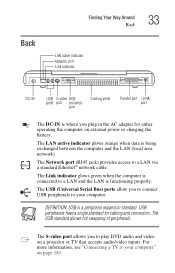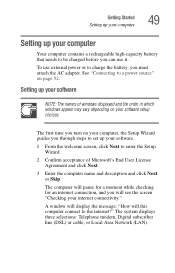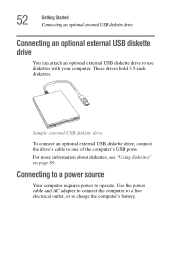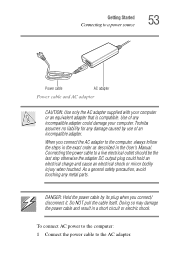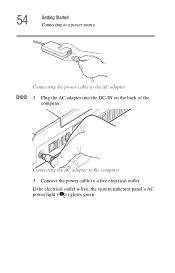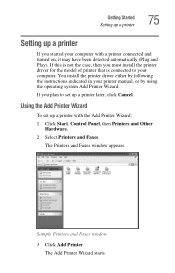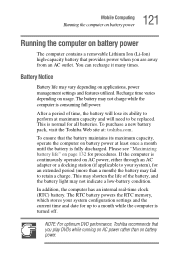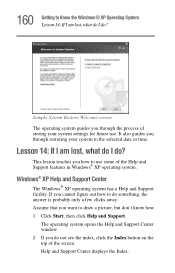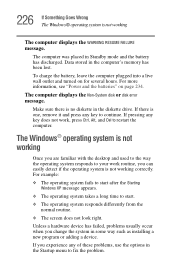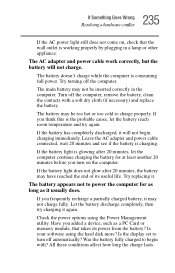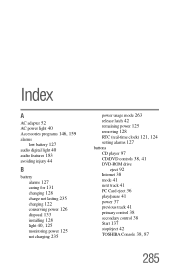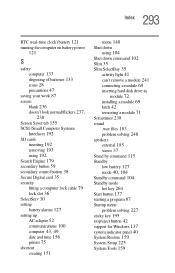Toshiba 2455 S305 - Satellite - Pentium 4 2.4 GHz Support and Manuals
Get Help and Manuals for this Toshiba item

View All Support Options Below
Free Toshiba 2455 S305 manuals!
Problems with Toshiba 2455 S305?
Ask a Question
Free Toshiba 2455 S305 manuals!
Problems with Toshiba 2455 S305?
Ask a Question
Most Recent Toshiba 2455 S305 Questions
Adding Memory
I need assistance adding the cprrect mempry card
I need assistance adding the cprrect mempry card
(Posted by mitchdodger2009 4 years ago)
Satellite 2455-s305 Can I Boot It From A Usb Stick?
(Posted by afsanderson 10 years ago)
My Toshiba 60gb Hdd Brake Down.tre Recovery Dvds Do'nt Run.
CAN I UPGRAD HDD TO 100GB? THE DVDs ARE TO 2455 SERIES- TK119/CL1483-A2. WHEN I TRY TO INSTALL THE ...
CAN I UPGRAD HDD TO 100GB? THE DVDs ARE TO 2455 SERIES- TK119/CL1483-A2. WHEN I TRY TO INSTALL THE ...
(Posted by dombarca 12 years ago)
Popular Toshiba 2455 S305 Manual Pages
Toshiba 2455 S305 Reviews
We have not received any reviews for Toshiba yet.