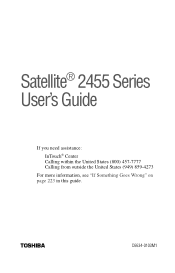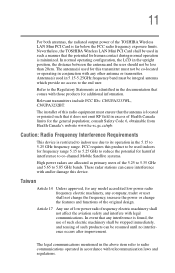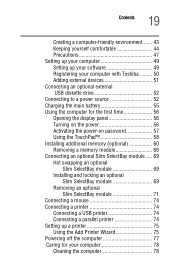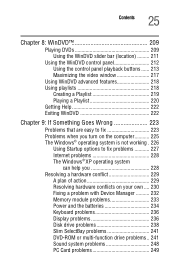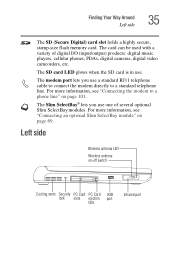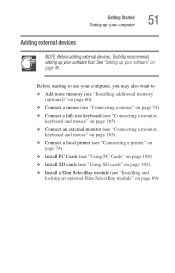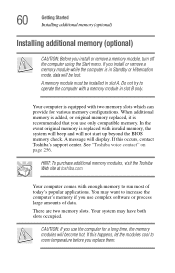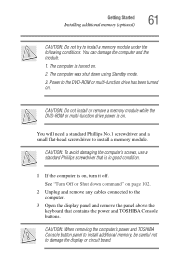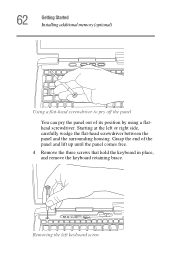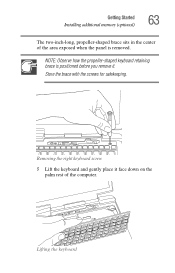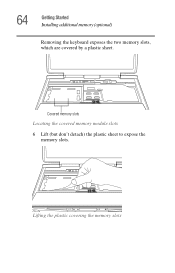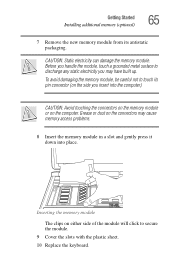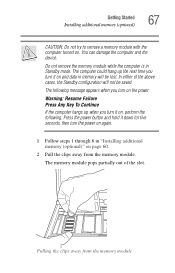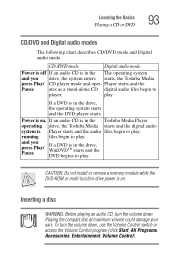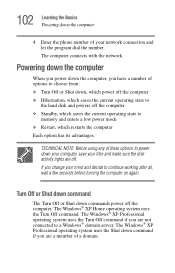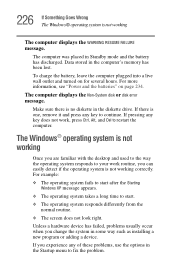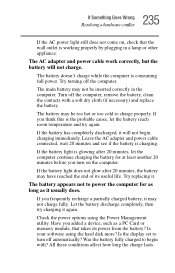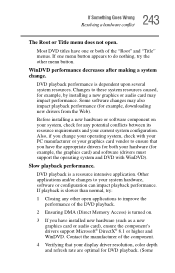Toshiba 2455 S305 Support Question
Find answers below for this question about Toshiba 2455 S305 - Satellite - Pentium 4 2.4 GHz.Need a Toshiba 2455 S305 manual? We have 1 online manual for this item!
Question posted by mitchdodger2009 on November 30th, 2019
Adding Memory
Current Answers
Answer #1: Posted by hzplj9 on December 1st, 2019 10:57 AM
Should be a DDR4 SODIMM.
https://www.crucial.com/usa/en/memory-info?cm_re=homepage-_-main-body-_-buy-memory-button
You can then source the items from your preferred supplier.
Hope that helps.
Related Toshiba 2455 S305 Manual Pages
Similar Questions
I just bought this new laptop and the mouse pad only works on the lock screen. i tried pressing the ...