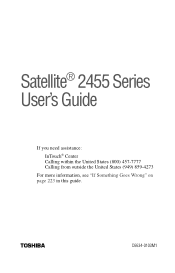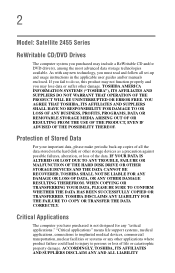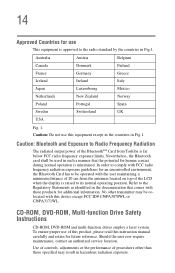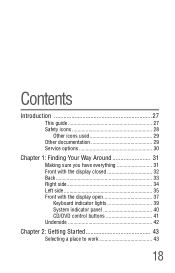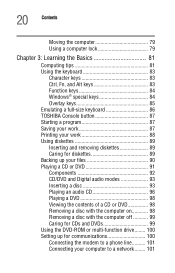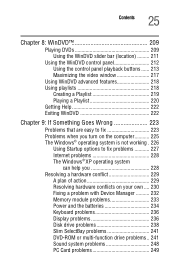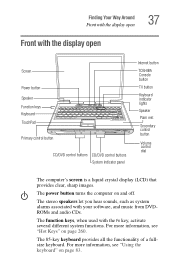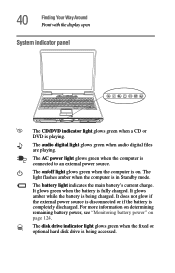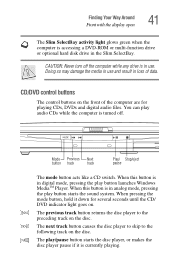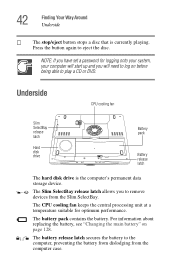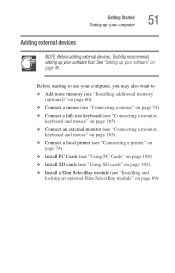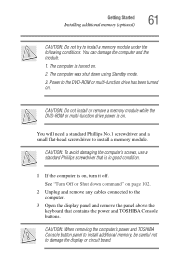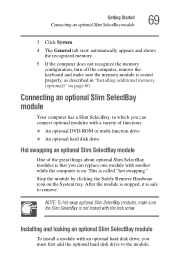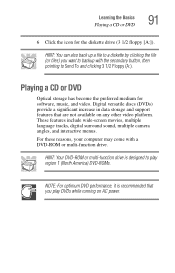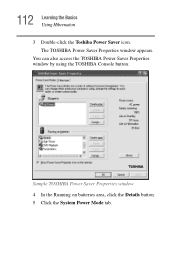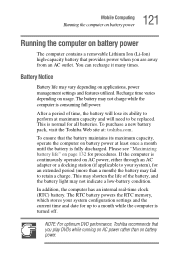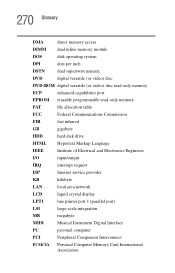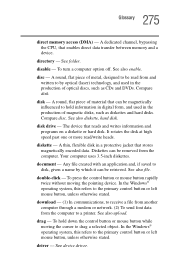Toshiba 2455 S305 Support Question
Find answers below for this question about Toshiba 2455 S305 - Satellite - Pentium 4 2.4 GHz.Need a Toshiba 2455 S305 manual? We have 1 online manual for this item!
Question posted by dombarca on September 19th, 2011
My Toshiba 60gb Hdd Brake Down.tre Recovery Dvds Do'nt Run.
Current Answers
Answer #1: Posted by kcmjr on September 19th, 2011 12:45 PM
Has anything else changed? Sometimes they look for CPU ID numbers.
I think you may need to call Toshiba support to get this straightened out.
Technical Support: 1-800-457-7777
Support Outside the US: 949-859-4273
Licenses & Certifications: Microsoft, Cisco, VMware, Novell, FCC RF & Amateur Radio licensed.
Related Toshiba 2455 S305 Manual Pages
Similar Questions
when in safe mode recovery wizzard says model not detected--input model number. when i type in L305-...