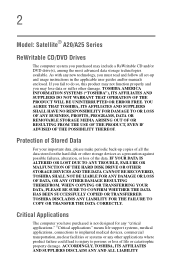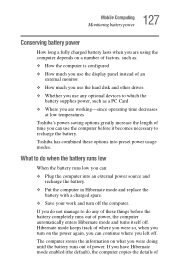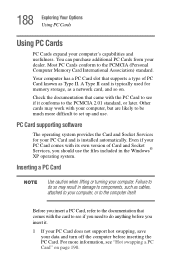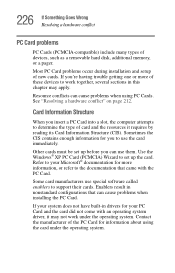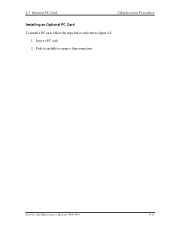Toshiba A20-S259 Support Question
Find answers below for this question about Toshiba A20-S259 - Satellite - Pentium 4 2.66 GHz.Need a Toshiba A20-S259 manual? We have 2 online manuals for this item!
Question posted by dillont8 on October 28th, 2011
I Also Need A Copy Of The Disc That Came With My Pc
Current Answers
Answer #1: Posted by markempee on October 28th, 2011 11:29 PM
The best solution for your problem is to search for that particular driver software and install it into your computer system. However, if you really cannot find the driver software you are looking for, identify the type and model of your computer motherboard or laptop and search it on their website support.
I am sure that there is a downloadable driver software there for your computer just download it, save it to your flash drive and install it in your computer system.
Related Toshiba A20-S259 Manual Pages
Similar Questions
I need recovery disc for toshiba satelite s775d-s7228